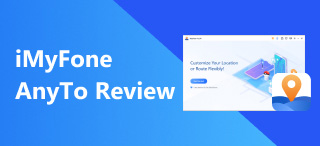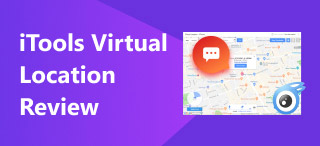iFakeLocation Tool’s User Guide: Features, Pros & Cons, Etc.
Generally, there is no default way to change one's device location other than physically traveling to various places. Location spoofing, whether on Android, iOS, or any other device, can only be achieved via the use of a third-party location spoofing tool. As Apple is known to be strict regarding how third-party developers work with their devices, as part of their way to protect and safeguard their users from harmful malware attacks. It is hard enough to look for a third-party tool that works with your iOS devices, let alone a tool that also works with Android devices to make your device fake its location virtually. Known as a location spoofer tool, iFakeLocation is among those third-party tools that support both devices.
As the name of the tool suggests, find out more about the tool’s capabilities, features, and functions in faking iOS and Android location through this guide. In addition, learn how you can use iFakeLocation location spoofer effectively through our simplified steps, as well as be able to use an alternative that offers the same features but better by reading this article further.
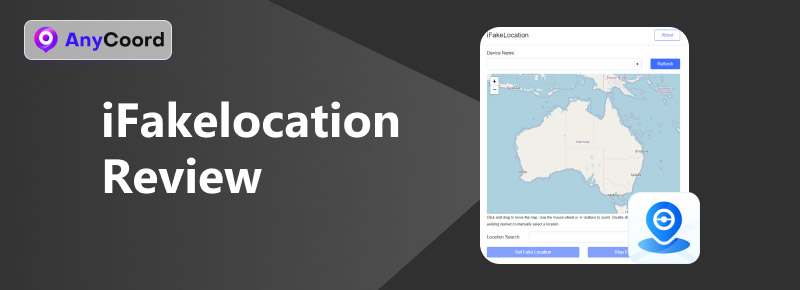
Contents:
Part 1 iFakeLocation Review
The iFakeLocation tool is a third-party location changer tool mainly for iOS devices. As a tool that is open-source, free to use on GitHub, it makes it more usable to other users, allowing them to change their location virtually without going out from the comfort of their homes. iFakeLocation has a variety of usage, gaining popularity from users who use it for games, developers like accessing certain location-based services, mobile apps and other more that is need of location spoofing with their iOS device
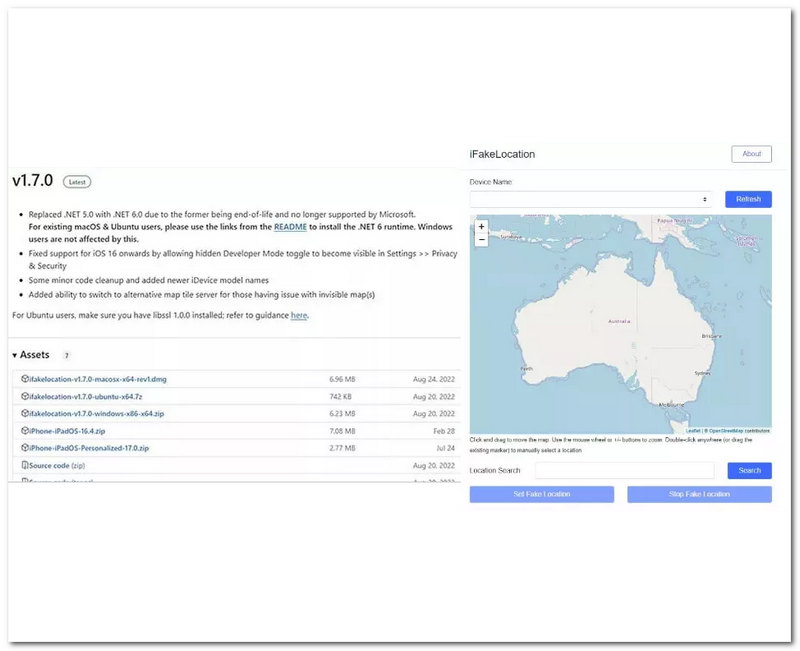
Pros
- User-friendly interface: The tool is easy to navigate, even for beginners.
- Compatibility and openly support for usage in both Android and iOS.
- Genuine control support in searching for a location via coordinates or the name of the location.
- Guaranteed to be used free from hidden charges.
- Versatility is used in various location-based apps, platforms, and games.
Cons
- It does have very limited customer support.
- iOS version 17, up to the latest, may show signs of issues.
Using Experience
iFakeLocation certainly is a straightforward device location spoofer. Having a very straightforward and organized user interface, it makes the overall experience using it easy to work around as everything on the tool has its place, which is easily found with the eyes.
Although we encounter no problem when we use it to spoof our iOS device location but other than location spoofing, it does not have any other virtual location feature, which we think might be the tool’s weakness. As it lacks in offering a variety of options for users in spoofing their location, depending on other users' situation they may experience other problems, such as risk of not working properly and potentially not be usable and functional to other location apps and games, as it has stopped receiving updates from its developer.
Part 2 How to Use iFakeLocation
Step 1. Access the iFakeLocation download file folder from their GitHub website and download and install the tool manually on your computer.
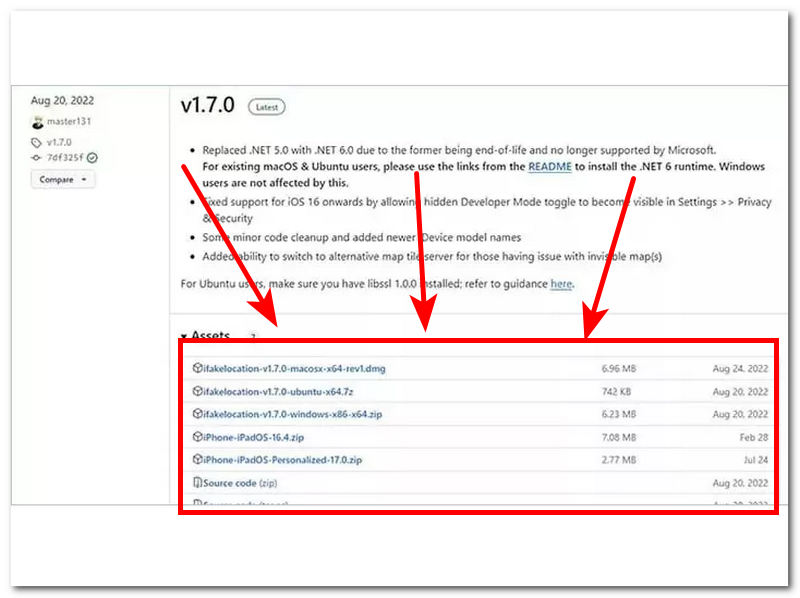
Step 2. Once you have managed to install the tool, connect your mobile device via a USB cable with which you want to fake your location. Next, open the iFakeLocation tool on your computer, and from its main interface, you will see all of the functionality you need to start faking your location.
Step 3. To begin, select your device from the available list and proceed to click on the Refresh button. Once done, use the search bar of the tool to look for your ideal location you want to use on your mobile device.
Step 4. Finally, once you have your location, simply click on the Set Fake Location button to start the location spoofing of your mobile device.
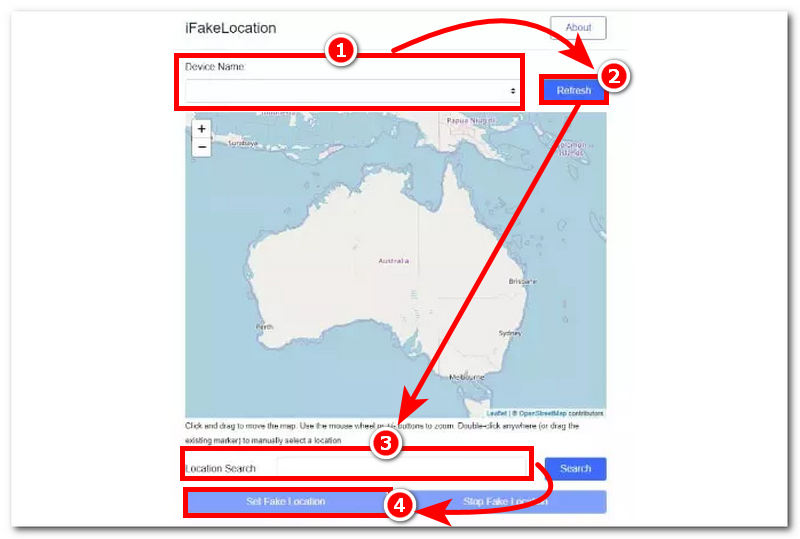
Part 3 iFakeLocation Tool Best Alternative
If you are not sure about the safety of using a location spoofer tool that is open source from gGitHublike the iFakeLocation, then you will like our considered best iFakeLocation alternative. AnyCoord is basically a lightweight software-based location spoofer tool similar to iFakeLocation location spoofer, but better.
What makes AnyCoord better is that not only is it easy to use, as it features a very intuitive and functional user interface, but it also manages to offer various virtual location features that are not available on iFakeLocation. It is one of the best mock location app. These features are the ability to jump teleport location from another instantly, perform a multi-stop mode from one location and more in one go, as well as create a custom virtual route movement via joystick controller for a personalized and human-like movement.
Features
• Fully support various location-based services, apps, platforms, and games.
• Undetectable location spoofing tool.
• It has an active developer who receives updates from.
• Guaranteed to hide the user's real location data.
• It uses GPS for accurate and updated location mapping.
• Fastest to switch between different location tools.
• Capable of simulating human-like movement for virtually moving from one location to another.
• The route movement speed is adjustable in the software settings.
• Fully supports spoofing location on both iOS and Android devices.
Steps to use AnyCoord
Step 1. Download the AnyCoord software tool to any desktop device (Mac or Windows). Once done, connect your mobile device (iOS or Android) through a USB connection.
100% Secure & Clean
100% Secure & Clean
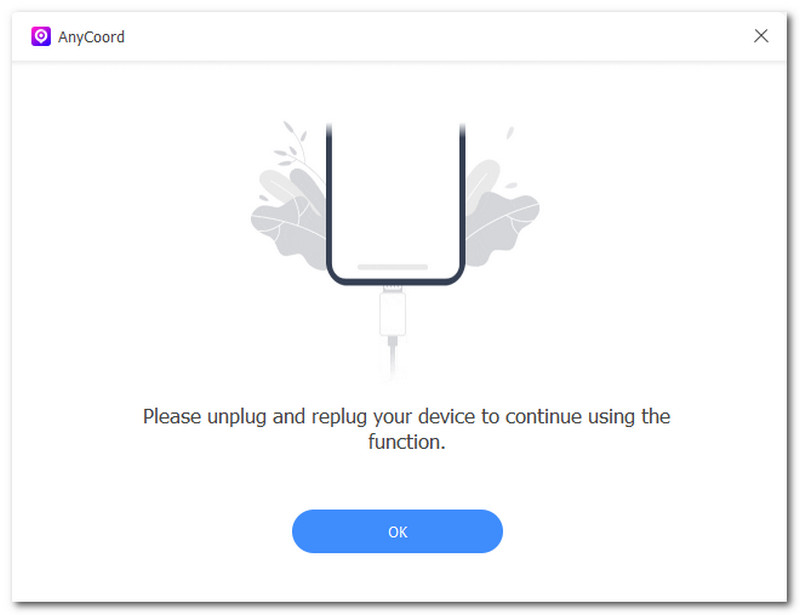
Step 2. Open the AnyCoord software and from its main interface, click on the Modify Location option. To access a feature that allows you to spoof your mobile device location to any location you prefer.
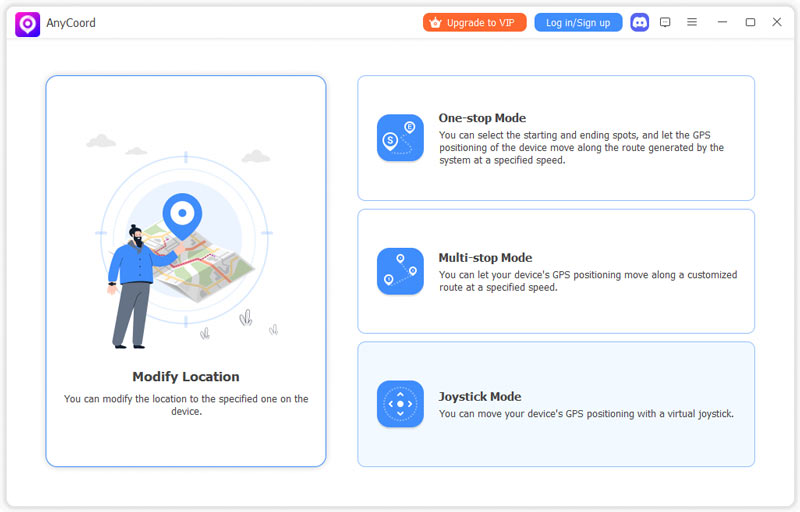
Step 3. Finally, use the search bar feature of the tool to locate and find a location you want to set as your virtual location on your mobile device. Once you have entered a location in the field provided, click the Modify button to save the location change to your mobile device.
Step 4. Once you have your location, simply click on the Modify button to effectively save the location changes in your mobile device; thus, making the selected location your virtual location in the game.
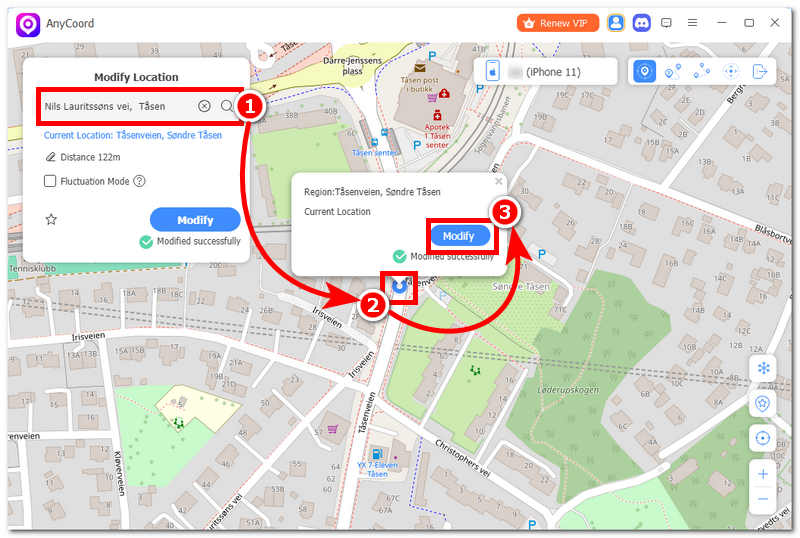
With AnyCoord, you don’t need to find another powerful or intelligent tool to help you change location, it can help you change location on Google, on WhatsApp, and so on.
Part 4. FAQs about iFakeLocation Tool
Why is iFakeLocation not working?
iFakeLocation may stop working when you are using an iPhone device that has iOS version 17, the latest. This is due to the reason that the tool has stopped receiving updates from its developer, making it unable to work with the update on iOS.
Is iFakeLocation safe to use?
It may seem safe to use as a location spoofer tool that is an open-source tool from GitHub tool but beware of misleading links available rampantly on the internet. But if you are questioning the safety level of using it as a spoofing tool, we suggest using the alternative, as iFakeLocation has very limited features in virtual location, as well as it has stopped receiving updates; thus, various problems may start arising when you use it.
Conclusion
Although iFakeLocation spoofer location tool still exists and works on certain devices today, it is also worth considering that, in utilizing a third-party location spoofing tool, aside from its longevity, it is also important to take a look at the number of features a tool can offer you for virtual location needs. Just like the alternative we have listed, it's just like the iFakeLocation, but a lot better in terms of safety, usability, and features in modifying a device location.