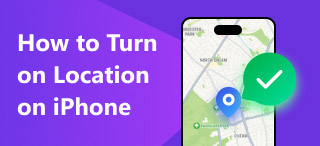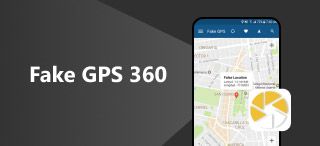GPS Joystick Review: Location Spoofing Tool for Pokemon GO
Pokemon GO is a location-based game that involves a physical effort to fully immerse and play the game as it uses a virtual reality setup. This means that to progress the game activity fully, Pokemon GO players should always be active, walking around to catch Pokemon or participate in raid bbattles and events. Although there are in-game ways a user can still progress their activity, sometimes it comes with a cost of buying items to fasten things in the game. Still, taking that out of the picture, the problem arises with the conflict of availability as every player doesn't have all their time just to play Pokemon GO.
A modern problem requires a modern solution; thus, that's when a location-based spoofing tool comes in to make things playing Pokemon GO easier for every player. Introducing the GPS Joystick Pokemon GO made for spoofing the player's location and progress in-game activity without the player stepping a single step. By reading this guide, you will understand what GPS Joystick is all about, its use, key features, pros and cons, an actual step-by-step guide on how to use the tool, and lastly, an alternative tool that works on all types of mobile versions of Pokemon GO.

Contents:
Part 1. What is GPS Joystick?
GPS Joystick in Pokemon GO by Ninja is an assistive tool that Pokemon GO player uses to progress their Pokemon GO activity such as hatching Pokemon GO Eggs, earning Adventure Sync Rewards, going to different PokeStop and Gym locations and more. As a mobile application, the core of the tools function takes from the 'joystick' word itself. Just like a joystick, the GPS Joystick in Pokemon Go will let the player have complete control of their Pokemon GO gameplay by allowing them to spoof their location without the need of the player to step outside of their homes.
Although using a location-based spoofing tool is not prohibited by the Pokemon GO developer, resulting to once the player is caught resorting to such cheating, they will get sanctions for it, or worse account will be banned. However, that only comes with those location spoofing tools that are unsafe and suspicious.
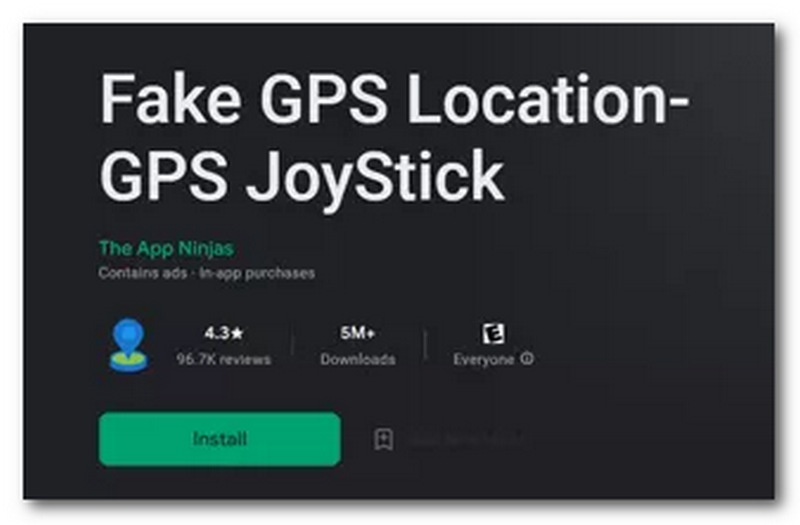
Part 2. Key Features and Pros & Cons
Key Features
• GPS location changer tool for mobile devices.
• Freely select and go to different locations around the world.
• It features a teleport mode to go to other locations instantly.
• Joystick-like controller to go in the direction you want your Pokemon GO character to go.
• Automatically saves the route taken to walk back to the previous location easily.
• Walk loop or reverse mode to progress Pokemon GO activity.
• Keeps a record of the places you love.
• Fully displays location, cooldown time, and speed information.
• User-friendly settings with lots of user customization options.
Pros
- It has a different speed when using the Joystick.
- It can create and use a virtual location without rooting your device.
- It receives regular updates from its developer.
- The user interface is user-friendly.
Cons
- It contains ads on the free version of the app.
- The success rate of changing your location is average.
- There is a potential risk of the account being banned.
Part 3. How to Use GPS JoyStick
Step 1. Get the GPS Joystick app on your mobile device app store.
Step 2. Once installed, enable the GPS Joystick from the Developer Options of your device settings. Settings > Developer Options > Select mock location app, and from there, allow the GPS to Joystick.
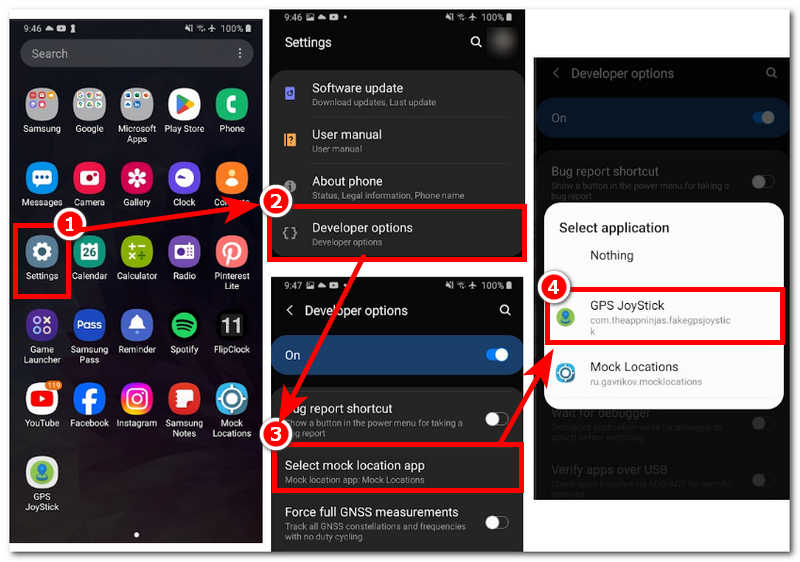
Step 3. Open the GPS Joystick app, go to the app's Settings, and from there, customize your Joystick size, opacity, speed, and more. Once done, simply go back to the device homepage.
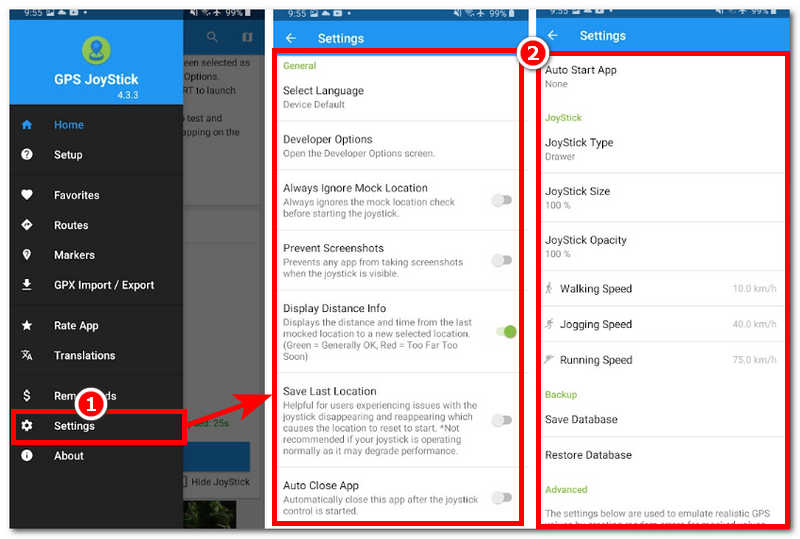
Step 4. On the GPS Joystick homepage, proceed to tap on the Map icon in the upper-right corner of the screen. Then, the joystick will appear on your screen, and when that appears you can now open your Pokemon GO app to test it out.
Part 4. The Best GPS Joystick Alternative
If the GPS Joystick appears to be not working in your device due to the possibility of compatibility with Pokemon GO or you can't find the GPS Joystick iOS version. Then, try this alternative software tool that we have seen in place of GPS Joystick. AnyCoord is a reliable software tool for desktop devices that supports both mobile versions of Pokemon GO (iOS and Android). It is considered the best alternative tool that can replace the GPS Joystick tool as a software-based program that caters to more virtual location needs.
Right of the batt, it has a mode that lets users modify their location instantly, simulate a travel movement between one location to another location, teleport to another location, and a joystick mode that allows the user to go to different directions whichever they choose freely. This feature can work together in progressing Pokemon GO activities such as changing their location to another to visit different PokeStop and Gym areas, simulating a movement from one place to another to hatch Pokemon Eggs and earn Adventure Sync Rewards, and using the joystick to have a more controlled travel speed and unpredictable route to avoid raising suspicion from Pokemon GO.
Step 1. Download AnyCoord software, and once done, connect your desktop device to your mobile device via a wired connection before proceeding to open the program on your desktop.
100% Secure & Clean
100% Secure & Clean
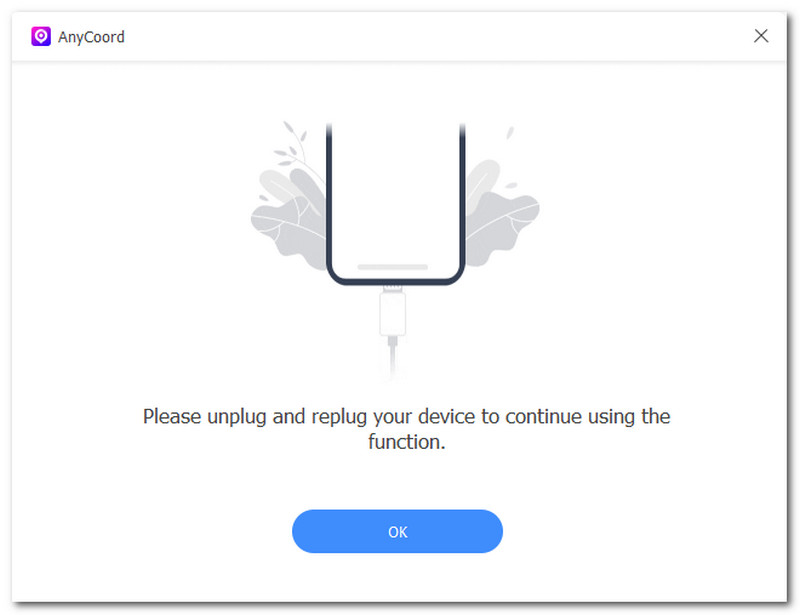
Step 2. Once the AnyCoord program is open, select the Joystick Mode from its user interface.
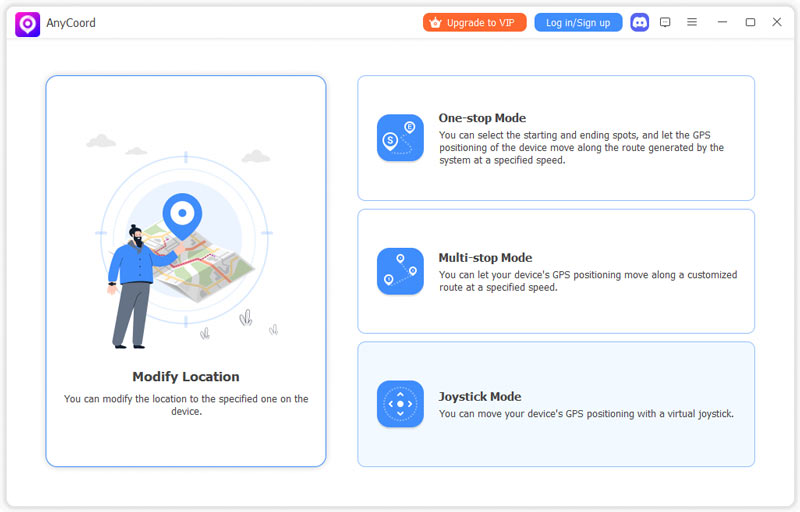
Step 3. Before you move around, be sure to adjust all the necessary settings, like changing the travel speed by dragging on the speed bar according to your liking.
Note: Be sure not to go overboard with the speed by exceeding beyond 10.5km/h as the Pokemon GO will not count all the movements in progressing yours in-game activity.
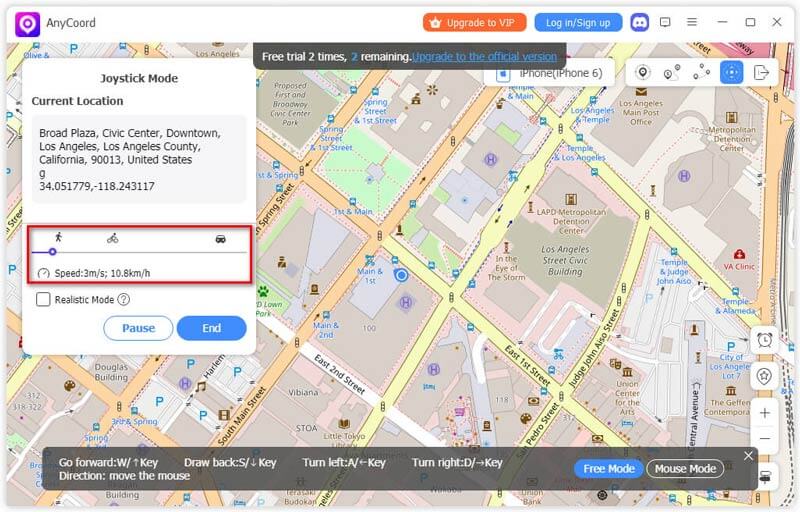
Step 4. Finally, select the Free Mode button in the bottom right corner and begin using the A, W, S, D, or Arrow keys on your keyboard to control your movement in Pokemon GO.
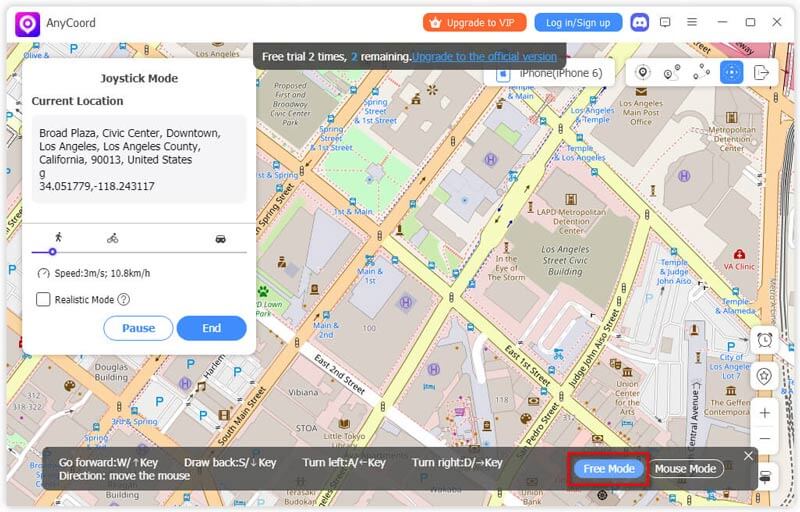
Part 5. FAQs about GPS Joystick
-
1How does a GPS Joystick work?
GPS Joystick works by simply modifying or altering the user's GPS coordinates on their mobile device. Tricking all the apps and games into thinking that it is accurate, where in reality it is all done by the GPS Joystick.
-
2Is using a GPS Joystick legal?
Generally, it is illegal to use the GPS Joystick or any other location spoofing tool as it breaches the game policies, making it unfair for different players. But you can use AnyCoord to change your Pokemon Go’s location easily and safely.
-
3Can a GPS Joystick be detected?
Yes, every third-party tool has a possibility for detection, as Pokemon GO's developer always made improvements to their system, making it more challenging day by day for third-party tools to be undetected.
Conclusion
Through this guide, we thoroughly take an in-depth look at GPS Joystick by listing some information about what it is, its key features, pros and cons of using it. The idea of using a tool to fasten things a bit in the likes of playing a game that requires physical effort from a player is not always a bda thing. The help of GPS Joystick and other tools makes things easier; however, excessive use of such help will only lead to account issues later on.