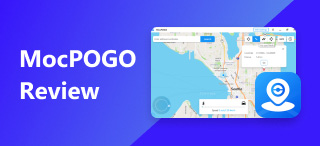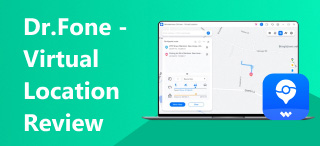GPS Emulator Review: Features, Pros, Cons, & How-To Use
GPS location technology is one way of telling or pinpointing a location. It is used to find directions, identify the area of other nearby users, or simply navigate a location. While it has remained a helpful feature in a mobile device, the level of accuracy of showing and knowing a user’s location has made a number of users concerned about their privacy. Luckily, for those who are worried about their privacy, there are ways to keep their location data hidden via a location spoofing app such as GPS Emulator.
Third-party GPS spoofing, such as the GPS Emulator app, has impressive features for spoofing a mobile device’s location, which will be discussed in this guide. If you are curious about the potential use of the GPS Emulator app, the pros and cons of using it, how to effectively use it, and use an alternative tool similar to it, then you better read this guide as we will have an in-depth look on the tool for you to know if it is the right tool for your GPS location spoofing needs,
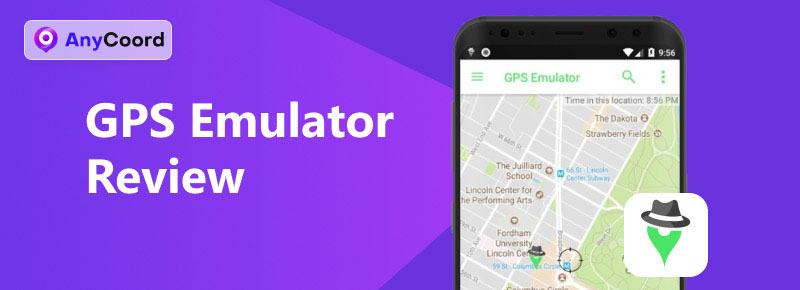
Contents:
Part 1. What is a GPS Emulator
GPS Emulator is a GPS location spoofing app for Android mobile devices. This location changer tool can easily change the Android location of almost all of the installed apps on the user’s device. The app runs on Android 7.0 and can be installed through the user’s device’s App Store.
The app’s interface is similar to that of any mapping app. It features a map view of the location, which the user can interact with by dragging their fingers to move in another direction. When users have selected a location to use for their Android device, the GPS Emulator app not only easily switches the device location but also makes changes to the device’s time setting.
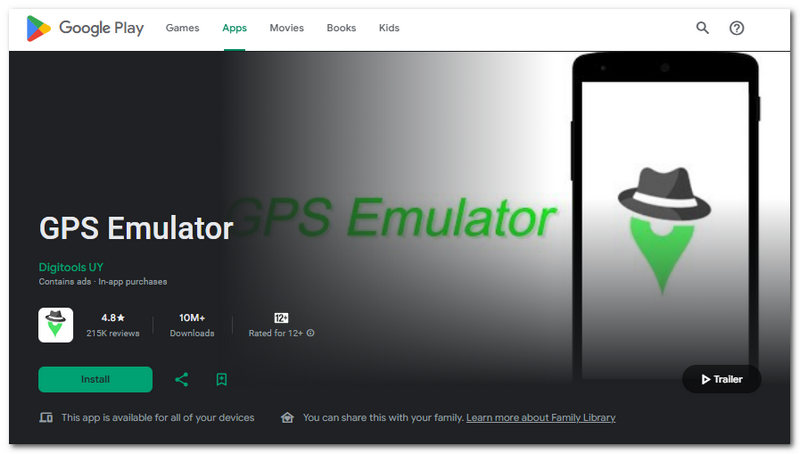
Features
• Ensure users keep their data secure and safe.
• Seamless switching of device location and time setting.
• It features three types of map views: standard, satellite, and terrain view.
Pros
- It has a straightforward and familiar user interface.
- It can be used and downloaded for free.
- The app is still receiving updates from its developer.
Cons
- The app is currently available on Android devices.
- It does not support location-based games.
- Expect the app to have ads in it.
Part 2. How to Use a GPS Emulator
Step 1. Download the GPS Emulator App from your Android device app store.
Step 2. Once you have installed the app, open it, and from its main interface, tap on the Magnifying Glass icon to search for the location you want to set as your device’s new location.
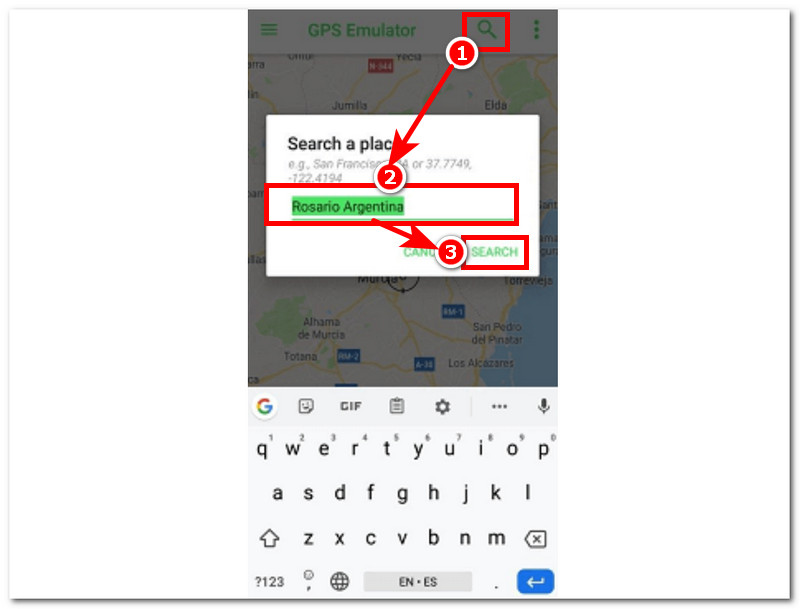
Step 3. Tap on the Search button; then the map will show you and point a crosshair on the location you just entered. From there, simply tap on the Pin icon on your screen.
Step 4. Go to your device developer options, Settings > About Phone > Developer Option. Select the GPS Emulator App as your device mock location app to use.
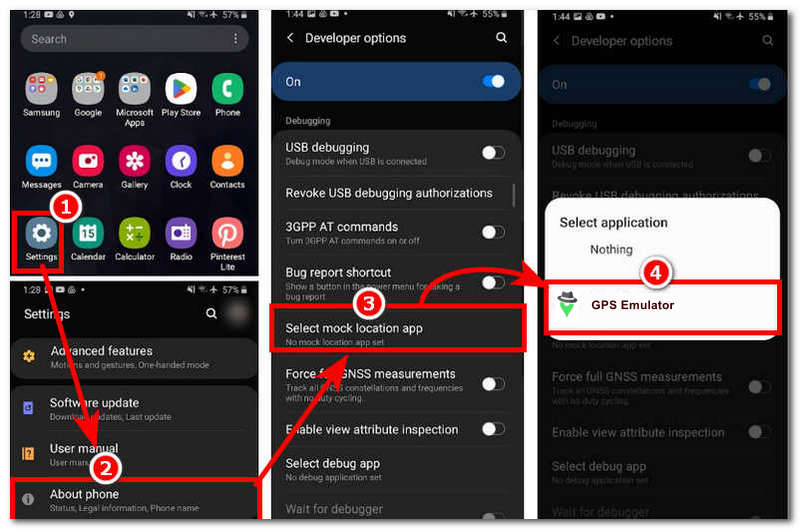
Part 3. Is There a Risk Using a GPS Emulator
Just like any other location spoofing app/tool, there is always a risk in using a location spoofer tool such as the GPS Emulator app. Location spoofing can be considered an improper use of device location, as changing a user’s device location without them going into that location can allow them to access and trick all various types of location-based apps and games, which can be considered an unfair use of the app or games.
Some risks a user may experience when compulsively using location spoofing apps such as GPS Emulator is that they may experience problems in setting their location back to their original later on, another is that some of the location-based apps and games may show signs of crashes and bugs, and in the worst-case scenario is that a user may get their account in a specific app or games be banned when they’re caught in spoofing their location.
Part 4. A Safer GPS Emulator Alternative
If you are looking for a more flexible tool that can be used on devices other than Android, you might like AnyCoord as your GPS location changer tool. This tool is free to install on any of your desktop devices (Windows and Mac) and can change the location of both Android and iOS devices faster. Moreover, AnyCoord has been of great use when it comes to changing a mobile device location to access location-based content, progress in-game activity, concealment of a user’s real location safe from data leakage, and more.
Key Features
• It is a versatile GPS location changer tool for mobile and computers. It can easily switch on the GPS in the iPhone.
• It has a very easy-to-use user interface.
• It uses accurate mapping for location navigation when changing location.
• It can simulate a movement in an area.
• The route movement speed can be fully customized according to the user’s preferred speed.
• It can be used for location-based games, social media apps, streaming platforms, and services.
• It features a cooldown timer to regulate users.
• It features four virtual location options that cater to different needs.
Step 1. Download the AnyCoord tool on your Windows or Mac device. Then, proceed to connect your mobile device to your desktop device through a wired connection.
100% Secure & Clean
100% Secure & Clean
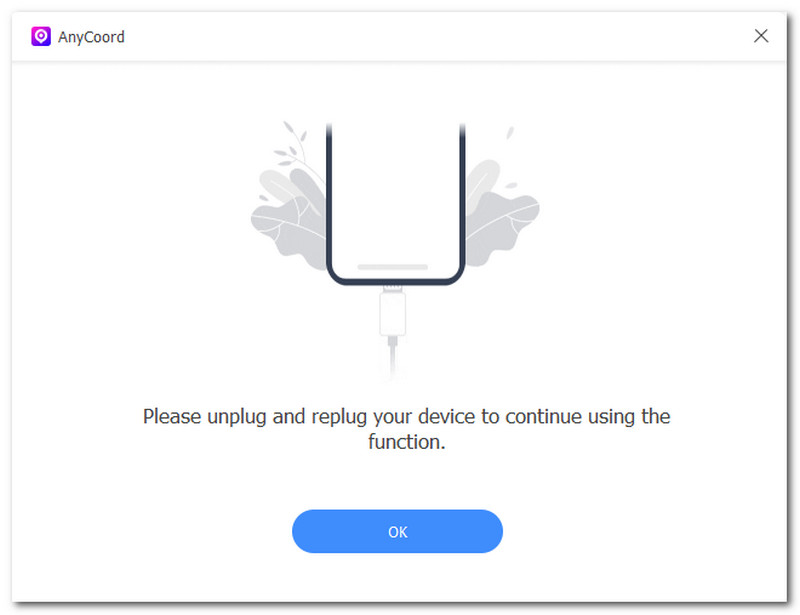
Step 2. To change your mobile device’s location virtually, click on the Modify Location option from the AnyCoord main page.
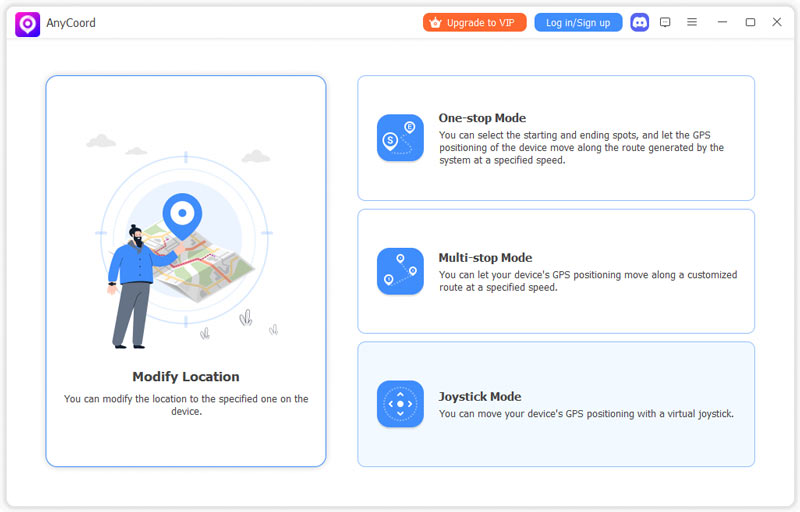
Step 3. Use the tools search bar field to enter the location you want your mobile device as its new location. Once done, click on the Modify button to save the changes. Just like that, you have changed your mobile device location while hiding your real location when you started using a variety of location-based apps and games.
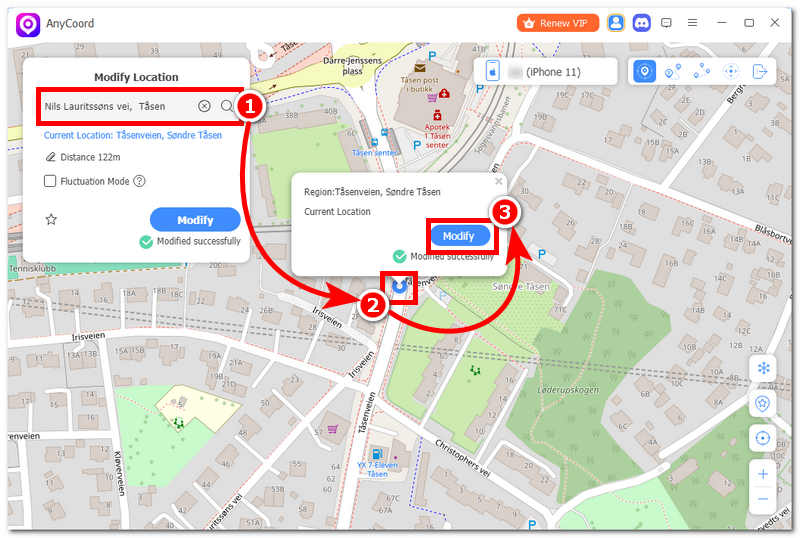
Part 5. FAQs about GPS Emulator
-
1Why would someone use a GPS Emulator?
Some may use an iPhone location spoofer such as GPS Emulator to help with privacy concerns, access location-based content, use a virtual location in a game, test location-based services apps or games, and more.
-
2Is using a GPS Emulator legal?
The use of the GPS Emulator app is legally safe in most cases. This is applicable if users are only using the app’s assistance for personal use. When wanting to use it for games or simply bypassing the location to do a common unethical act, then it can be said that it is not legal to use. However, GPS Emulator has made sure that there is a specific limitation as to where the app can only be used.
-
3Can I use a GPS Emulator on any device?
Generally, the GPS Emulator app is downloadable and eligible for use on Android devices. While it is currently not available on iOS devices, it can be used as a mobile app on Windows devices by using an Android emulator app like Bluestack.
Conclusion
The GPS Emulator app is an excellent spoofing app for an Android device. Its very intuitive interface makes it easy to use even for novices. However, its simplicity has compromised features that a lot of users are considering when using this tool. One downside is that the app is incapable of being used in location-based games like Pokemon GO. That is why if you have a wide need for GPS location spoofing, then you might want to consider using AnyCoord, which covers and supports all popular apps, games, services, and platforms when changing the server location.