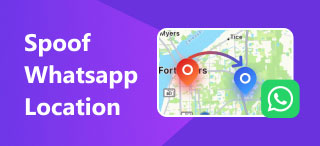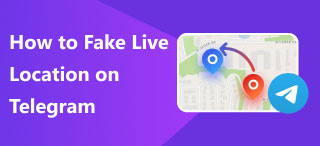How to Share Location on Telegram for Android and iPhone
A versatile messaging app–Telegram has been on the rise and is a unique cloud-based messaging platform or application known for its security, flexibility, and fast performance. As a platform catered to all kinds of conversation, it lets its users easily connect with others, allowing them to send text messages, video or voice calls, photos, videos, create and join a group chat, and even send any type of files or documents. Telegram has never failed its users as a growing platform, continuously aiming for user convenience improvements. One of these user-friendly features is Live Location Sharing, which was first introduced on the platform in 2017. Since then, it has received positive comments, with numerous users using it in their own ways.
Just having the thought of being able to update your friends and contacts and share it with a group for a specified time about your current whereabouts is truly helpful to ease their worry. So, to start sharing and maximizing such a useful feature, read this article, as it contains information on why you need to do it and a step-by-step guide on sharing Telegram’s live location on Android and iOS devices.

Contents:
Part 1. How to Share Live Location on Telegram
How to Share Location on Telegram Android
Step 1. To share your live location on Telegram using an Android device, you first need to open your Telegram App.
Step 2. Among your contact list, tap on the user you wish to share your Telegram Live location with.
Note: Sharing of live location is your data, so be sure not just to share it among your contacts casually but only with those you are close to and trust the most.
Step 3. Once you have opened your chatbox, tap the Paperclip icon in the lower right part of your screen.

Step 4. Within the Paperclip icon, tap the Location, then Share My Live Location. From there, decide on the duration during which the other person can see your location. Once the chosen time is done, it will automatically stop sharing your location.
Note: You can also manually stop sharing your live location without waiting for the time to finish by tapping on the Stop Sharing Location. This can be seen easily once you enter your chatbox.

How to Share Location on Telegram iPhone
Step 1. Open your iPhone’s Telegram App.
Step 2. Choose who you wish to share your Telegram location with from your contact list. From there, tap the Paperclip icon on your screen’s lower-left part.

Step 3. Next, tap on the Location section, and from there, you can locate the Share My Live Location option. Just tap on it to proceed.
Step 4. Finally, decide on the duration for which you want your live location to be available to the other person.

Part 2. Why You Need to Share Location on Telegram
The need to share locations on Telegram has become imminent as the years go by. This is due not only to its purpose but also to the security it brings. Telegram is one of the most secure applications, and it prioritizes the users’ safety, in this case, keeping their personal information. Below are some benefits users can benefit from live location sharing on Telegram.
• Perfect for organized meetups for setting up a get-together with friends or close ones. Users can share their location in real time without manually typing where they are.
• It can be a safety assurance, especially when traveling alone in an unfamiliar place. Sending out your location can help your contact track you easily.
• Useful for emergencies, users can easily and almost instantly share their location, alerting their contact list if there is unusual activity with their whereabouts.
• It can also be applied to streamline field operations, especially when handling many people.
Part 3. Extension: How to Spoof Your Location on Telegram
Although Telegram’s live location sharing has become well-developed, it is thinking far ahead of users’ needs, resulting in a feature that allows users to send out wrong location data to their contact list, completely hiding their real whereabouts. This may seem impractical, especially if you wish not to share your location on a messaging platform.
If you doubt Telegram’s terms of service related to how they hide your personal information, such as location, the other option you can do about it is to utilize a third-party location changer tool, AnyCoord, to spoof your Telegram location when sharing completely. This software tool is built to spoof location-based apps, games, and platforms like Telegram to guarantee that users’ location data is not disclosed while giving them the freedom to use a temporary location to use those apps’ services.
Features
Lightweight and free-to-use, one of the best iPhone location spoofer tools.
• Easy-to-use Telegram location spoofing tool.
• Easily changes and hides the user’s location.
• Help users to simulate movement in an area to make it more convincing that the user is indeed in the virtual location.
• Users can adjust the movement’s speed.
• Guaranteed to work with location-based apps, games, and platforms like Telegram.
• It uses GPS to provide updated and accurate location mapping.
Steps to use AnyCoord
Step 1. Download AnyCoord to your desktop device (Mac or Windows). Once the installation is complete, connect your mobile device to your desktop via a wired connection.
100% Secure & Clean
100% Secure & Clean
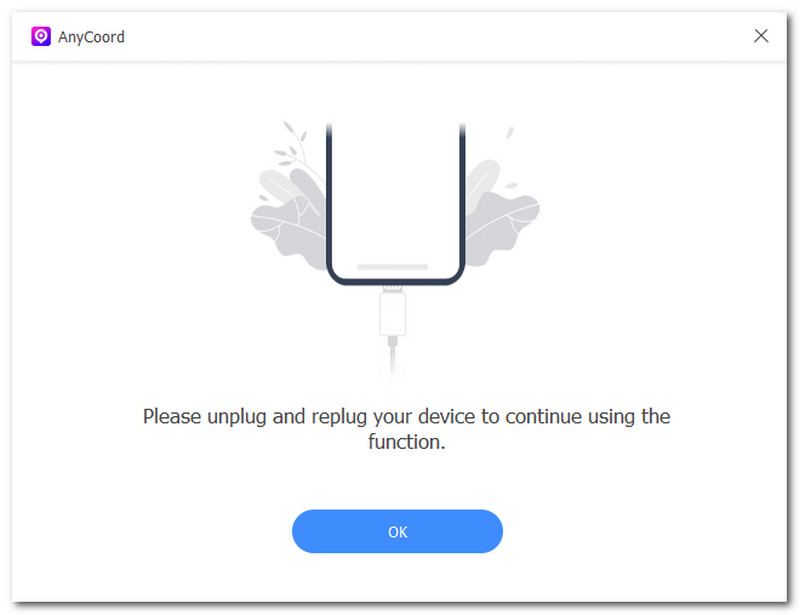
Step 2. Next is to launch the AnyCoord software. Simply select the Modify Location option from its main interface, as this tool feature can help you set up and share fake location Telegram.
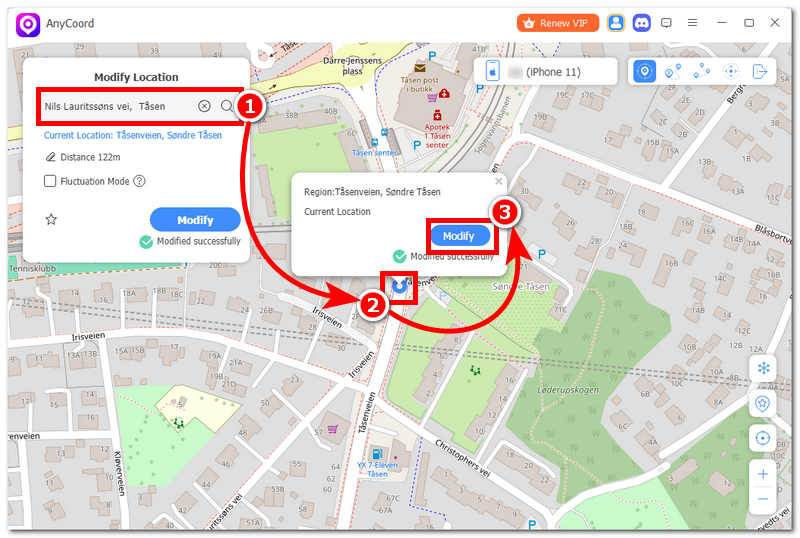
Step 3. Finally, use the software’s search bar functionality to find the ideal fake location you wish to use in your location sharing in Telegram. Once you have your area set up, click the Modify button to alter your mobile device location effectively. Thus, this will automatically change your Telegram location as well.
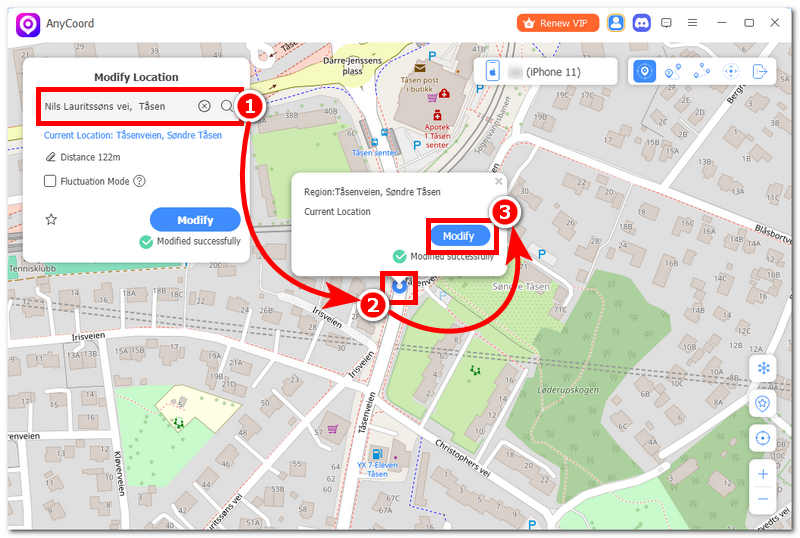
With this magic tool, you can easily spoof your location on Android, or whatever location-based services you want to access.
Part 4. FAQs about Sharing Live Locations on Telegram
-
1Does Telegram share your location?
Telegram doesn’t share or leak your location data on other platforms unless you permit it. You can only share your location through the platform with other users and not leak your location data internally unconsciously.
-
2How can we share your location in Telegram?
You can share your location on Telegram by simply tapping on the Paperclip icon that can be found in your chatbox. Through this Paperclip, you can see the Location section, where you can send or share your live location for a specified time or until you turn it off.
Conclusion
With Telegram’s impressive features for connecting users, it is indeed one of the most secure messaging platforms. Moreover, Telegram’s share live location feature is a standout feature that allows users to share and send their location to their contacts, perfect for navigation, safety assurance, and more. It should be easy to do it alone, as maximizing such a feature is useful. Thus, after reading this guide, you will realize how easy it is to share and stop live locations on Telegram.