Pokemon GO GPS Wrong Location Problem: 2 Ways To Resolve
A popular AR game, Pokemon GO, is one of the most innovative games ever gracing the gaming world. This allows Pokemon enthusiasts to relive their childhood dream of becoming a master by only playing the game on a mobile device. However, as exciting as it can be, Pokemon GO is a location-based game that heavily relies on users’ location data, and sometimes, problems related to GPS or poor signal can hinder playing time.
Issues like ‘GPS signal not found’ or a wrong location error message on the screen are typical problems a Pokemon player may encounter. Furthermore, fixing Pokemon GO wrong GPS location is easier than you think. Through this article guide, we have two ways to correct the problem using only your Android or iOS devices, and we have added tips on how you can spoof your Pokemon GO location for progressing in-game activity without going out of your home. If you are curious, you may want to continue reading this article.

Contents:
Part 1. Why Pokémon GO Showing GPS Wrong Location
Before jumping right into how you can resolve the Pokemon GO wrong location problem, you must take note of the following root causes of why such a problem occurs to you.
• The Pokemon GO GPS wrong location problem occurs when players use an outdated game version or it can also be rooted in the mobile device’s operating system.
• The wrong location error message may also be the cause of having a weak GPS signal. It can be in the player’s surroundings, a poor internet connection, or the device is not getting enough signal to update its location when opening the game.
• Another reason Pokemon GO players could encounter GPS location problems is that they had their mobile device’s location services off.
Part 2. How to Fix Pokemon GO Showing GPS Wrong Location
We have sorted out two ways to fix the problem: using an iOS and an Android device to ensure that both versions of Pokémon GO players can troubleshoot the problem on their own. The method involves turning the device’s location services off and on to act as a refresher on the device’s GPS for both iOS and Android devices.
iOS
Step 1. Open your iPhone’s Settings and go to your device’s Privacy & Security section by tapping on it.
Step 2. Then, within it, tap on Location Services.

Step 3. Once you are in the Location Services section, to turn it off, tap the dial beside it and kindly wait a few seconds before turning it on again.

Android
Step 1. Using your Android device, go to your device settings.
Step 2. Once you are in your Settings, scroll down to locate Location and tap on it to proceed.
Step 3. Toggle your device’s location off and wait a few seconds before turning it on again. This will refresh your device’s location services.
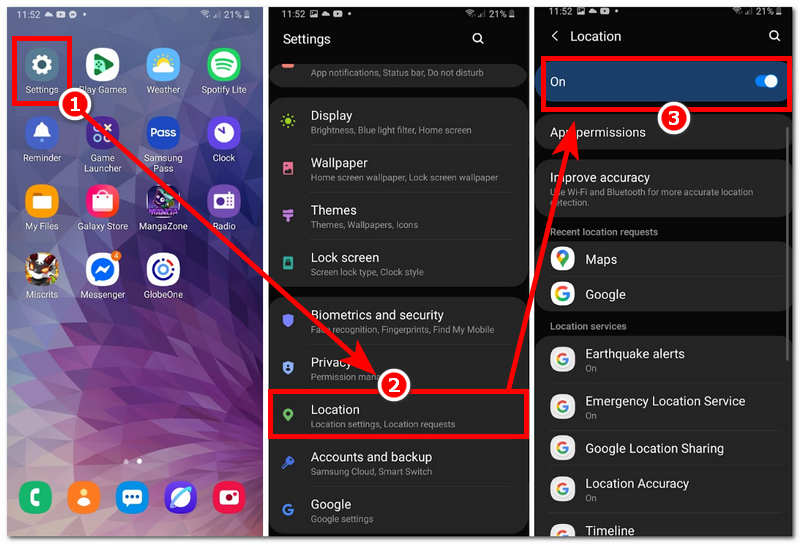
Part 3. How to Spoof Your Location in Pokemon GO Without Walking
Once you have successfully resolved ‘why is my Pokemon GO location wrong,’ you should know how to go to different Pokemon GO locations without you, as a player needing your own space; this method is called spoofing your area, and within this section, the article you will learn how to do it through the use of third-party tool and within this section the article you will learn how to do it through the use of third-party tool AnyCoord. For starters, AnyCoord is a type of location changer software for desktop devices (Windows or Mac) that supports changing the location of any mobile device to any of the user’s desired locations. What separates this software from others is that its users highly regard it as a safe and secure software that allows users to hide their location data. Moreover, AnyCoord offers many features that significantly benefit the users of location-based services, platforms, and games like Pokémon GO.

Features
• Easy-to-use location changer tool for mobile devices.
• Safely hides the user’s real location information.
• Undetectable location changer tool.
• Guaranteed to work with various location-based apps and games.
• Using an updated GPS for accurate mapping.
• It supports changing locations in any area in the world.
• It has a feature allowing Pokemon GO players to simulate a human-like movement to progress in-game activity.
• Users can adjust and customize the route movement speed.
Steps to use AnyCoord
Step 1. Download the AnyCoord software to any of your desktop devices, and before you open the software, simply connect your mobile device (Android or iOS) with the Pokémon GO game on it to your desktop device.
100% Secure & Clean
100% Secure & Clean
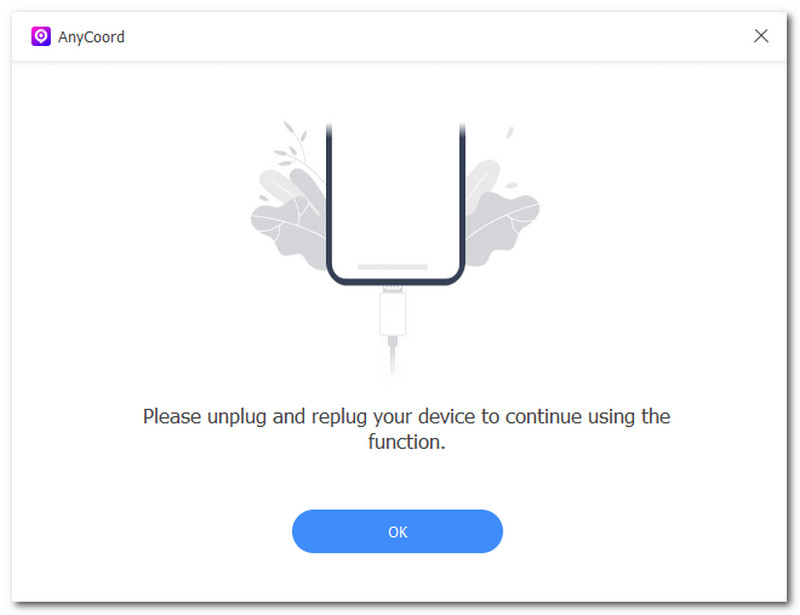
Step 2. Next, open the AnyCoord software and select the Modify Location option from its main interface to change or spoof your Pokémon GO location.
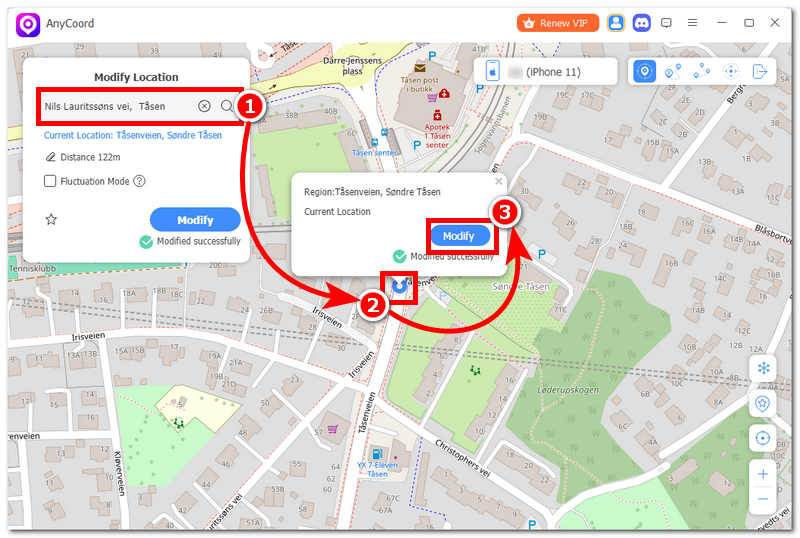
Step 3. Lastly, search for the location you want to use in your Pokémon GO gaming through the software search bar functionality. Once you have your location set, simply click the Modify button to save the location changes in your mobile device.
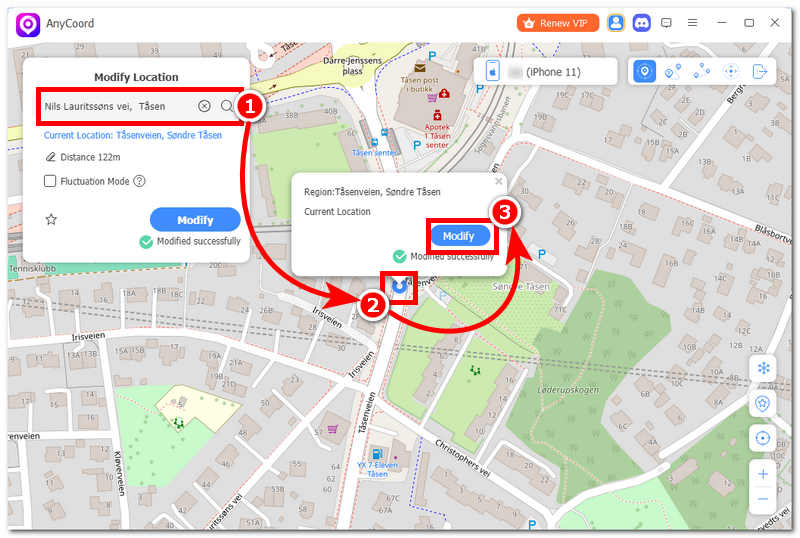
Now, you can see, your location has been successfully changed. With AnyCoord, you can not only change your location on games, but also change your location on Google Play.
Part 4. FAQs about Pokemon GO GPS Wrong Location
-
1Can bad weather affect my GPS in Pokémon GO?
The weather can affect the GPS location error message on your Pokémon GO, affecting your internet or GPS signals. To resolve this, you can wait for the bad weather, or just another internet signal that is much more stable, despite the bad weather.
-
2How do I improve GPS accuracy on my phone?
You can improve your mobile device’s GPS location accuracy by turning on your device’s High Accuracy mode. For Android, you must follow this navigation: Settings> Location > Mode > and turn on the High Accuracy mode. For iOS, simply go to Settings> Privacy & Security > Location Services > Pokemon GO > and tap the Precise Location.
-
3Does Pokémon GO work without GPS?
Pokémon GO is a location-based game; thus, it will need access to users’ location data to function well. Suppose you don’t want your location to be used, but still want to play Pokémon GO. In that case, you might want to try using third-party tools that can alter your mobile device’s location to use another one temporarily, like the AnyCoord software tool.
-
4Can using a fake GPS cause issues?
Yes, using a third-party location changer tool recklessly may cause you future problems in accessing various location-based apps and games likePokémonn GO. Niantic, the developer of Pokémon GO, has continuously improved and developed anti-location spoof technology within the game that easily detects and bans PPokémonGO players’ accounts who are caught spoofing their location. That can be said if the Pokémon players use an unreliable location changer tool.
Conclusion
This article has given Pokémon GO players an answer on resolving or troubleshooting the wrong Pokémon GO location error when playing Pokémon GO on their mobile device. Aside from giving out two separate methods in resolving the problem for iOS and Android by simply referencing their GPS location through the abovementioned steps, this article also tackled a few reasons why the problem occurs on the player’s end. Knowing it will help Pokémon GO players be wary of what may affect their device location data; thus, they will know what approach to resolve it.





