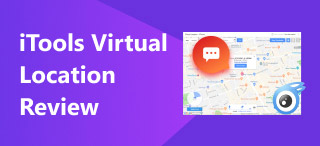Dual Catchmon Review & Steps in Using the Auto-Catching Tool
Playing Pokemon GO for extended periods can sometimes cause fatigue and burnout, as the game requires players to go out and be physically involved to progress the game activity. However, the game doesn't always have to be open just for players to play the game actively. Players can still progress with game activity through numerous devices and controllers, especially catching Pokemon while the screen is closed through this so-called Pokemon auto-catching device. Some manufacturers sell these auto-catching devices, which you can quickly get your hands on through online purchases, and among those is the Megacom Dual Catchmon– a device tailored for Pokemon GO auto-catching and auto-spin of PokeStop rewards. Through this guide, you will have an in-depth look at the Dual Catchmon device, elaborating on the tools used, how to use it effectively, and how to resolve common problems.

Contents:
Part 1. What is Dual Catchmon?
Before proceeding to how to use an auto-catching device, we will first have a Megacom Dual Catchmon review of what it is. Looking at its design right off the bat, the Dual Catchmon is a handy device that doesn't need to be taken out and a button to function as it can be put in your bag and will automatically do its job. Aside from being an easy-to-use type of device, Dual Catchmon by Megacom is energy-efficient as this device doesn't need to be recharged. It is powered by an Alkaline Battery, lasting 600 hours, more or less than 25 days.
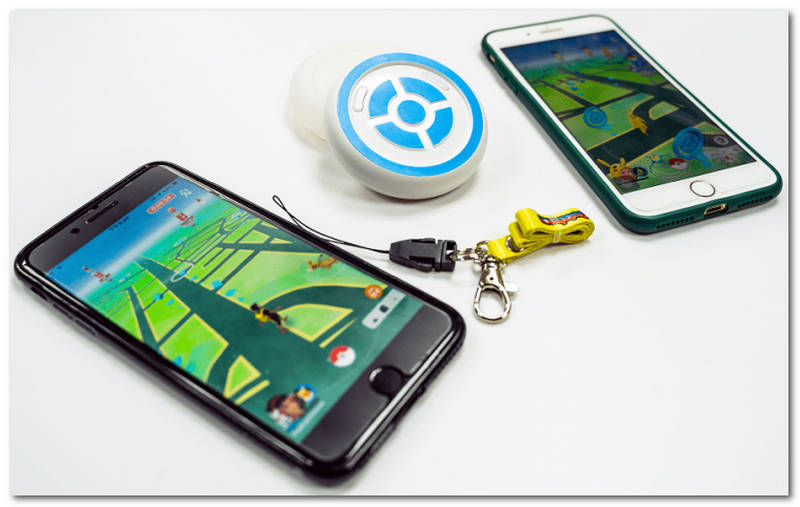
Key Features
• Allows progressing 2 Pokemon GO accounts to catch Pokemon and spin a PokeStop reward.
• Users can customize notification statuses such as LED blinking, beeping sound, and vibration.
• Automatically attempt to catch nearby Pokemon.
• Automatically spin a PokeStop reward.
• It doesn't need an extra app to make Dual Catchmon work.
• Runs with Bluetooth connection.
• Energy efficient auto Pokemon GO auto-catching device.
Dual Catchmon Manual Light Indicator Chart
| Light | Meaning | Sound Notification | Vibration Notification |
| Blue | Nearby to a PokeStop | None | None |
| Green | Pokemon is nearby | None | None |
| Yellow | A Pokemon that hasn’t been caught before is nearby | None | None |
| White | Catching the Pokemon | None | None |
| Ran out of item storage space | Three beeping sound | Three Vibration | |
| Red | The Pokemon runs away | None | None |
| Ran out of Pokeball | Three beeping sound | Three Vibration | |
| Out of range of the PokeStop | Three beeping sound | Two Vibration | |
| Rainbow | Successful in catching Pokemon or PokeStop | None | None |
Part 2. How to Use Dual Catchmon
Once you successfully connect Dual Catchmon to Pokemon GO, you can use it and avoid problems using it. You may refer to the steps below to use your Dual Catchmon correctly.
Step 1. Once you connect your Dual Catchmon to your Pokemon GO app, the button will flash a blue light indicating you may now use the device to auto-catch Pokemon to collect PokeStop rewards, you can use the PokeStop map.
Step 2. Walk around your area and pay attention to the light that your Dual Catchmon displays. For this, refer to the Dual Catchmon Light Indicator Chart above.
Note: You don't have to press any button to catch or spin a PokeStop reward. It will automatically do its thing. Just pay attention to the light indicator.
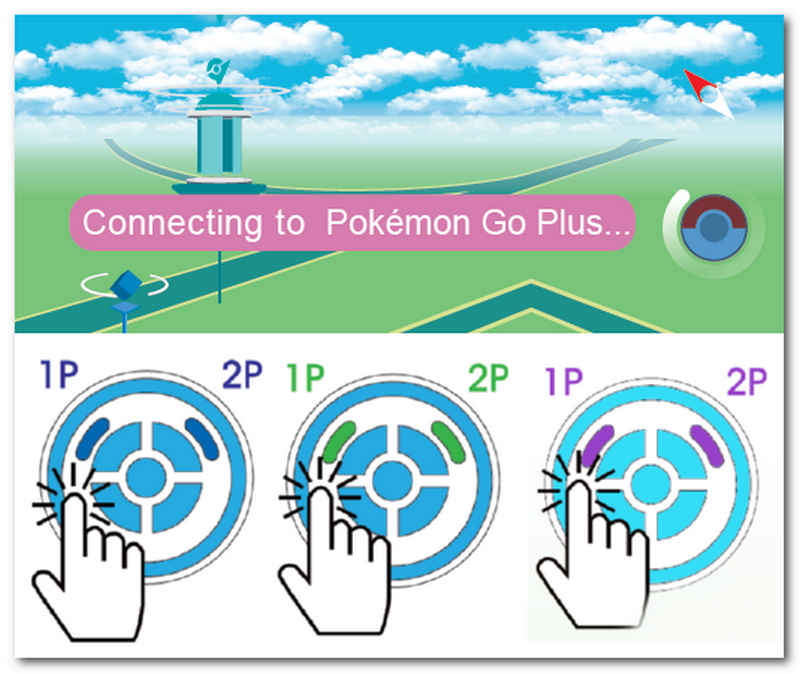
Part 3. Why Dual Catchmon is Not Connected?
If you encounter a problem connecting or pairing your Dual Catchmon to Pokemon GO, then it is most likely experiencing some fixable issues. To quickly resolve such issues, read the following indicators on what usually causes connectivity problems.
Reason: The Dual Catchmon device is not available, preventing you from connecting the device with your Pokemon GO.
Resolution: Before connecting the device, ensure the Dual Catchmon has a Battery and is ready for pairing. Another option is to put the two devices close together so that it can detect them correctly.
Reason: The Dual Catchmon is previously connected to other devices or accounts.
Resolution: Try switching the Dual Catchmon device from P1 to P2 by clicking on the button located in the Dual Catchmon device.
Reason: The Dual Catchmon is having battery issues. It can be due to improper battery installation or running out of power.
Resolution: Try removing and inserting the battery again; if it still does not connect to your Pokemon GO account, try replacing it with a new one.
Part 4. How to Fake Your Location in Pokemon GO
If you don't have a Dual Catchmon device but are looking for an alternative way to make your Pokemon GO gaming experience more convenient, then you might like to use a third-party tool like AnyCoord. What this tool does is it can make you play Pokemon GO and go to a different location by faking your location. This is possible as AnyCoord will let you choose your desired location, thus making it easier for you to go to different PokeStops and Gym locations easily without you going there. You can use it to easily change location in Pokemon Go.
Step 1. Using your desktop device (Mac or Windows), download the AnyCoord software. Once done, make sure to connect your mobile device to your desktop device before opening the program.
100% Secure & Clean
100% Secure & Clean
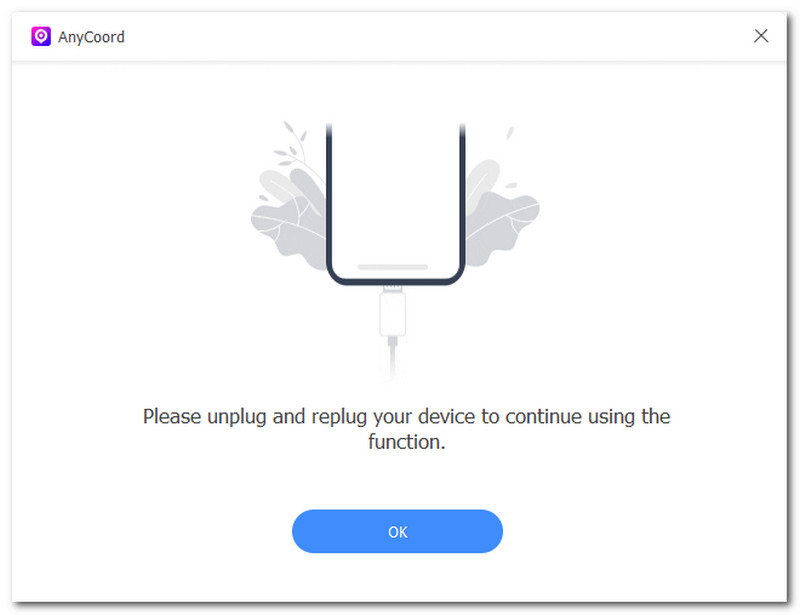
Step 2. Once you open the AnyCoord program's interface, you will see various modes for virtual location needs. To fake your Pokemon GO location, choose and click on the Modify Location button.
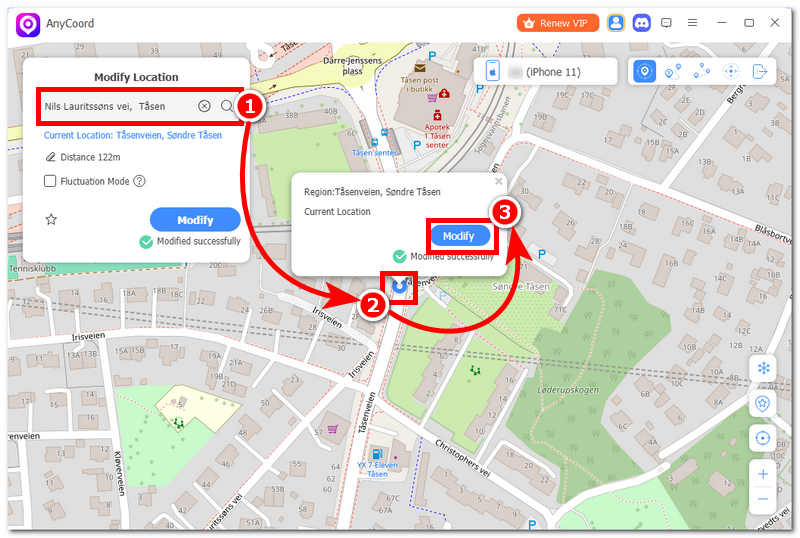
Step 3. Within Modify Location mode, use the search bar field to select the location you want to explore when finding a PokeStops or Gym. Once you set your location, click on the Modify button to apply the location changes to your mobile device.
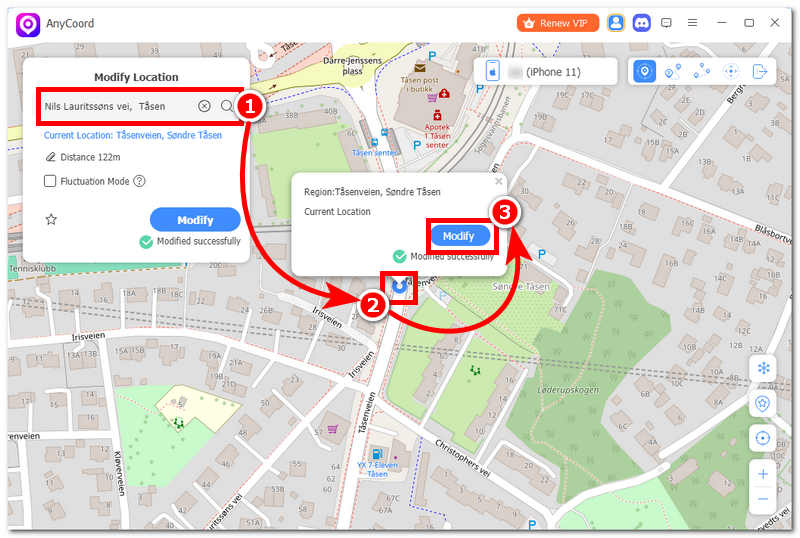
Part 5. FAQs about Dual Catchmon
-
1Is Dual Catchmon compatible with all phones with Pokemon GO?
Yes, this Pokemon auto-catching device, Dual Catchmon, is compatible with all mobile devices (Android and iOS) that run Bluetooth 4.0 and above.
-
2Do I need to keep the app open for it to work?
Not necessarily. You don't need to keep the Pokemon GO app open when using the Dual Catchmon. As long as you carry your mobile device with you and you manage to connect both devices, it should work just fine.
-
3Can I charge my Dual Catchmon device?
No, unlike other devices for auto-catching and spinning PokeStop rewards, the Dual Catchmon is powered by a triple-A battery. The battery brand determines the device's lifetime, and once it runs out, you have to replace it unless the battery itself is rechargeable.
Conclusion
To put an end to reviewing Dual Catchmon Pokemon GO, the device is highly functional and is easy to use for Pokemon GO players. One notable feature that makes Dual Catchmon appealing is its straightforward use, as it only takes users about 5 minutes to connect the device to Pokemon GO. After that, it can be used for Pokemon auto-catching and spinning of PokeStops. As the device runs with Bluetooth connectivity, it can still experience problems in connecting. That's where this article comes in, as we also take down some indicators and resolutions to quickly fix the problem on your own so that you can get back to auto-catching in Pokemon GO right away.