Pairing Poke Ball Plus with Pokemon GO: Overview with Steps
If you have played Pokemon: Let’s Go Pikachu and Eevee before, you most likely have used the Poke Ball Plus device to fully improve the overall game experience. An innovative game controller that elevates Pokemon gameplay by allowing users to create a throwing action to catch an in-game Pokemon in place of the user's Joy-Con. As exclusive as you think, the Poke Ball Plus is not only for Pokemon: Let’s Go Pikachu and Eevee, but you can also use the Poke Ball controller for your Pokemon GO gaming. To set it up and use it for your Pokemon GO venture, read this guide for more well-curated information about the Poke Ball controller and steps to pair the Poke Ball Plus with Pokemon GO.

Contents:
Part 1. What is a Poke Ball Plus
Before jumping on the actual steps in connecting Poke Ball Plus with Pokemon GO, let’s learn a few things about the Poke Ball Plus itself. As an official game controller of Pokemon, it enables Pokemon players to use the Poke Ball as an in-game Pokeball to catch a Pokemon in the game. Moreover, the Poke Ball will vibrate as an indicator that a Pokemon is nearby, and with a press of the top button of the Poke Ball Plus device, it will try to catch the nearby Pokemon. The Poke Ball Plus will light up to let you know if you caught the Pokemon or it ran away.
The Poke Ball Plus device was released in 2018, the same year Pokemon: Let’s Go Pikachu and Eevee were released. It costs about $49.99 and allows users to obtain a real-life Poke Ball weighing approximately 65g. Despite its fragile-looking design, it was meant and exclusive to the Let’s Go Pikachu and Eevee game then.
Another helpful feature of Poke Ball Plus to your Pokemon GO gameplay is the auto spin function. This feature will let you collect items by having the Pokemon inside the Poke Ball to automatically spin Phot Discs as you venture and come across different PokeStops and Gyms.
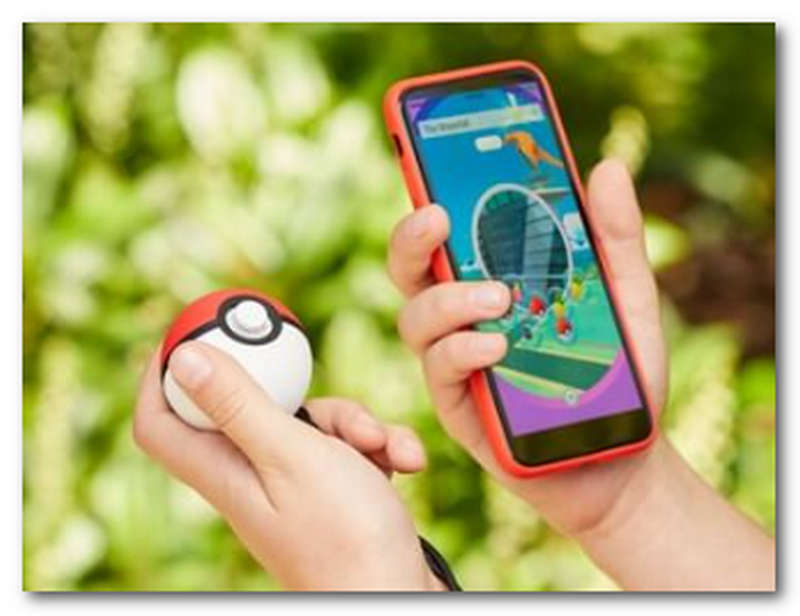
Part 2. How to Connect Poke Ball Plus to Pokemon GO
To effectively use your Poke Ball Plus device alongside your Pokemon GO game on your mobile device, you must pair them. Kindly refer to the steps below.
Step 1. Open your Pokemon GO app and go to your game Settings by tapping the Poke Ball icon on the center of your screen.
Note: Make sure that your mobile device's Bluetooth is enabled.
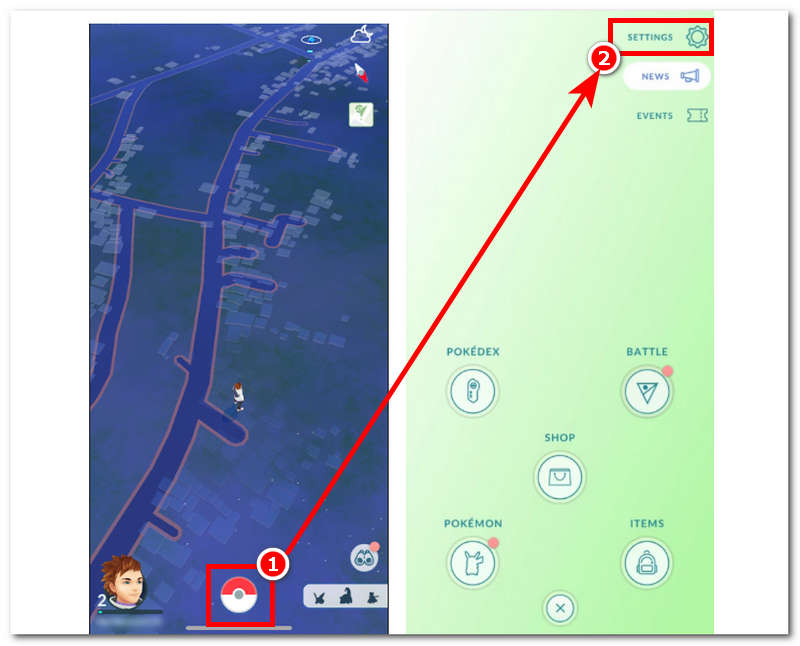
Step 2. Scroll down to find access to the Poke Ball Plus setting via the Connected Device and Services section.
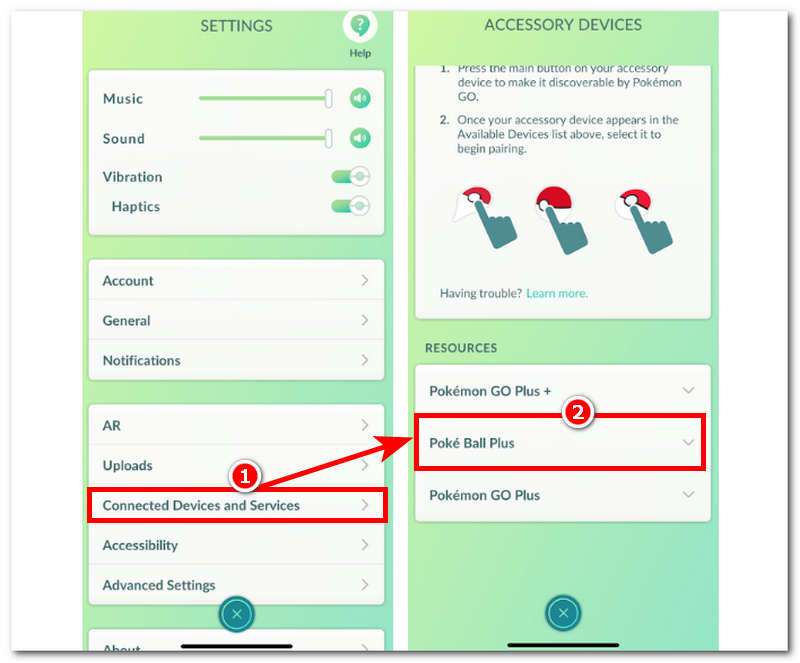
Step 3. Once you enter the Poke Ball Plus setting, you will see all the devices connected to your Pokemon GO. Just tap on the detected Poke Ball Plus device to connect them.
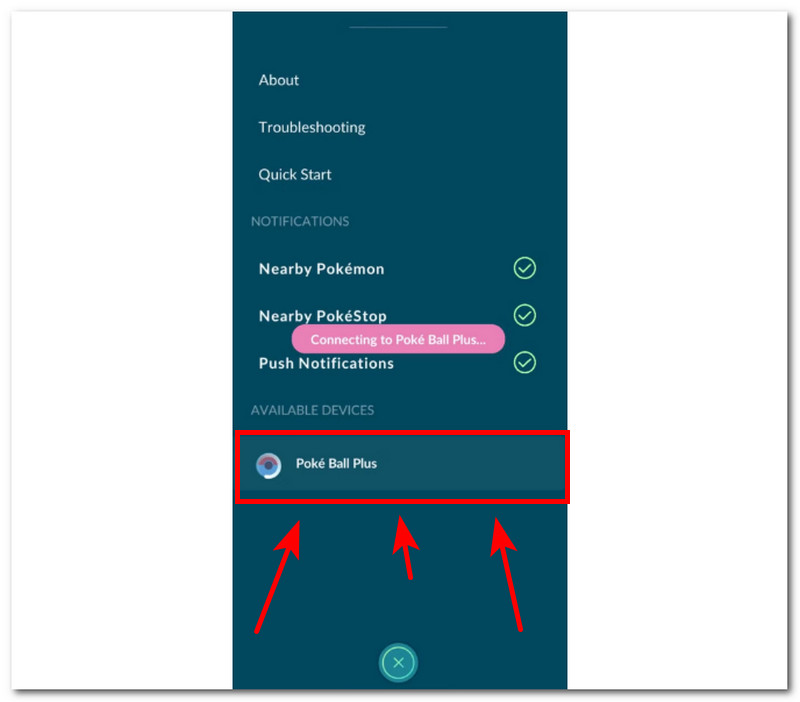
Part 3. Extension: How to Fake Your Location in Pokemon GO
How do you connect Pokeball Plus to Pokemon GO ? If you don’t have the Poke Ball Plus device in the first place, learning to connect it to your Pokemon GO might be useless. However, if you want to experience similar features and gaming experience with your Pokemon GO, even if you don’t have the Poke Ball Plus device, then this part of the guide is for you. With the AnyCoord tool, you can still use features similar to a Poke Ball Plus device, such as location switching to visit different PokeStop from the Pokestop map and Gym without leaving your homes. Unlike the Poke Ball Plus device, AnyCoord doesn’t have a device that needs to be carried around when playing Pokemon GO just to use its features, making it hassle-free to progress your game activity.
Apart from seamless location switching, AnyCoord can also hide your actual location, making it undetectable by Pokemon GO, creating a walking movement around the area to track your distance in the game, and fully controlling the route speed you want when making a move.
Step 1. To fake your location in Pokemon GO, download the AnyCoord tool to your desktop device. When you do, connect your mobile device to your desktop device through a cable connection before opening the AnyCoord program.
100% Secure & Clean
100% Secure & Clean
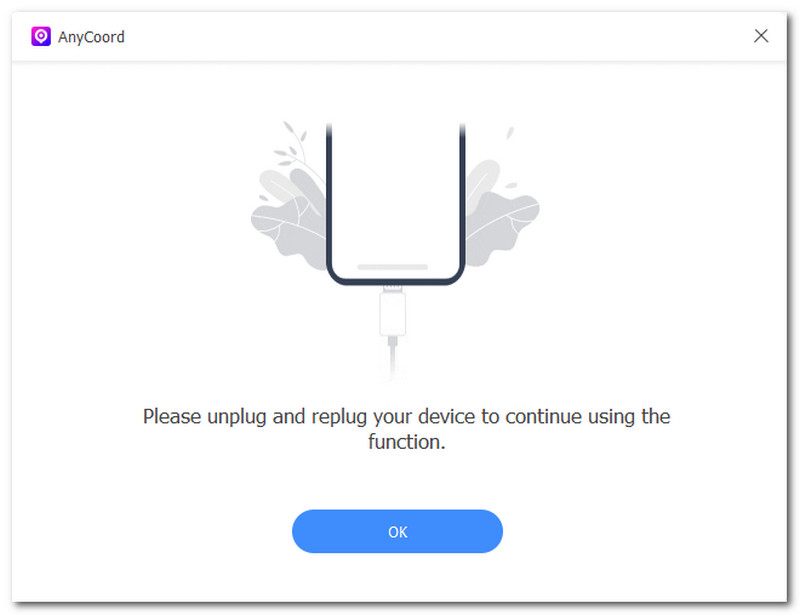
Step 2. Once the AnyCoord is open, choose the Modify Location mode in its interface to perform the faking of the location.
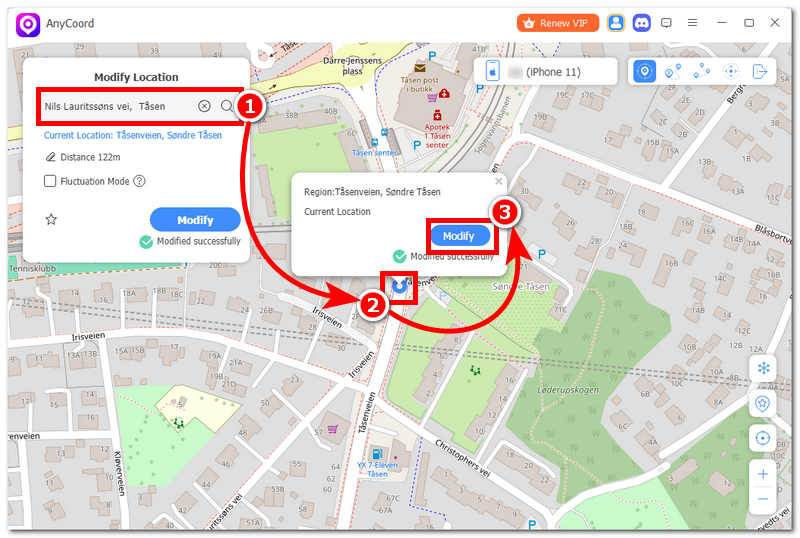
Step 3. Proceed to select a new location for your Pokemon GO game by searching in the search bar field. Once you have chosen a new location, simply click the Modify button to apply it to your mobile device, thus making your Pokemon GO game recognize it as your new location.
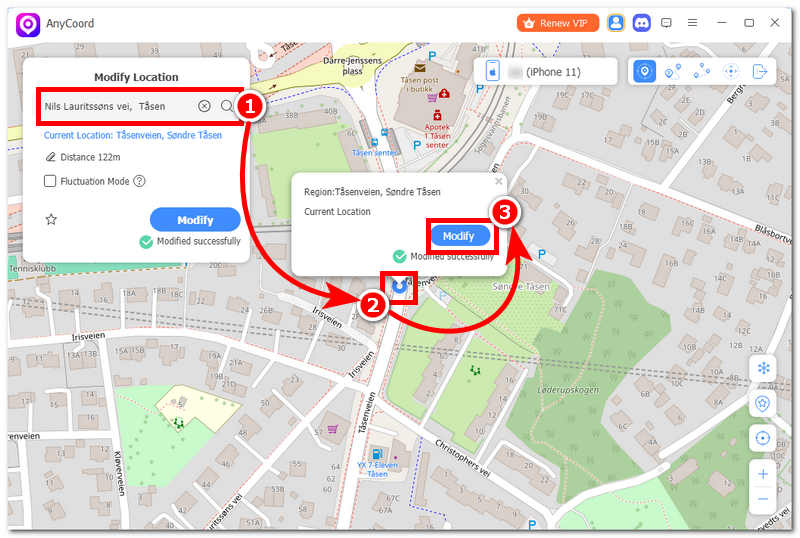
Part 4. FAQs about Poke Ball Plus
-
1What devices and games are compatible with Poke Ball Plus?
Poke Ball Plus supports a very limited number of devices and games. As of the writing of this guide, it is an exclusive device for Nintendo Switch games such as Pokemon: Let’s Go, Pikachu and Eevee, and Pokemon Scarlet & Violet. For mobile compatibility, it is for catching and collecting items in Pokemon GO.
-
2Does Poke Ball Plus make sounds or light up?
Yes, as an indicator of notifying players that it is perfectly aligned with the in-game events, the player can quickly know via the Poke Ball Plus device if the Pokemon is successfully caught.
-
3Does it have built-in motion controls?
Yes, Poke Ball Plus has built-in motion sensors that respond to certain movements or actions a user does, such as throwing a Poke Ball. This makes the dream of every Pokemon GO player of catching a Pokemon a reality and a solid experience.
-
4How long does the Poke Ball Plus device battery last?
Right off the bat, the Poke Ball comes with a 3-to 10-hour battery life, depending on the player's usage and whether it is shorter or longer than expected. Moreover, players can still use it as it can be charged through its charging port located in the rear part of the Poke Ball. It uses a USB-C cable for faster charging speed, which can easily replace power banks to recharge.
-
5Why isn’t my Poké Ball Plus connecting?
If your Poke Ball Plus device is having trouble connecting with your Pokemon GO, it shows signs of connectivity issues; it may be experiencing low battery life and Bluetooth connectivity problems. Quickly fix it by resetting your mobile device, turning off your device's Bluetooth, and closing your Pokemon GO game.
Conclusion
This guide is intended for users who want to learn new facts about the device and how to connect a Pokeball Plus to Pokemon GO. Pokeball Plus can improve the overall gaming experience of Pokemon GO by having the player interactively use the Pokeball device, making their fantasy of actually catching a Pokemon a reality. Whether you have a Poke Ball Plus device to use in Pokemon GO, you can still progress your in-game activity with a third-party tool like AnyCoord.





