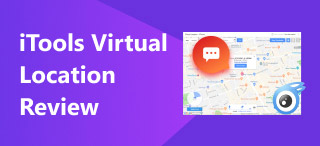Reviewing iPokeGO for Pokemon GO: Finding Pokemon Locations
Are you tired of the uncertainty of finding Pokemon in Pokemon GO, spending countless hours walking just to encounter a common Pokemon? Or do you want to search for a specific Pokemon to raise or collect to progress your Pokedex data? Well, for whatever reason, you are struggling to find a Pokemon location in your area; there has been an app popular with Pokemon GO players called iPokeGo. This mobile application for your device works alongside the Pokemon GO game as this app is the way to find and know Pokemon's location. Moreover, believe it or not, iPokeGo is more than just that, and to further discuss iPokeGo overview as a third-party tool for Pokemon GO, key features, availability, how to use the app, and if it is still working in the current year better read this guide as all are written in this guide.

Contents:
Part 1. What is iPokeGo
iPokeGo is a mobile application for iOS made to help Pokemon GO players find Pokemon nearby, allowing players to instantly teleport to that area to catch the Pokemon. This location spoofer tool can also let you hide or reveal the Pokemon location, PokeStops, and even Gyms. Moreover, iPokeGo allows users to simulate a travel movement to trick Pokemon GO. You do the walking and customize the travel speed to mimic any route movement like walking, riding a bicycle, and more. While at it, you can also see the distance taken and estimated arrival time when performing a movement. You can also list your favourite Pokemon, all possible within iPokeGo.
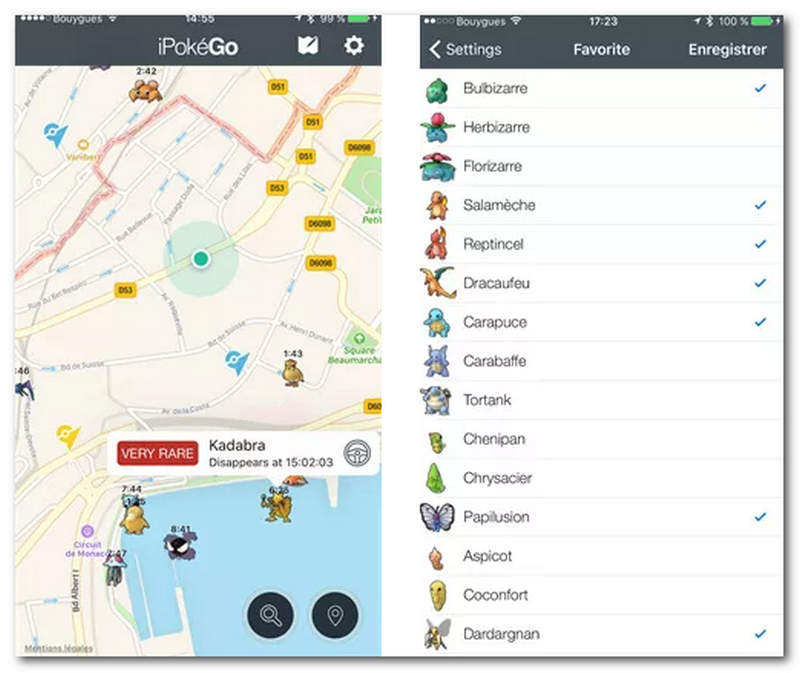
Other Features
● Changing the user's radar position.
● Notification when new Pokemon appear on the Map.
● Switch to a different server easily.
● It can track the user's location on the iPhone.
● Displays IV of Pokemon.
Part 2. Is it Still Working in 2025
As we tried by any means to fully access and use iPokeGo to determine its usability in the current and future years, we regret to say that iPokeGo has stopped working and is no longer listed in the Apple App Store. The reasoning behind this might be due to the poor number of users, which has led to getting overshadowed by other Pokemon GO location spoofing apps, or it can also be due to the developer abandoning the app and never updating it since 2019.
Part 3. Is iPokeGo for Free
Yes, iPokeGo is free to download and of use to its features in the Apple App Store on every iOS device. Before it stops operating or ceases to exist in the App Store, its operating system runs on iOS 12.1.2 and requires Apple devices to at least have iOS 8.0 to use and download the app.
Suppose iPokeGo happens to return and get back on business this year. In that case, you may do the following to use the app effectively to help you locate and list the variety of Pokemon in Pokemon GO of any sort of rarity level.
Part 4. Best Alternative to PGSharp: AnyCoord
Suppose iPokeGo happens to return and get back on business this year. In that case, you may do the following to use the app effectively to help you locate and list the variety of Pokemon in Pokemon GO of any sort of rarity level.
Step 1. Once returned to the App Store, simply download and open the iPokeGo app from your iOS device with a Pokemon GO game.
Step 2. Once installed, go to the app settings. From there, you can enable all the features you want to use in your Pokemon GO gameplay. Once you've done this, just tap on the Save button to save and apply the changes to your device.
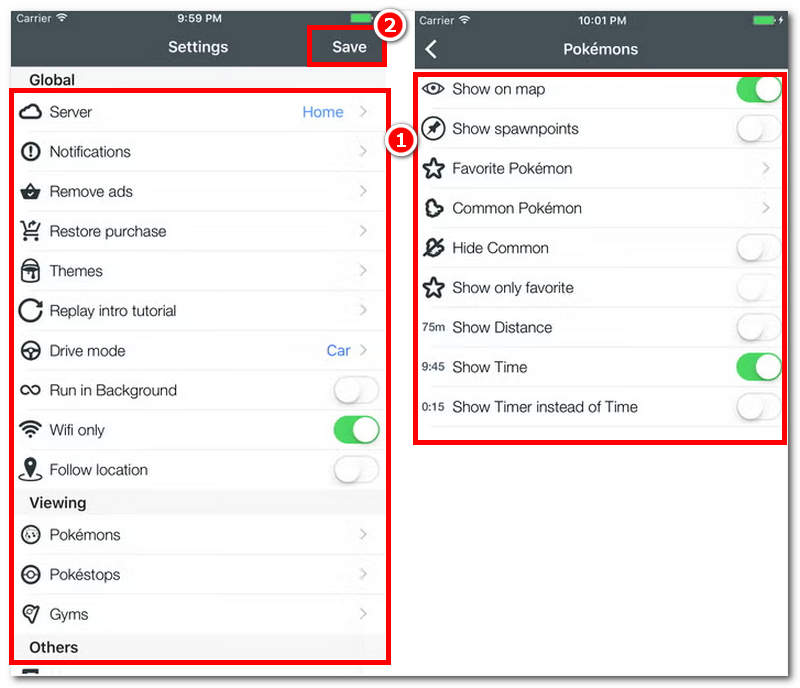
Step 3. Once you tap on the Save button, you will start seeing the names of the Pokemon that appear near your location. Thus, you can teleport or move virtually to each location without needing to go outside.
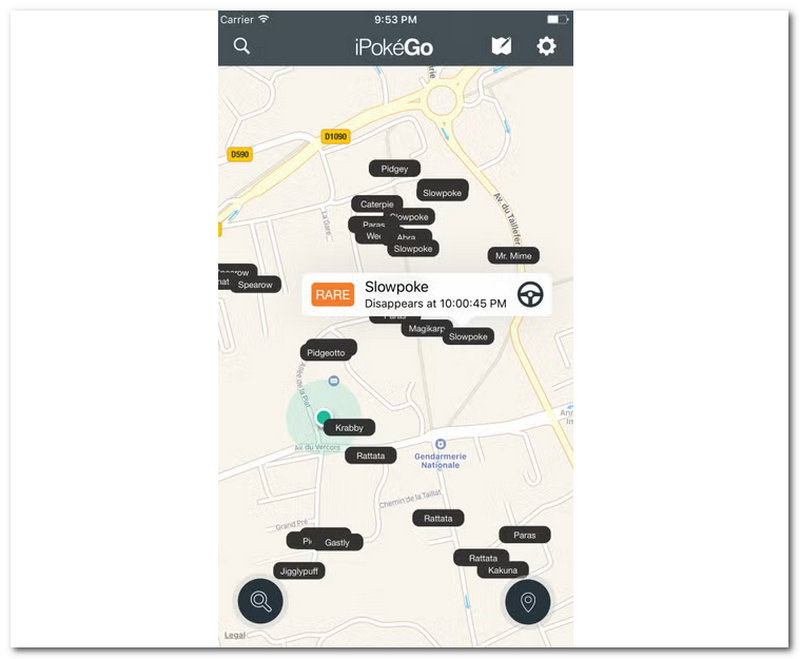
Part 5. The Best Alternative to iPokeGo
While iPokeGo is currently missing in action to help other Pokemon GO players progress their in-game activity, we found an alternative tool that is much better in terms of interface, consistent developer updates, usability across all types of devices, and offers a variety of virtual location features for Pokemon GO game. Like iPokeGo, AnyCoord is a software-based tool that can change the user's mobile device location, simulate a movement to a specific area, conceal or hide their location data on iPhone, and even customize and view route movement speeds and total distance taken by AnyCoord in your end.
AnyCoord Features
● Compatible with desktop (Mac and Windows).
● Supports Pokemon GO version of (iOS and Android).
● Instantaneous change location from anywhere in the world.
● Easy to use and organized user interface.
● Safely hides users' actual location data.
● It can simulate a movement around the area to progress Pokemon Go activity.
● Uses GPS for more accurate mapping and location data.
Steps on how to use AnyCoord
Step 1. Install the AnyCoord tool on your desktop device, and once you've done this, connect your mobile device to your desktop device through a cable connection.
100% Secure & Clean
100% Secure & Clean
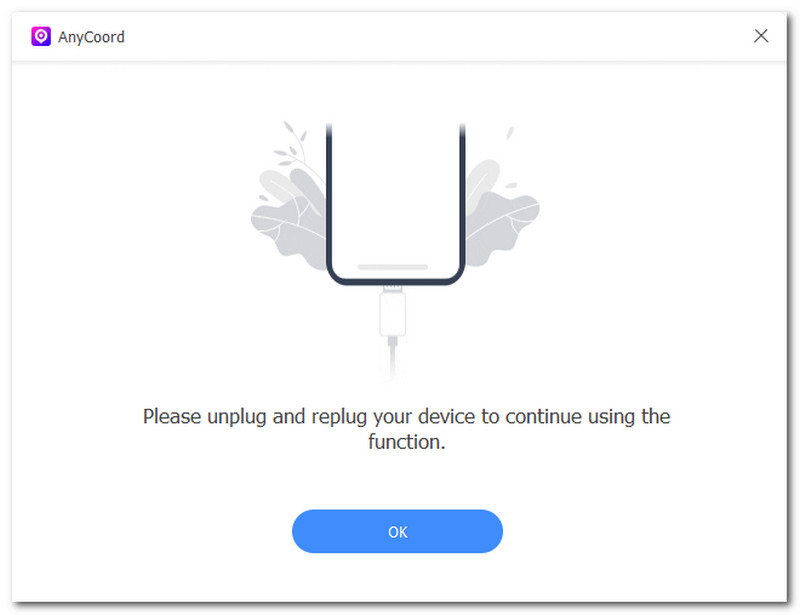
Step 2. In the software interface, choose the Modify Location mode to start modifying your mobile device location into a new one when playing Pokemon GO.
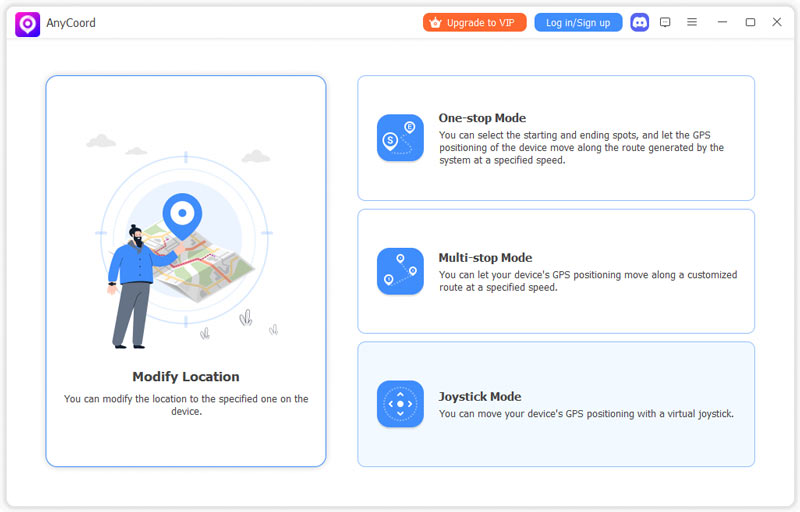
Step 3. Use the search bar field per part of the software interface to find your location, and once you have seen it, use the Modify button to save the changes on your mobile device.
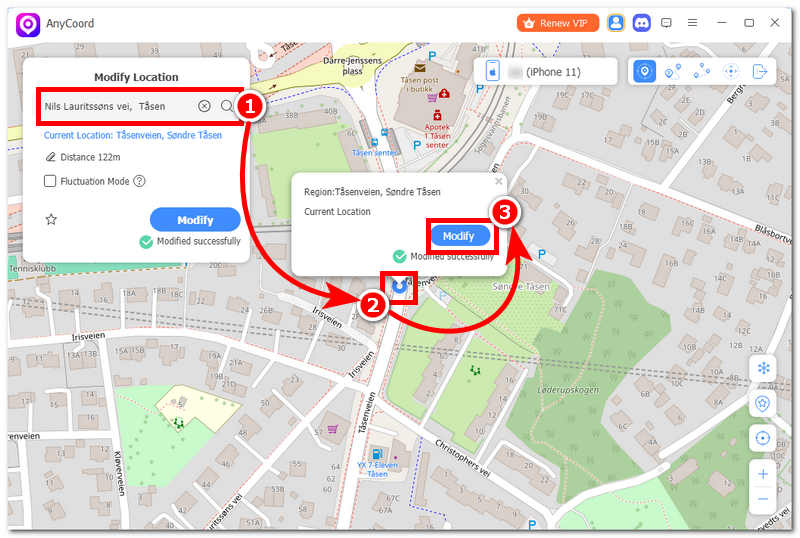
Part 6. FAQs about iPokeGo
-
1Is iPokeGo available for both Android and iOS?
iPokeGo is currently available on iOS devices, and as of writing this guide, there has been no official information on when the app will be available on Android devices. If you are an Android user and want a similar mobile app, check out the PGSharp mobile app.
-
2Do I need to log in with my Pokémon GO account?
Yes, for iPokeGo to work and give you Pokemon location data, you might be required to log in and connect your Pokemon GO account to access other app features. Moreover, we remind you to be cautious and mindful when doing this, as sharing credentials to log in to third-party apps such as iPokeGo may lead to account problems if you are not careful.
-
3Does using iPokeGo constitute cheating?
Yes, it is considered unfair use of the game as it provides information not meant to be shown to players in the first place. Using it for casual use may be ok. Still, excessive use might get your account detected and put you under suspicion of using a third-party tool to progress Pokemon GO activity.
-
4Is iPokeGo affiliated with Niantic Pokémon GO?
No, as all location spoofers exist today, none were affiliated with or supported by the game. With that being said, Pokemon prohibits the use of a ch tool. Thus, once users are detected resorting to such tools, their accounts might suffer the consequences imposed by Pokemon GO. When using one, you need to be responsible and know the risk of putting your account at risk.
Conclusion
As iPokeGo is unavailable for service as of the current year, it is safe to say that iPokeGo location spoofing features may have once worked. Still, as of now, it can not help Pokemon GO players. The inability to use iPokeGo is not something to worry about, as many location spoofing tools exist with better features for progressing Pokemon GO game activity. AnyCoord is the best example of an alternative for a tool like iPokeGo as it manages to have features that iPokeGo have, like modification of mobile device location and simulating a movement in the area.