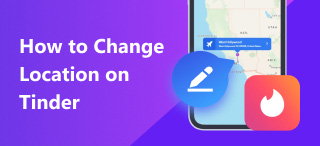How to Use PGSharp Without Getting Banned in Pokemon GO
Playing Pokemon GO lets players engage in physical activities, such as leaving home while having fun catching Pokemon and being like a Pokemon trainer in a real-world setting. As the game utilizes the GPS location of the player's mobile device to track and record movements to have immersive gameplay and rewards, the game, on the other hand, can be physically demanding and tiring in the long run of play. Players have been finding ways to lessen the need to go out while still completing in-game activities and getting all the weekly rewards.
Luckily, a tool like the PGSharp application reduces players' need to take long walks and visit different places to fully enjoy Pokemon GO. Are you curious about the PGSharp tool? This is why it can help Pokemon GO players still play the game without going out. Better read this guide to find out how PGSharp works, how to use it in Pokemon GO, and discover the best alternative tool similar to it.

Contents:
Part 1. What is PGSharp?
PGSharp is a mobile application that caters to location-changing tasks and needs in games like Pokemon GO. While the app allows players to fake their location and make it appear that they are moving around in certain places to trick the Pokemon GO game to track and record the distance taken to progress game activity, it is currently up for download for Android devices only.
PGSharp feature is not limited to changing location but also allows users to simulate movement in certain areas with dynamic customization of travel speed that goes along together in faking Pokemon GO. In addition to hiding the user's actual location data, it is also capable of hiding the user's name to avoid sanction on the user's Pokemon GO account. In terms of using it while playing the game, it improves the success rate of catching Pokemon by assisting players in throwing a Poke Ball. Thus, other notable features of the application are listed below.
• Capable of auto-feeding the player's Pokemon.
• One-click and instantaneous location changer tool.
• Simulate movement and auto-walk.
• Easy access to game tasks via quest feed.
• Regulates player use through a cooldown timer.
• Quick catching of Pokemon.
Price
Free Version - Available
Standard Edition - $5 monthly
While it appears that PGSharp is a time saver and valuable tool for playing Pokemon GO, it is worth noting that whatever the purpose and usage of such a tool, it still breaches fair play. With that, it is safe to say that using and relying on PGSharp does, without a doubt, come with risk, so our advice for players is to always keep that in mind before proceeding to use it.
Part 2. How to Use PGSharp
Step 1. To use PGSharp effectively on your Android device, go to their official website and download the application manually.
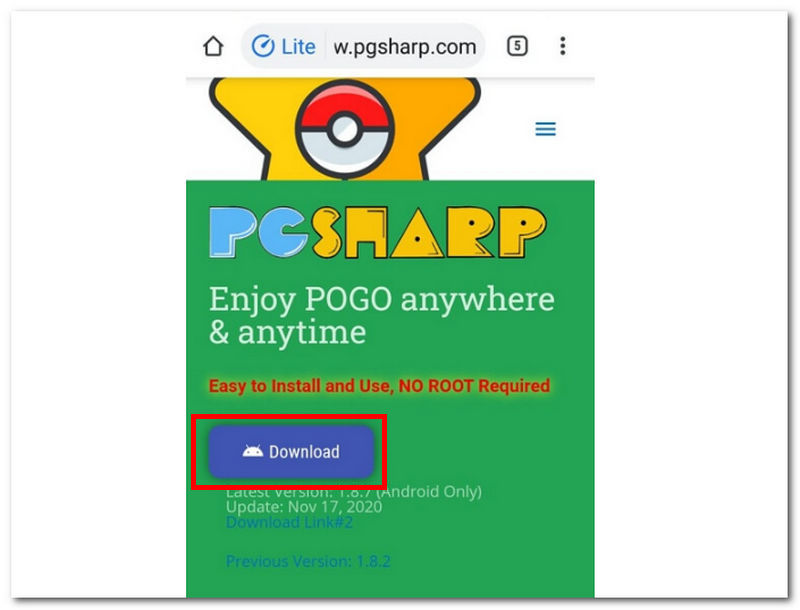
Step 2. Next, enable your free trial access by registering a free trial account on their webpage. Once you have done this, check the application to get the beta key, which you will then use to enter the login credentials to fully access the PGSharp application.
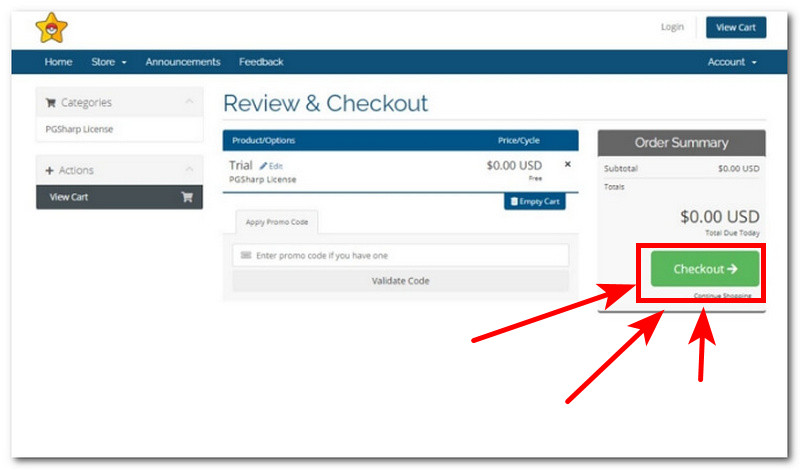
Step 3. In the PGSharp setting, set your speed to 10.5km, as per the Pokemon GO limit travel speed. In addition, feel free to enable and explore other location spoofing features listed in the application settings. Once you are done, just click on the OK button to make the changes.
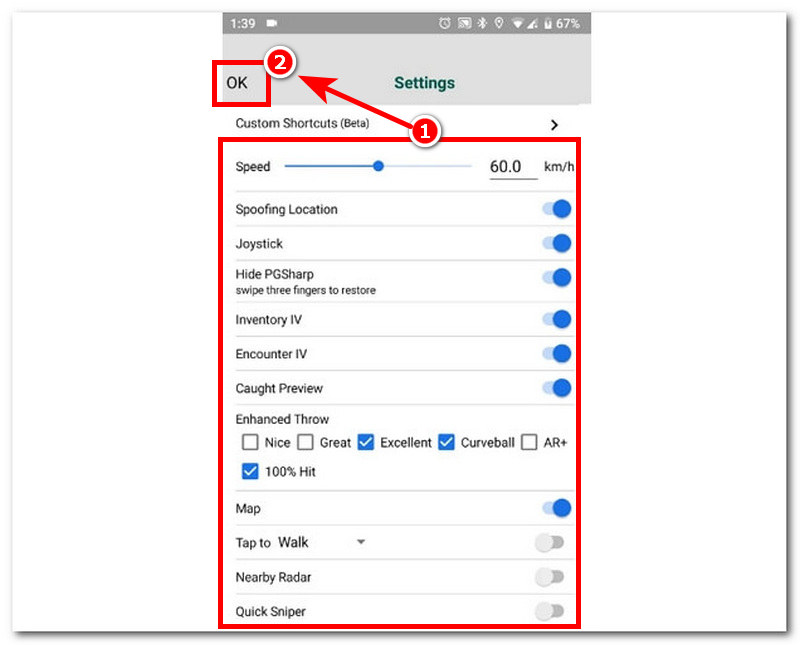
Step 4. Once the PGSharp is fully set up, you will have access to a map that shows Pokemon GO, and you will be able to use the search functionality to look for a spot or location instantaneous You can zoom in and out or teleport or start walking to the selected area at your command.
Step 5. From there, the Pokemon GO game launches, and you can access all the features you just enabled in the settings through the side-load bar on your screen.
Note: Be sure that you have fully explored the PGSharp setting, map view, functions, and tools before opening your Pokemon GO app so that you will be able to effectively use PGSharp assistance to your advantage.
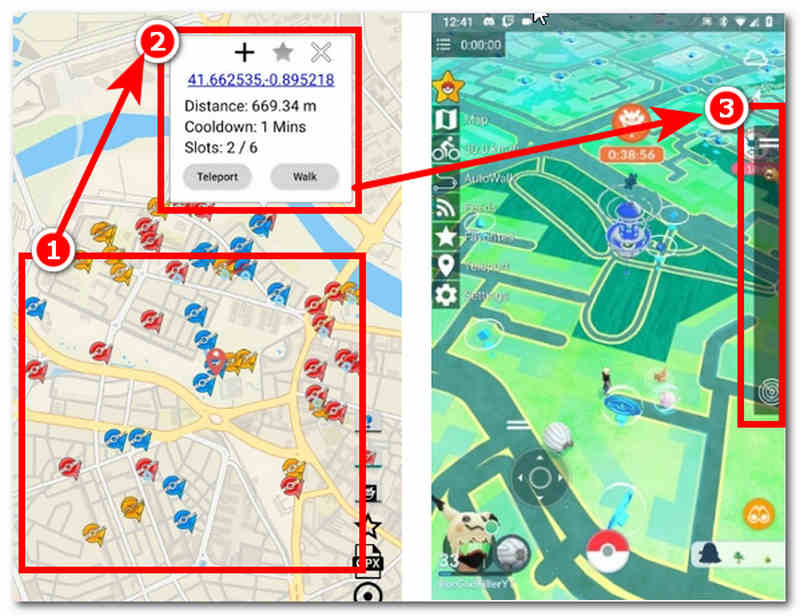
But sometimes, PGSharp not working, so finding some alternatives to PGSharp has become more and more important.
Part 3. Best Alternative to PGSharp: AnyCoord
Here, we found an alternative software tool that is far more user-friendly and compatible with other devices. AnyCoord is a software tool for desktop devices such as Mac and Windows that supports location-changing tasks in the likes of mobile devices, both iOS and Android. Moreover, compared to PGSharp, this tool is easy to download and use and has a simple and user-friendly interface.
Key Features
• Guaranteed to change user location undetected.
• Safely hides users' actual location on iPhones from malicious platforms.
• Instantaneous one-click modification location functionality.
• It can access location-based services, content, platforms, apps, and games.
• Works on desktop and mobile devices.
• Uses authentic and accurate maps and coordinates.
• Hassle-free Pokemon GO location changer tool.
• It can simulate movement and customization speed.
Step 1. Download the AnyCoord tool using your desktop device. Once fully installed, connect your mobile to your desktop via a wired connection.
100% Secure & Clean
100% Secure & Clean
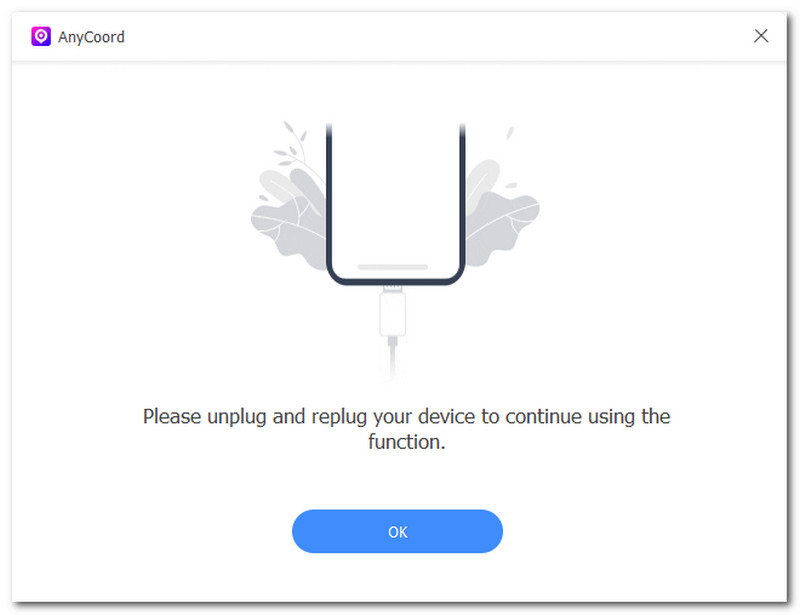
Step 2. Next, you can modify your device's location by selecting the Modify Location option in the AnyCoord interface.
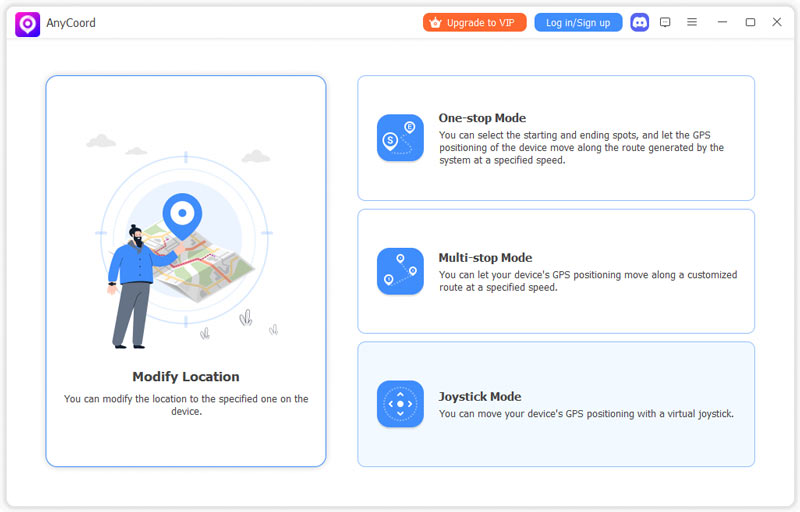
Step 3. To change your device location, you may use the search bar functionality to find an area you want the Pokemon GO app to use or simply choose a location you want to explore.
Step 4. Once you have decided on the location or area you want to explore using the AnyCoord tool, set it up on your mobile device by clicking the Modify button.
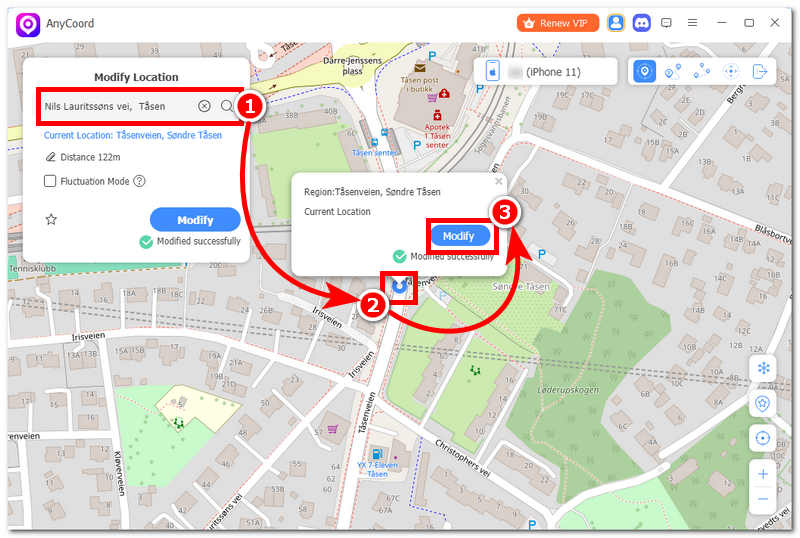
Part 4. FAQs about PGSharp
-
1How safe is PGSharp?
The level of safe usage of PGSharp will depend on the players; if you are the type of player who is afraid of the risk, then using PGSharp is not safe for you as the risk in using this tool can be severe or worse, getting your account to be banned from playing again.
-
2What devices are compatible with PGSharp?
The PGSharp tool is currently available for use and download to Android devices only. As of when this guide was written, it still does not support iOS downloads, unlike the listed alternative tool, AnyCoord, which has broad mobile and desktop device usage compatibility. Thus, feel free to test it out.
-
3Does PGSharp require rooting my phone?
No, PGSharp does not require Android users to root their mobile devices before they can download and use its features. However, using it is not recommended, especially for players with high-level accounts, as it comes with the risk of temporary bans, suspension, and warning.
Conclusion
Finally, you have managed to find out all the basic information about the PGSharp application in assisting users with Pokemon GO gameplay, such as the application’s overview, step-by-step guide to using it, and suggest an alternative that is far easier to use but offers features similarly to PGsharp. As one of the options for changing mobile location needs, the learning curve in using PGShare in Pokemon GO can be tricky and confusing. While PGSharp is built with many useful features, Pokemon GO is more likely to detect it than the listed alternatives, AnyCoord.