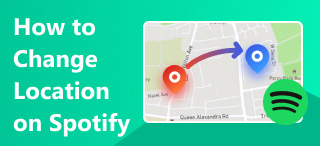Spoof WhatsApp Location With a Reliable Software Tool
A popular messaging app, WhatsApp allows users to create and engage in virtual conversations through long or short-form messages and multimedia. In addition, not only is it a platform for instant connection, but it can also be an excellent platform for sharing location with a particular user, whether for navigation purposes or security. Location sharing can potentially risk the user’s personal information, especially when they no longer know who they share it with. If you have the same experience, fret not, as there is one thing you can do to resolve your WhatsApp location-sharing concern: spoofing your WhatsApp location.
In how to spoof WhatsApp live location, users can hide their real location and replace it with a temporary one for their privacy. This becomes the solution if users want to use location-based apps like WhatsApp to work, but in this case, they have control over their location data. This article will teach you how to spoof your WhatsApp location effectively and understand its need.

Contents:
Part 1. Why You Need to Spoof Your Location on WhatsApp
Are you curious why some users prefer to keep their location hidden when using location-based apps like WhatsApp? Luckily, we have answers for you. Feel free to read on.
• One main reason why users spoof their location on WhatsApp is for their privacy concerns. This is because they want to keep their real location hidden but still be able to use the app, as location-based apps like WhatsApp work by feeding on the user’s location data.
• Another possible reason for the need to spoof users’ WhatsApp location is that they may have wanted to access and use certain features or functions that are unavailable to their location.
• Spoofing of WhatsApp location can also be a way to prank the user’s close ones into thinking they are in a new location, which can be a great conversation starter on WhatsApp.
• Avoiding being maliciously tracked on WhatsApp is another reason some users resorted to using a third-party tool to spoof their device location. By doing so, they are using a fake location, which can act as an extra layer of security to mislead those suspicious apps or platforms into accessing the user’s real location data.
Part 2. Are There Any Risks to Spoofing Your Location on WhatsApp
Before discovering the potential risk of spoofing location in WhatsApp, learning a few things about the process is essential. Generally, changing the WhatsApp location can only be done legally when the users have gone to a new area or country since WhatsApp will automatically update and use the user’s current location. On the other hand, spoofing a location outside of the default means may bring a bad light on the process, as this may require users to use third-party tools or software to do it; however, that can be said if the users are using an untrusted tool.
Obviously, there is a risk in spoofing WhatsApp location, such as the app may show you inaccurate data or information due to a difference in time and location where users have changed their WhatsApp location. Another risk is that when users have been caught or detected by WhatsApp using a third-party tool to bypass location restrictions, their account could lead to restrictions and bans for violating the app’s terms of service. There could be more risk that a user may encounter once they resort to spoofing WhatsApp location, that is, when users utilize unreliable tools and do not do it properly.
Part 3. How to Spoof Your Location on WhatsApp
AnyCoord is a location-changer software tool on Windows and Mac devices that bypasses mobile device locations (Android and iOS). It is one of the fastest to change or bypass location, having an easy-to-understand yet straightforward user interface, making it a perfect tool to use when users want to have a smooth WhatsApp location change process.

Features
• It easily changes an iPhone’s location from anywhere in the world.
• It has a polished and easy-to-understand user interface.
• Ensures users always use an accurate and updated mapping system.
• Highly safe and undetectable location changer tool.
• It supports changing the device location that works on various location-based apps, services, platforms, and games.
• It has an extra feature allows users to simulate a movement in the area to mimic a realistic human-like movement.
• The user can customize the speed at which they move from one point to another.
• Safely hides the user’s real location information.
Step 1. Download the AnyCoord software using any desktop device you have (Windows or Mac). Once you have installed the software, use the mobile device that has your WhatsApp application and connect it to your desktop via a cable connection.
100% Secure & Clean
100% Secure & Clean
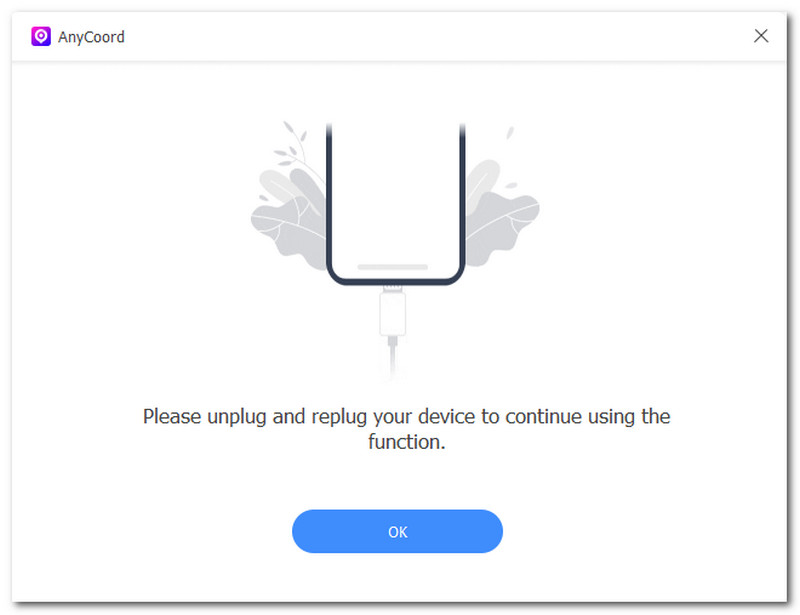
Step 2. Once you have managed to connect your mobile device and desktop, proceed to open the software on your desktop and from its main interface, select the Modify Location option to set the software to change your device location.
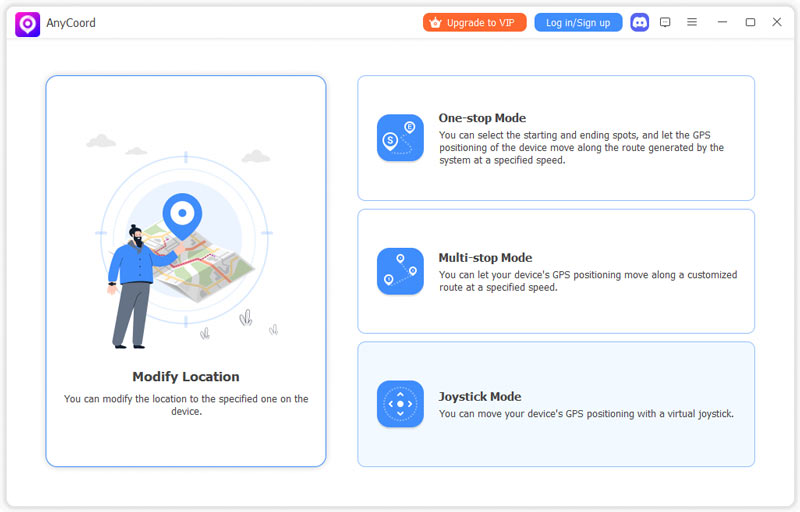
Step 3. Finally, use the search bar field or the map in the software to locate the area you want to use as your temporary location for WhatsApp. Once you have your location in the software, click on the Modify button to begin the process. Once done, you can use your WhatsApp without worrying about having your real location used.
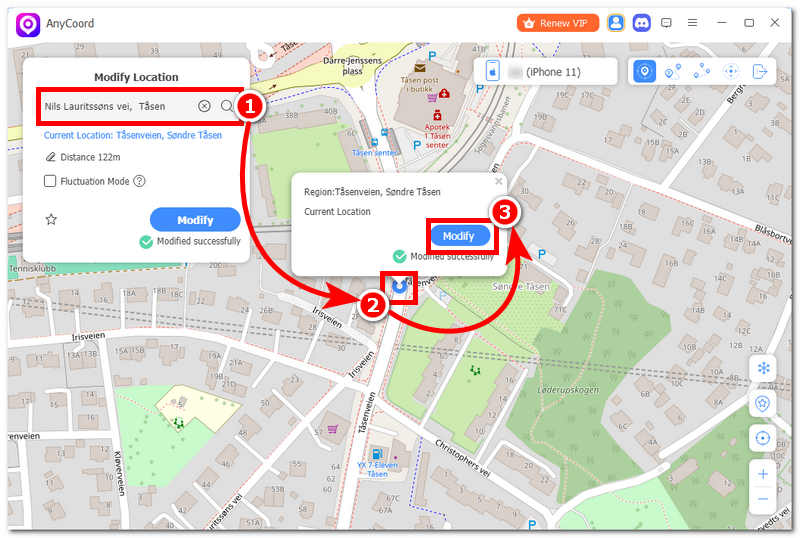
Part 4. FAQs about How to Spoof WhatsApp Location
-
1What does it mean to spoof your location on WhatsApp?
To spoof live location WhatsApp, basically altering or modifying the real location of the users to an area that is not where they are currently situated. This happens because users may have concerns or are just secretive about their real location and don’t want it to be used.
-
2Will the other person know I’ve spoofed my location?
No, the other person will not know or notice that you have changed your location. However, they can still point out that if the sudden change of your current location is quite tremendous, like using an area in a different country,
-
3Can WhatsApp detect if I’m spoofing my location?
WhatsApp doesn’t check its users nor prohibit them from using a tool to fake their location. However, some location-based applications in the user’s mobile device may detect it.
Conclusion
Sharing of location on WhatsApp is one way of telling how close a user is to the other user, as doing this can be a form of navigation or simply allowing them to know where the user is currently. However, as WhatsApp feeds on the user’s location data, it will most likely use its current location to function. That’s why spoofing of WhatsApp location has become a thing with the help of third-party software. This guide has effectively tackled why there is a need to do it, the potential risks users may encounter, and how to spoof WhatsApp live location through a detailed use of a reliable location changer.