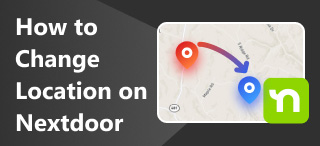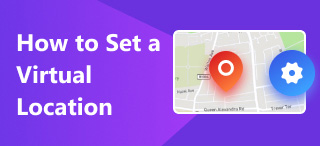Spoofing Pikmin Bloom: How-to Guide for Faking Steps Count
Are you tired of progressing your Pikmin Bloom game by taking steps every day outside of your home? If so, here’s an interesting method we have for you using a third-party spoofing tool. As the Pikmin Bloom app simply progresses, the more you walk, the more it will help you grow your Pikmin–plant-like creatures that follow you around. Relying on a third-party tool can be helpful at times, as the game is an allocation-based game that requires access to the mobile device’s GPS, meaning it constantly tracks the user’s movement to progress through the game. But what if you are stuck at home and can’t go out to play Pikmin Bloom? Then, spoofing it is your solution. Through this guide, you will learn how to spoof Pikmin Bloom as well as gain a deep understanding of the game.

Contents:
Part 1. What is Pikmin Bloom Spoofing?
Pikmin Bloom is a game developed by Niantic (the same developer of Pokémon GO), taking ordinary steps into a rewarding and fun. As a mobile game available for Android and iOS devices, Pikmin Bloom relies on the user’s device’s GPS and the user’s built-in step counter, such as Apple Health and Google Fit, to count every step and movement a user takes, thereby progressing the game.
Gameplay
For beginners, the game revolves around collecting and raising Pikmin. This plant-like creature started as a seedling, which, depending on the number of steps required for it to be plucked. Once you have plucked a Pikmin, it will automatically follow you around wherever you go. In addition, Pikmin can bloom a flower on the top of their head, which blooms when you need to feed them fruit nectar. Making your Pikmin bloom is essential, as you will be able to collect their petals later on to use them in planting a new flower while exploring an area.
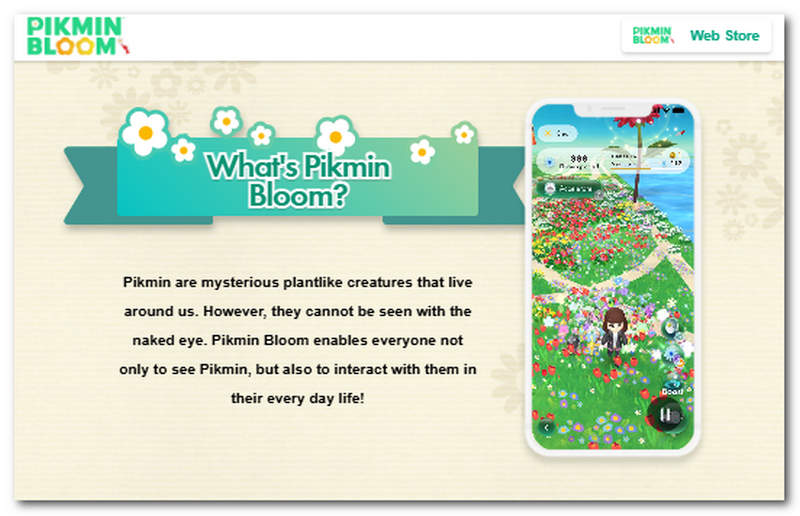
Part 2. How to Fake Steps in Pikmin Bloom?
Taking walks to progress in a game is a fun way to encourage mobile users to exercise, pushing them to adopt a healthy lifestyle. However, not every player has the time to move around and leave their home every day, and that’s why some players are overwhelmed by it, but it doesn’t have to be that way all the time. Pikmin Bloom fake steps have become a way to avoid becoming overwhelmed by taking steps every day to progress in the game, thanks to the help of a third-party tool like AnyCoord. This tool enables users to temporarily change their iPhone location with no jailbreak and simulate human-like movement, making it ideal for progressing in Pikmin Bloom. Moreover, with the help of AnyCoord, they will surely raise and pluck various Pikmin a lot faster, as they can finish their daily challenges from the comfort of their own home.
Features
• Free to download software tool for Mac or Windows devices.
• Easy-to-use spoofing tool for Android and iOS devices.
• Safe to use and guaranteed to hide users’ real location data.
• Easily switch locations all over the world.
• Works well with location-based apps, platforms, and games, such as Pikmin Bloom.
• It uses GPS for correct location mapping.
• Easy to create a human-like movement to progress in-game activity without going out.
• Users can easily adjust and control the speed when simulating a movement from one point to another.
Steps to use AnyCoord
Step 1. Firstly, ensure that you install the AnyCoord software tool on your Desktop device (Mac or Windows). Once done, connect your mobile device (Android or iOS) to the Pikmin Bloom game, which is installed on your Desktop device, using a cable connection. After that, you can proceed to launch the AnyCoord tool on your Desktop device.
100% Secure & Clean
100% Secure & Clean
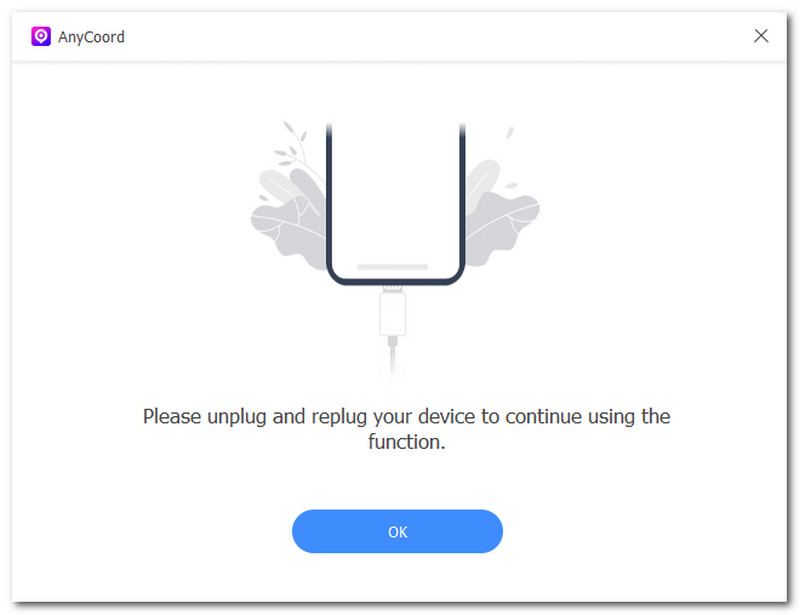
Step 2. Once the software is running, from its main interface, you will see all the various virtual location options available. From there, choose the Modify Location option so that you can spoof your Pikmin Bloom location.
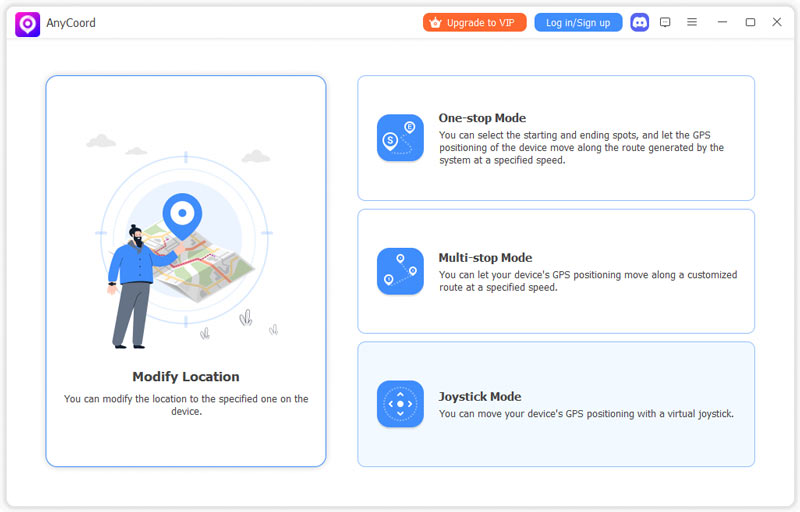
Step 3. Finally, use the search bar field to find the desired location you want to spoof your location with. Once you have entered the location in the field provided, you may now click on the Modify button to effectively change your Pikmin Bloom location.
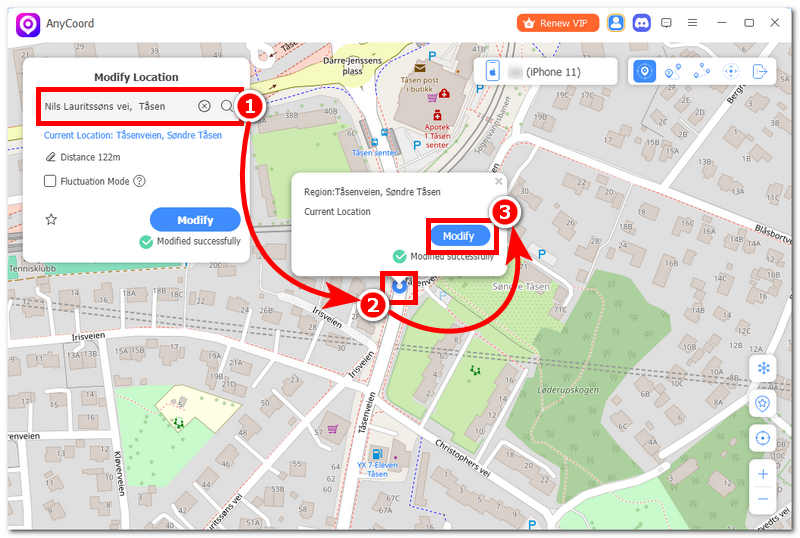
Not only can this tool help you play games, but it can also help you change location on Android or iPhone. You can use it freely.
Part 3. Is Using Location Spoofing Safe?
Generally, location spoofing refers to the use of a third-party tool to alter or modify one’s device location. Relying on it breaches the terms of service of location-based apps and games, such as Pikmin Bloom. Although the use of such a tool is not entirely impossible, depending on the tools a user uses to spoof a location, it can be used for good as long as it is controlled.
There are numerous location spoofing tools available online; however, only a few can be trusted. Just like the AnyCoord tool, it was developed with protecting its users’ location data in mind. Users can feel safe using it to spoof their location, especially when progressing their Pikmin Bloom game. What makes the AnyCoord tool a safer and ideal option as a location spoofer is that it also helps users avoid overusing its features. This is possible through their cooldown timer feature, which simply prevents users from changing locations one after another, a move that can be easily detected by the game.
Part 4 FAQs about Pikmin Blooming Spoofing
-
1Is spoofing allowed in Pikmin Bloom?
Through the game’s features and settings, no feature allows a player to spoof their Pikmin Bloom. However, spoofing can only be achieved through the use of a third-party location, which is essentially a separate app or service that functions to bypass a device’s location and replace it with a location a user desires to use temporarily.
-
2Why do some players spoof in Pikmin Bloom?
Some players have resorted to using spoofing tools for Pikmin Bloom, as it can be frustrating not having all their time every day to walk a certain distance to progress or complete a challenge.
-
3How does Niantic detect spoofing?
Niantic (developer of Pikmin Bloom) has developed its anti-cheat tool, as location spoofing can be considered cheating in the game, making an account subject to account sanctions and a ban once it is detected using such a tool. All of this is to ensure fair gameplay and prevent players from cheating their way through the game, as the core of the game encourages exercise by requiring them to walk.
Conclusion
The Pikmin Bloom spoofer is indeed a great and helpful tool that speeds up the game’s activity and makes it more hassle-free for players. As not every player has the time to walk a certain distance to raise their Pikmin, it is undoubtedly an excellent alternative for those who want to continue playing the game. That is why, within this guide, we not only briefly discuss what Pikmin Bloom is but also so that readers become aware of the fact that the game requires more walking. Hence, we provide an alternative method for them to still play the game without using a location spoofer tool.