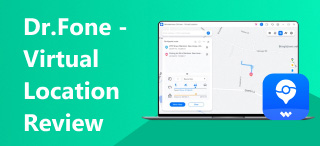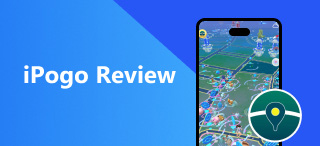What Is PGSharp Mobile Location Changer Tool for Pokemon GO?
Pokemon GO is an innovative virtual reality game that involves real-time activities to progress in the game. Since its first launch, this has been genuinely fresh and unique to a game, but in the long run, playing it can be physically and time-demanding on the player’s end. Thankfully, PGSharp exists to guide and assist Pokemon GO players in lessening the need to play the game more, eventually leading to burnout. Whether you want to hatch your Pokemon GO egg faster, earn Adventure Sync rewards by moving around, visit and battle other PokeStops and Gyms, or participate in a raid battle, which all requires going out to progress in the game, PGSharp on the other hand can handle and do the job for you at the same time, you remain at your own space. This guide will review the PGSharp location changer tool for Pokemon GO on Android to learn more about the application's key features and whether it is safe. Lastly, we will look at an alternative tool if PGSharp is not for you.

Contents:
Part 1. What is PGSharp
A mobile location changer tool, PGSharp is among the popular tools that can change one’s mobile location and conceal it to avoid being detected by other third-party apps and platforms. PGSharp is commonly associated with Pokemon GO, as players use it to pilot their movement across areas where they are not moving at all. As a spoofing application for Pokemon GO, PGSharp can easily let Pokemon GO, player switch their mobile location to another and simulate a movement around the area to progress game activity to earn rewards and hatch Pokemon GO Eggs. Moreover, a cooldown period when teleporting or switching from one location to another is a safeguard to avoid excessive use of the feature that might risk players' accounts being detected by Pokemon GO and getting sanctions.
| Pricing | Operating System |
| Free Version Available Standard Edition $5.00 monthly | Android Device Only |
Part 2. Key Features of PGSharp
| User Interface | ● Mobile-based tool. ● No root installation is required. ● Capable of creating custom shortcuts for easy access and navigation. |
| Virtual Location Mode | ● Seamless location spoofing. ● It is capable of controlling movement speed. ● Create a custom movement via on-screen joystick control. ● Quick sniper mode that changes location |
| Pokemon GO | ● Hide the player’s in-game name. ● It is possible to view the player’s Pokemon IV in the inventory. ● Displays IV of the Pokemon during an encounter or catching wild Pokemon. ● It will show the status of the encountered Pokemon if it is successfully caught or escaped. ● Increase and assist in Poke Ball throw. ● It can act as an automatic Pokemon feeder. |
How To Use PGSharp
Step 1. Go to their official website and download the application manually from there.
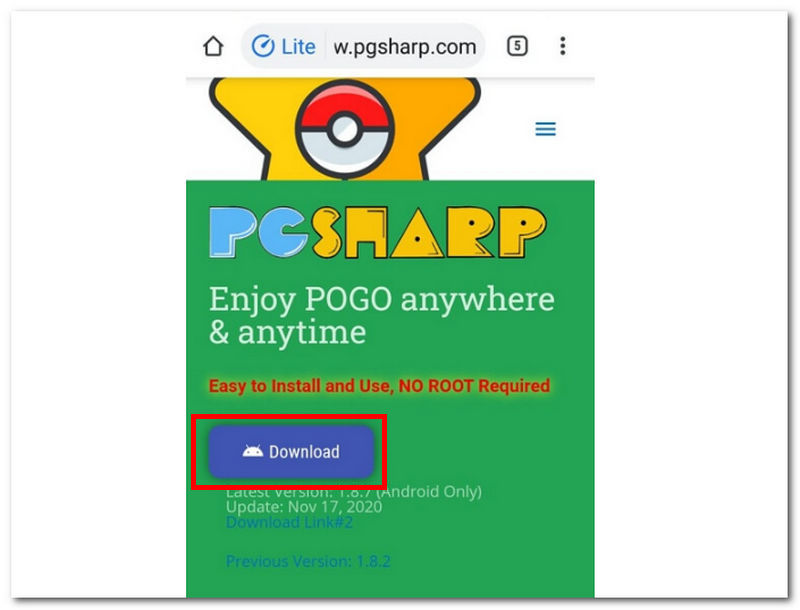
Step 2. Log in or create an account on their official website for free trial access. Once you've done this, check out the PGSharp application to get the beta key, which will then be sent to the email you provided.
Note: Before accessing the application features and settings, you must have the Beta Key. You can still check out the application for free trial access at no cost.
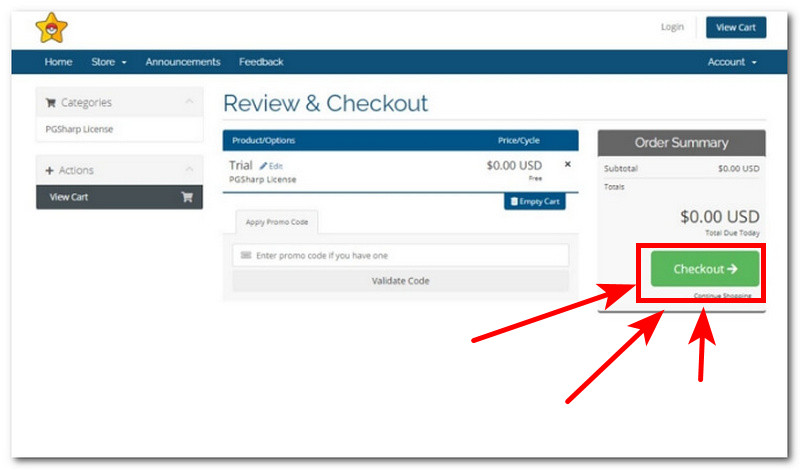
Step 3. Once you have met the Beta Key, you may open your PGSharp application and enable the features you want to use in your Pokemon GO gameplay. Once you're done, click the OK button to make the changes.
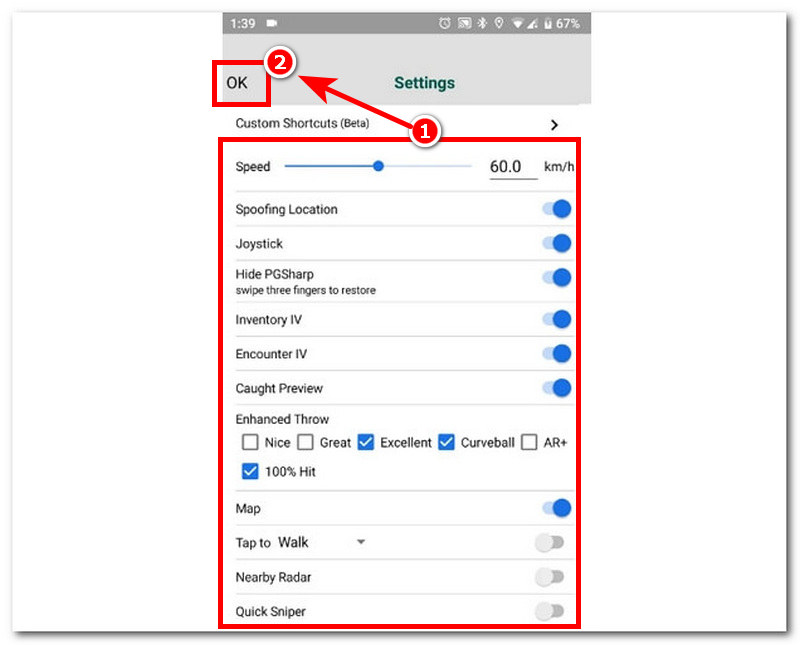
Step 4. Launch your Pokemon GO game. From there, you'll see the easy access bar, where you can access and use features that you enabled from your PGSharpsettings.
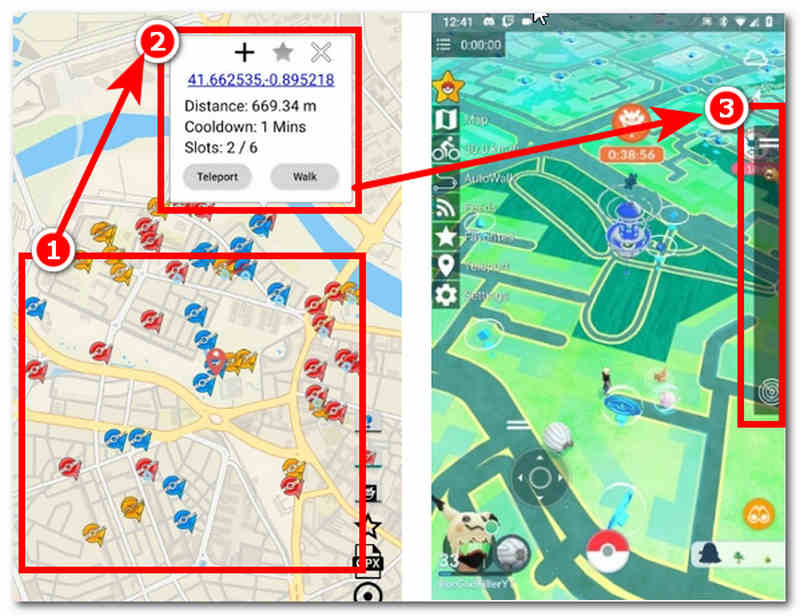
Part 3. Is PGSharp Safe to Use?
Is the PGSharp Pokemon GO Location Changer tool worth it? While the abovementioned key features appear helpful, the tool is significantly limiting as it is only available to Android devices. Moreover, as a mobile application, it lacks certain features in setting up a virtual location in Pokemon GO, such as accurately displaying information about the location locally. On a positive note, while it is a reliable and very easy-to-use mobile application for location spoofing, the installation process,s, on the other hand, is not as user-friendly as PGSharp way of installing the app in the Play Store t through an APK, which brings us to another concern: which if it is safe to use.
Overall, PGSharp is unsafe as it can be messy; its features make it prone to risk, such as Pokemon GO detection and potential account suspension for using an illegal location spoofer tool. Moreover, using a software-based third-party tool with broad compatibility support for other devices is better for safer location spoofing. So, let’s find out some PGSharp alternatives following!
Part 4. Best Alternative to PGSharp: AnyCoord
One downside of PGSharp is its inability to be downloaded from other devices like iOS and its lack of some features for a virtual location as a mobile app. This alternative, on the other hand, makes up for all that is lacking in PGSharp. AnyCoord tool is a safe and well-regulated software location changer tool in desktop devices used to change one’s location while hiding one's actual location on an iPhone from being detected by other malicious platforms and services.
Features
● Four virtual location modes are available.
● Hassle-free installation process.
● Compatibility to desktop (Mac and Windows) and mobile devices (iOS and Android).
● One-click switch location functionality.
● Safe and easy-to-use tool.
● Undetected virtual location tool.
● It is capable of simulating human-like movements.
● It can customize movement speed.
Part 5. FAQs about PGSharp Mobile Application
-
1Can Niantic detect PGSharp?
Yes, as Niantic has various means of knowing whether a Pokemon GO player relies on a third-party tool to progress their in-game activity. PGSharp, on the other hand, can be easily detected. Thus, players who use PGSharp can suffer from account sanctions.
-
2What should I consider before using PGSharp?
Before you use the location changer tool PGsharp, you must note that the mobile application offers limited features compared to desktop software like AnyCoord. You should also note that before you can utilize the PGSharp features, you will have to go through a lengthy installation process, which can be stressful at times, especially if you are a novice.
-
3Is PGSharp can get your account banned?
Yes, as with any other location spoofing tool, once detected or flagged by Pokemon GO, as you are using a tool to progress your game activity, you will suffer from a sanction potentially, account suspension, or worse, be banned.
Conclusion
Now that you know profoundly about the PGSharp Pokemon GO location spoofer tool, its capabilities, key features, how it works, and whether it is safe or not. Thus, as with any other location spoofer tool, using a third party to progress Pokemon GO game activity is illegal and prohibited by Pokemon GO as it breaches fair use of the game. Instead of relying on mobile applications, consider getting the help of desktop software,e which has more features and is deemed to work all the time, like AnyCoord. But then again, at the end of the day, it is still up to you what you want to use. Just be responsible and meticulous when using such tools, as they can help your Pokemon GO gameplay or put you at risk.