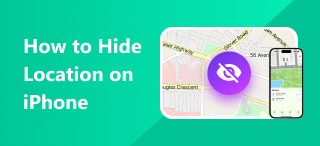Locate iPhone from iPhone: Effective and Seamless Method
Having an iPhone is such a privilege as it is a device known to be expensive, and some consider it luxurious. As one of the leading faces of mobile devices, the iPhone has remained to bring something fresh and unique every time they launch a new model. Apart from the iPhone user interface and camera aesthetic, one notable feature of the iPhone is its functionality compared to other Apple devices.
The Apple Ecosystem works alongside other Apple devices, and one example of this is its usability in locating an iPhone from another iPhone. If you find such a feature existed among Apple devices just now, continue to read further as we will tell you why the first thing you should do when you lose your iPhone is track it using an iPhone, but also show you five workable ways in doing it.

Contents:
Part 1. Why Do We Need to Locate iPhones from iPhones?
It is just an immediate reaction to finding the things you have lost, right? It is more applicable to essential things, such as a device like an iPhone. With that being said, losing an iPhone is no longer a problem for iOS users, as there are tons of ways to locate them. Apple has continued to develop anti-theft methods for its premium devices. Thus, they have created an app like the ‘Find My’ app to help their users locate lost devices by using another device,
Before you proceed to find out the five ways we prepared for you to do when finding an iPhone from an iPhone, it is essential to learn a few things about when there is a need to do it.
● Locating an iPhone from another iPhone is the easiest and most convenient way to do it.
● It presents a real-time location through a map view of where the other iPhone is located.
● It is much easier to share your iPhone location with another iPhone.
● Allowing such a feature helps you and your device’s safety.
Part 2. 5 Ways to Track An iPhone Location from Another iPhone
Method 1: Using Find My App
If you are wondering how to track an iPhone location from another iPhone, you can use your spare iOS device to find it using the built-in Find My app available to Apple devices. This is the easiest method out of all the listed here. As long as you know your Apple account and have an extra iPhone, you will find no problem locating your iPhone from your iPhone.
Step 1. Using the other iPhone, proceed to open its Find My iPhone app.
Step 2. Once the app is open, log in to your Apple ID, which the lost iPhone is using.
Step 3. Once you log in successfully, you will be able to track the location of the other iPhone device. Just go in the direction where the icon is pointing.
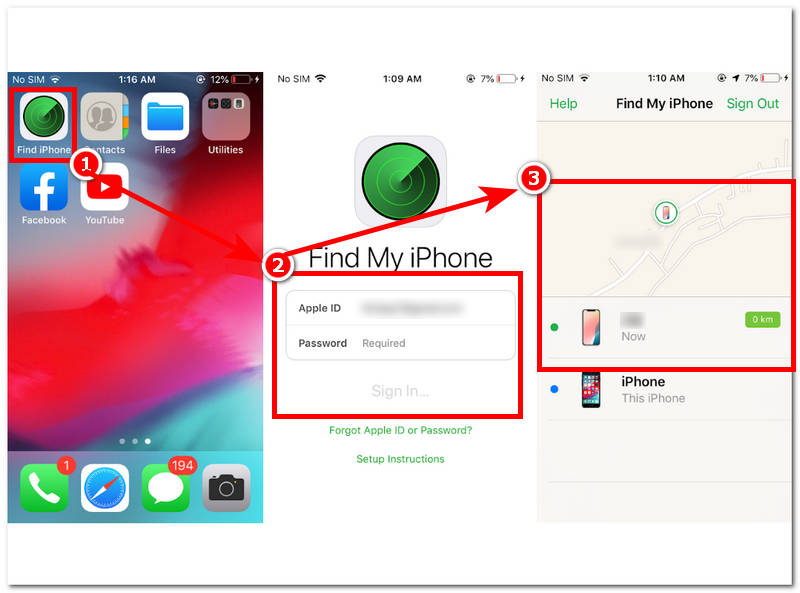
Method 2: Using iCloud
It is also possible to use the iCloud of another iPhone to locate an iPhone. This can be done through the device browser, especially when the other iPhone doesn’t have the Find My app.
Step 1. To track an iPhone from iPhone using iCloud, you may use your device’s Safari browser, go to icloud.com, and log in to your Apple ID account.
Step 2. Once you are on the iCloud main page, proceed to tap on the app organiser above the main page and from there, tap on the Find My app to proceed.
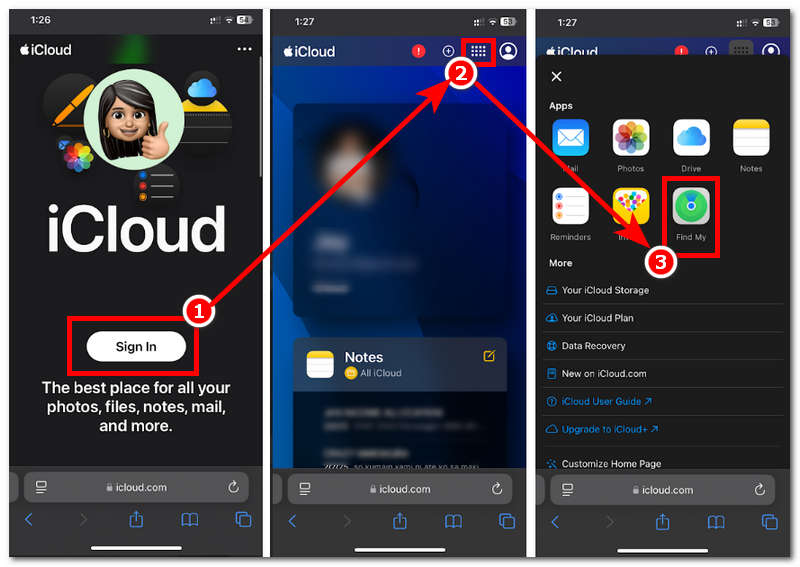
Step 3. Once the Find My app has been tapped, you will be able to see instantly the iPhone that is missing or you want to track that logged in to the same Apple ID.
Step 4. Once you tap on the iPhone device, you can play sound, lock the phone, erase its data, and remove the device. This is more about keeping your personal information hidden and not being accessed by the other person if it was stolen from you.
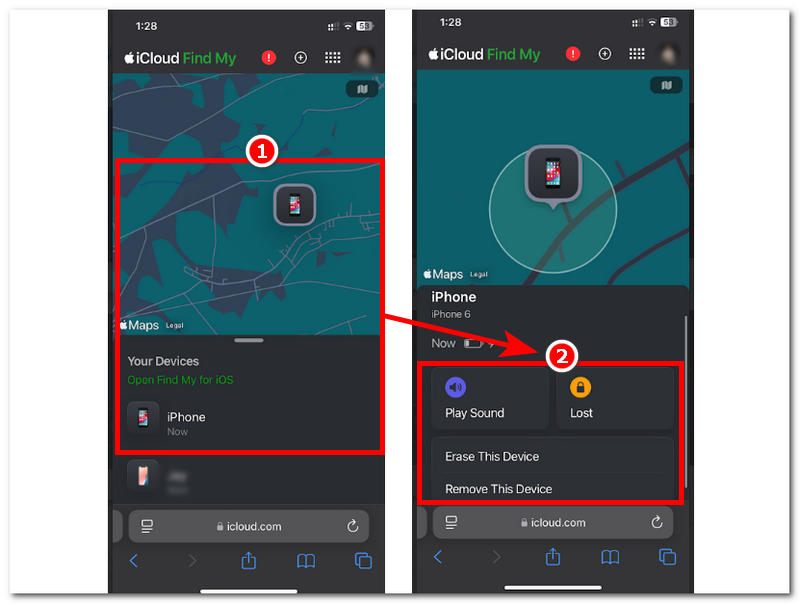
Method 3: Using Apple Account Settings
You can also look at the other iPhone locations by accessing the Apple Account in Settings. As long as you log in to the account that the other iPhone is using, you can use this method to track the other iPhone’s location.
Step 1. Go to the iPhone’s Settings, and tap on the device’s settings at the top-most part of the settings.
Step 2. Once you are in the Apple Account section, proceed to scroll down and tap on the other iPhone you want to track.
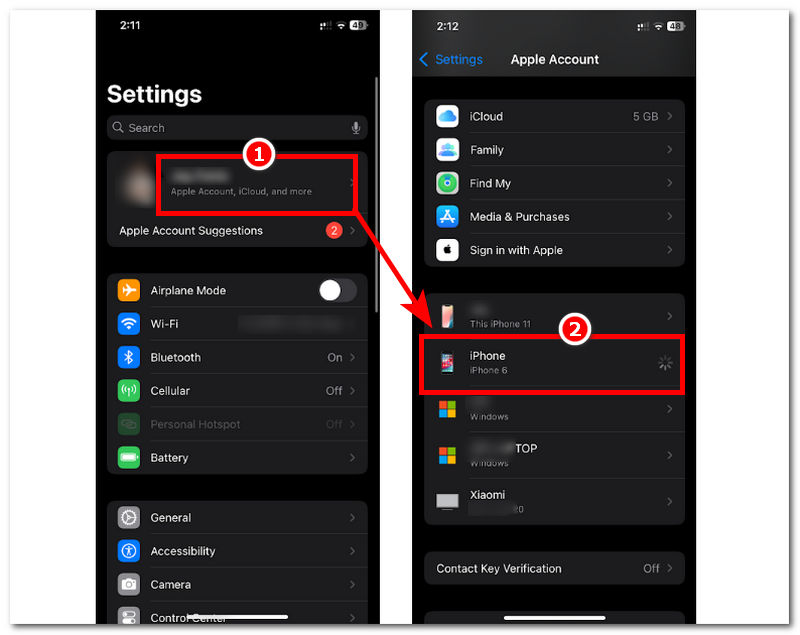
Step 3. It will show you the device information, and you can see if Find My iPhone has been enabled. From there, tap on Show in Find My to show you the map location and information on where the other iPhone is located.
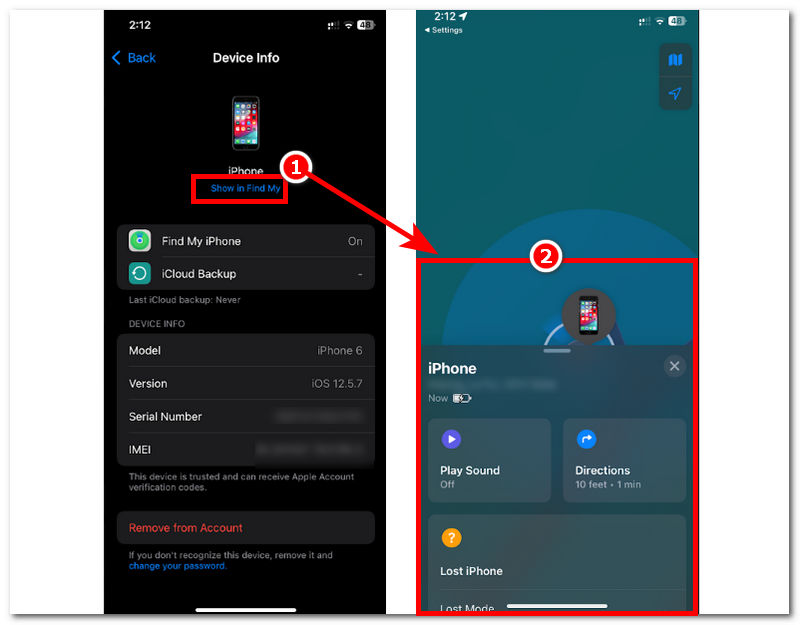
Method 4: Using Google Find Your Phone
If the first three methods aren’t working for you for some reason, you can resort to using a Google Find Your Phone version. This only works when the lost iPhone has a Google account logged in and is connected to Wi-Fi or has an internet connection; otherwise, you will not be able to find it using this method.
Step 1. Using the other iPhone, go to its Safari browser and go to Find My Phone Google.
Step 2. Log in to the Google Account that the lost iPhone is using.
Step 3. Once you log in, you will be able to see all the devices that are logged in to that Google Account.
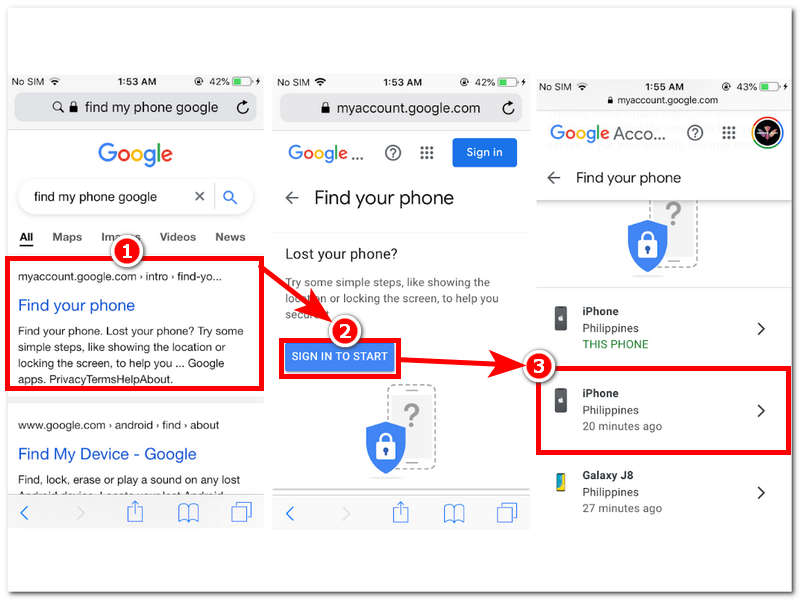
Step 4. Tap on the iPhone, and from there, you will be able to track your device by playing a sound.
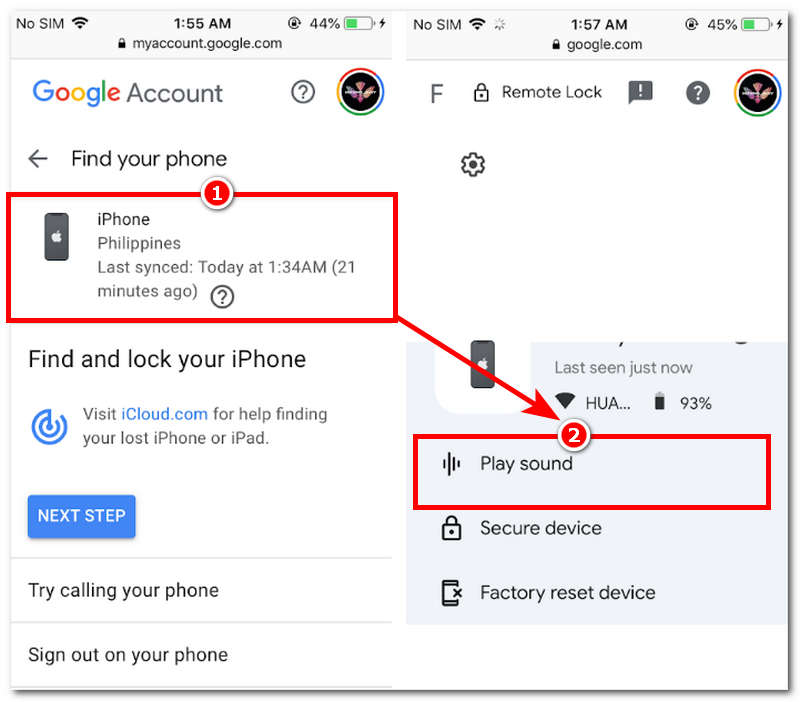
Method 5: Using Tracking Apps
To track another iPhone’s location, you can try using a tracking app available in your iPhone app store. However, this method is ideal to do before you lose the iPhone or before you need to track the other device. Doing this method will require you to install the app first on both devices and send an invitation to track both device locations.
Step 1. Download any tracking app of your choice from the iPhone device.
Step 2. Proceed to open the app and tap on the Get Started button to proceed.
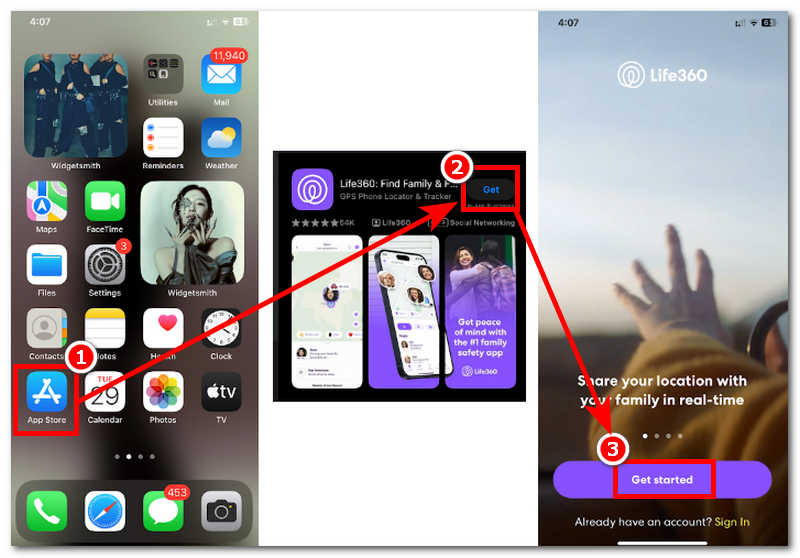
Step 3. To begin tracking the iPhone’s location, you must first send or add the other device to your circle to view its location. To do this, simply swipe up your finger from the bottom on the middle part of the screen to access the Add a Person feature.
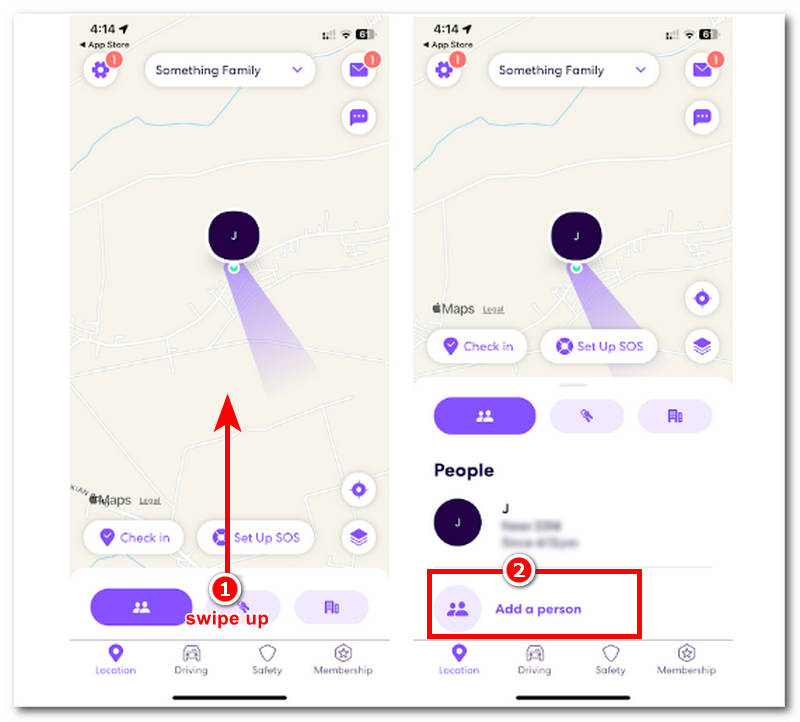
Step 4. Once you tap the Add a Person button, you will be given a code that is valid for two days. Proceed to tap on the Send Code and select the device or account using that iPhone. The other device should accept the invitation first before their iPhone/account appears on your virtual map.
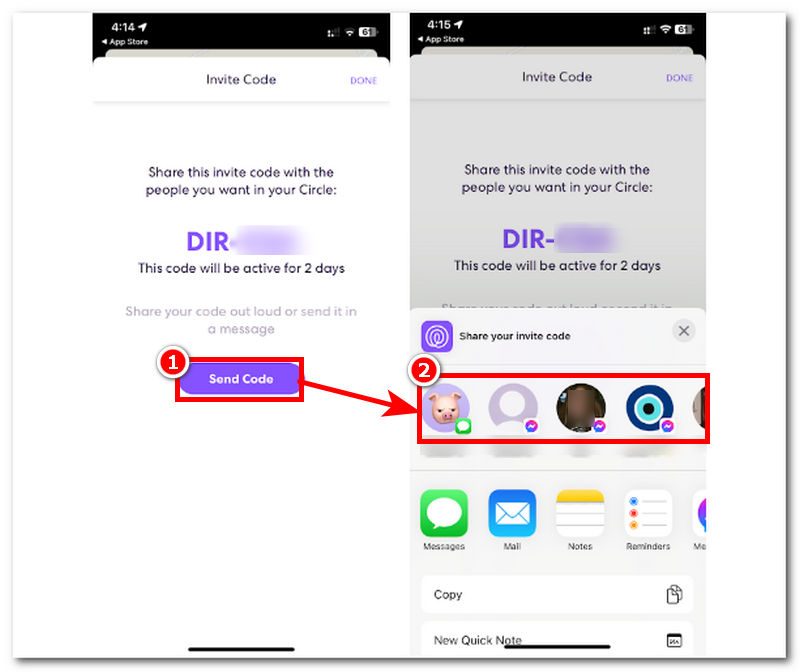
Part 3. How to Fake iPhone Location
If your case is more on the opposite side and you feel like someone is tracking through your iPhone without your consent, then you may try to use a third-party tool to change your current location and trick them into looking at an area that is far from your real one. This can be done by using AnyCoord, a software tool for desktop devices (Mac and Windows) that can easily conceal and help its user set up a virtual location not just to hide from suspicious platforms but also to gain access to location-based services, platforms, apps, and games.
Step 1. Download the AnyCoord software to your desktop device. Next, connect your iPhone to the desktop device via a wired connection.
100% Secure & Clean
100% Secure & Clean
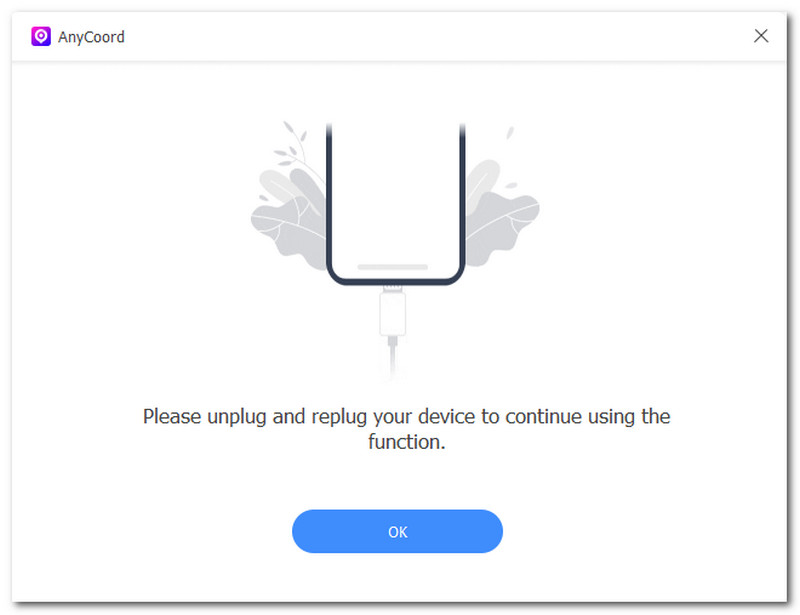
Step 2. From AnyCoord’s main interface, select the Modify Location mode to modify your iPhone’s location and use a fake one fully.
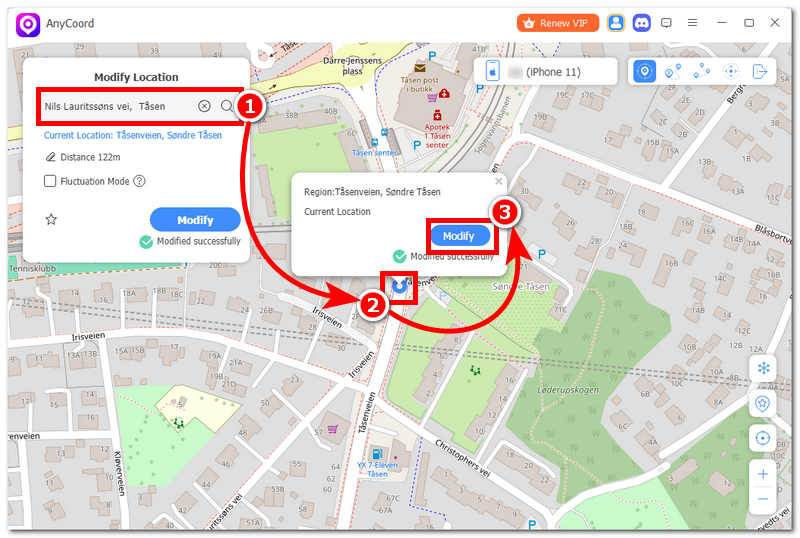
Step 3. Next is to use the search bar functionality to find yourself a temporary location to use in order to fake your location. Once done, proceed to click on the Modify button to apply all the changes of location to your mobile device.
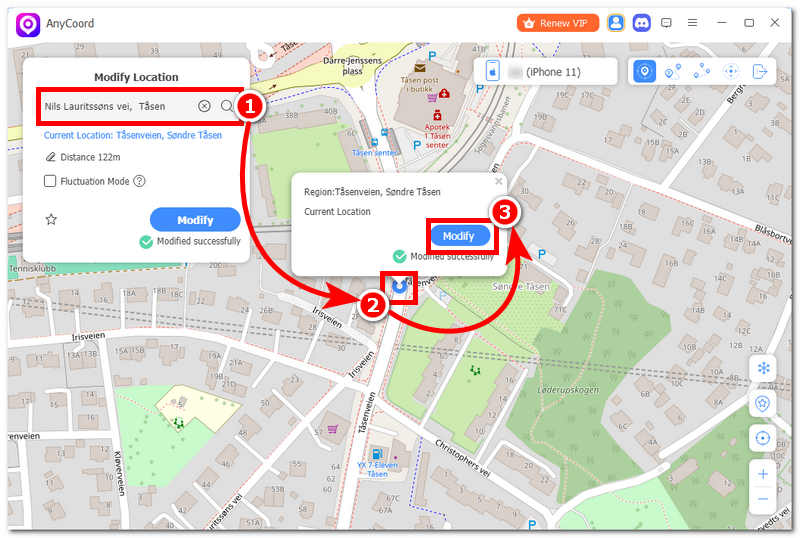
See, your location can be changed easily by AnyCoord; if you want the best iPhone location spoofer, you need to choose AnyCoord!
Part 4. FAQs about How to Locate an iPhone from Another One
-
1How do I send my location from my iPhone?
You can send your location from any iPhone by sharing it using your iPhone’s iMessage, Find My app, and Apple Maps.
-
2Can I find an iPhone if it’s turned off?
Yes, you can still find an iPhone even if it is turned off, as long as the Find My Network is enabled from its settings.
-
3Can I play a sound on the lost iPhone?
Yes, just like other Find My tools, Apple’s Find My app features a play sound to fully assist users in finding their iPhone by playing a loud sound once the feature is tapped on the Find My app.
Conclusion
Finding an iPhone from other iPhones takes up a few ways to do it effectively. Through this guide, we have covered five various ways, including the default method and the use of third-party apps. Moreover, while there is now a way to locate an iPhone while it is lost, we remind everyone to be careful in handling belongings to avoid finding your device from another.