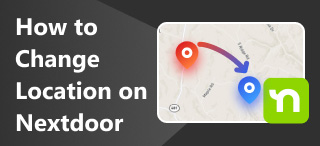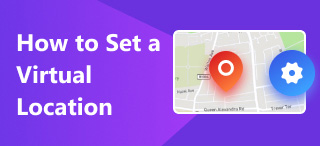Fake GPS Location - Lexa: A Must-Read Review Before Using It
Using a mobile location changer tool for your mobile devices may be a handy tool when dealing with location-based apps, services, and platforms or simply avoiding those malicious platforms that use your location data for their gain. Well, for whatever purpose it is, there is nothing wrong with learning and knowing in advance what tool to use. Within this article’s scope lies a mobile app specifically for Android devices called Fake GPS Location Lexi that can easily make your device location switch and use a location that is far from your actual location to conceal it effectively. We will take an overview of its capabilities, pros, cons, and key features, discover an alternative tool, and know if the Lexa Fake GPS Location app is safe for you to use.
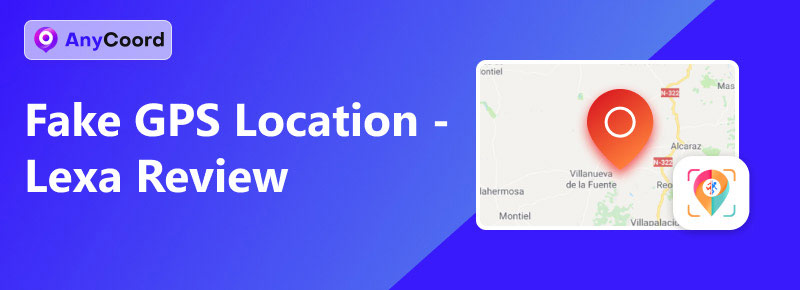
Contents:
Part 1. What Is Fake GPS Location - Lexa?
Lexa’s Fake GPS Location is an Android running app that is based on version Lollipop 5.0 and above in order to download it to the Play Store. Changing a user's location is mainly used by letting them choose any places available in the world, which can all be done with a few taps and tweaks on the app interface and settings. It is a lightweight type of app that takes no space in your storage as this app size is about 2MB at most. It helps a variety of users access geo-restricted apps, services, and content without the need for them to go to a specific location or country.
The app was officiated in 2011 and has been available for Android users to use with thousands of downloads and reviews. When users have utilized the app to alter their device location, it will immediately work. Even if the users have closed the app, it will still use the virtual location as its main location, and to fully go back to the real location of the device, users might need to open the app and change it back from there manually.
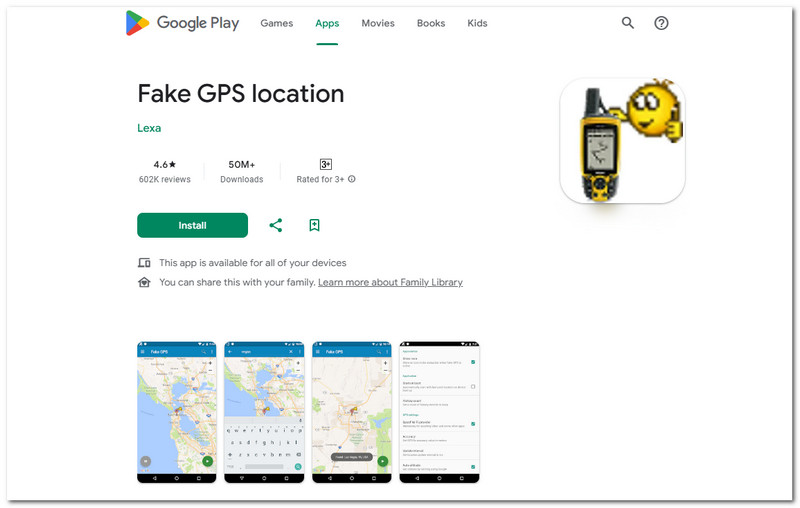
Part 2. Pros, Cons, and Key Features
Key Features
● Supports customizing GPS location within its settings.
● Faster result when changing to another location.
● There is a dedicated Start/Stop button in the main interface.
● It features an accurate map view.
● Search bar functionality supported.
Pros
- Free to download and use the app.
- It doesn’t consume a large portion of your storage as it is a lightweight app.
- Straightforward locating changer app interface.
- It supports all Android-running devices.
Cons
- Only available to Android devices.
- The last update received was in 2023.
- Outdated user-interface.
- It has a low chance of succeeding in changing a location to access newly released apps and games.
Part 3. Is Fake GPS Location by Lexa Safe?
Is Fake GPS Location by Lexa safe to use? For starters, downloading it directly through your device’s Google Play Store is safe enough even to use it for simple visual location needs. However, the concern of whether it is safe to use or not should be more on the side of how effective the tool is. While its users consider it a safe tool for their needs, there have been few reports of it not working. Problems such as the inaccuracy of the location the user has teleported to, not responding smoothly, and settings concerns can say all of the occurrences of the issue are rooted in the long past update its developer has given to manage and solve these issues.
Part 4. The Best and Safest Alternative of Lexa
It is such a shame that Lexa’s Fake GPS Location has failed to hop in the modern world, where the use of location spoofing has become prominent. There are still some tools worthy of trying out in place of Fake GPS Location Lexa, such as the AnyCoord. This tool is guaranteed to work not just in changing your location on iPhone, but also in simulating a movement in an area to trick other apps and games that the user is moving in that area.
As a software tool for your desktop device (Mac and Windows), it is capable of changing your mobile location on both iOS and Android, with more features for customizing GPS location compared to a mobile app developer by Lexi. To illustrate how easy it is for you to change your location through the use of a software tool, below is the step-by-step guide on doing it. Thus, you are free to follow it if you desire.
Step 1. Download the AnyCoord tool on your desktop device, and once you’re done, connect your mobile device to your desktop device via a wired connection before you open the software.
100% Secure & Clean
100% Secure & Clean
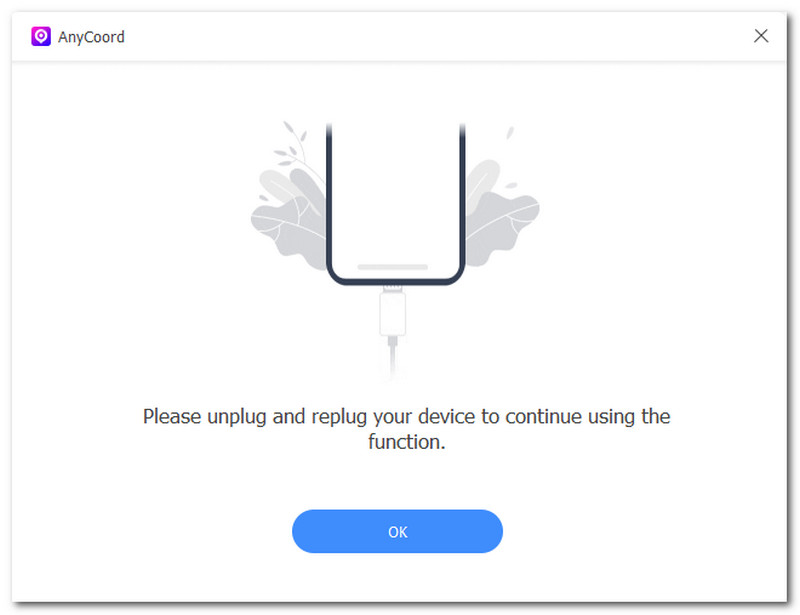
Step 2. From the AnyCoord main interface, you will see all the available modes for setting up a virtual location for your device. For a simple location change, simply click on the Modify Location button.
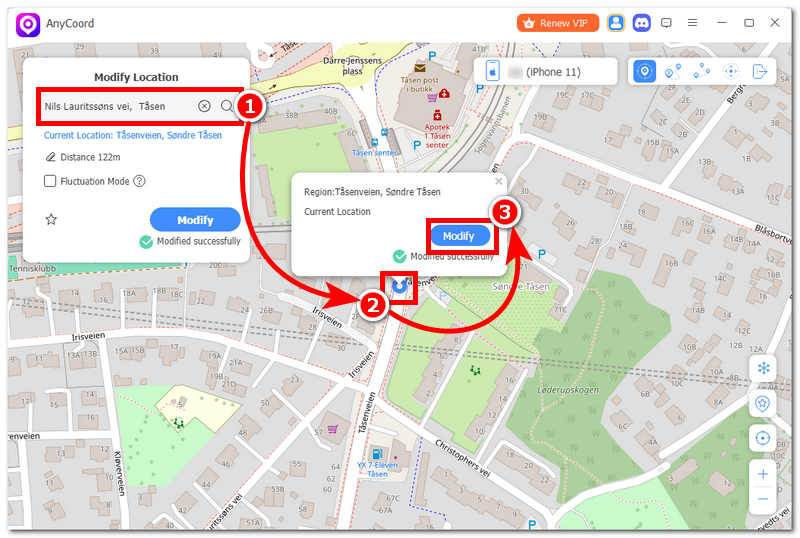
Step 3. Next, search for the location or area you want to use on your mobile device. It can be anywhere across the world, as AnyCoord is capable of doing such a function. Once you have your virtual location set up, click on the Modify button to apply the changes effectively to your mobile device location.
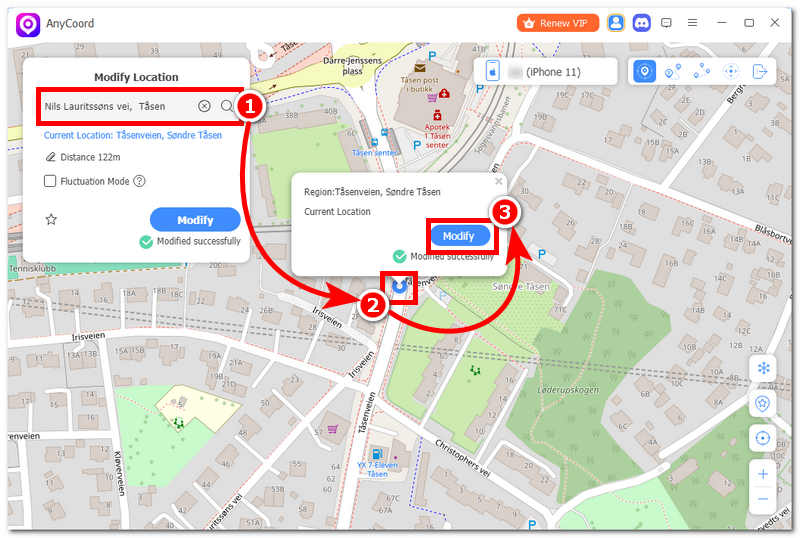
See, AnyCoord is so easy and quick to change your virtual location; Moreover, if you want to change your location on Facebook, you can also use it.
Part 5. FAQs about Fake GPS Location Lexa
-
1How does Fake GPS Location by Lexa work?
The app works by allowing its users to select and change their current location to another virtual one and bypassing the actual area to access certain apps and services that are location-based. This can be done by enabling the app to work in the Developer Options settings of the Android device.
-
2Why is my location stuck after using the app?
Using a location changer such as Fake GPS Location, Lexi has these common bugs when using to teleport to another location. The developer issued a response regarding this matter, asking whether to install a GPS status app from the Play Store to get your actual location fixed or manually return it to your original location through the app itself.
-
3Does Lexi’s Fake GPS Location app require root access?
In most cases, it doesn’t require users’ root access as the app can function by enabling the mock location in the device Developer Options as it is. However, for rooted devices, in order for it to work fully, the app may require users to do some tasks regarding the system.
Conclusion
It is indeed time-saving and a lot more convenient for users to use a mobile app-based location changer tool such as Lexi’s Fake GPS Location to use or change the mobile location. With that said, it comes with drawbacks, as most mobile app features are limited compared to software-based tools. Through this guide, users have been informed about the Fake GPS Location usability, features, pros & cons of using it, and present a verdict on whether it is safe to use or not. Moreover, be sure to be responsible for using such a tool to change your mobile location to avoid having problems with your mobile device navigating and map settings that can affect your other apps that use maps.