How To Get PokeGO++: iOS and Android Download Guide
Are you curious about what the Pokemon ‘tweaked’ version is all about? Known as PokeGO++, this tweaked version of the game packs a lot of features that are not available in the original game for the sole purpose of enhancing the overall gaming experience by the players. Lately, finding and installing PokeGO++ has been a challenge to users as the use of such a tool has become forbidden. It promotes improper ways of playing Pokemon GO by letting its users cheat their ways. That is why when users are searching for ways to download PokeGO++, they can simply not find an official or proper installation webpage, as PokeGO++ has been detected by the original Pokemon GO game developers, who quickly took it down from being downloaded legally.
However, it is not exclusively enough just for this case; this guide has found ways how to try PokeGO++ by elusively jotting down what PokeGO++ is about, its features, the pros and cons of using it, and more. Although we don’t recommend nor encourage users to opt for using such applications for cheating, this guide is solely made for the sake of information updates to know if PokeGO++ is safe to use and is still working with the current year and the years after. So be sure to read all through this guide’s details and install PokeGO++ at your own risk.
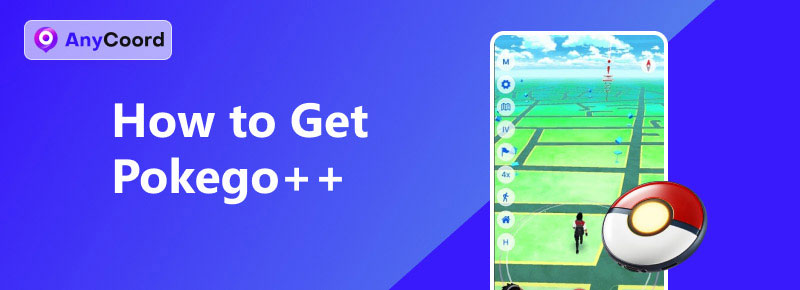
Contents:
Part 1. What is PokeGO++
PokeGO++ is a tweaked or hacked version of the Pokemon GO game that has its application, meaning that users will have to uninstall the original Pokemon GO game in order to use it. Although the app is currently unavailable to download legally through a mobile app store, its source code is publicly on GitHub, making it still available for curious ones to get their hands on the said ‘hacked’ version of the Pokemon GO game. The app has two versions that work on jailbreak and non-jailbreak mobile devices.

In terms of its functions, it has been envisioned to help Pokemon GO players catch more Pokemon at any location without physically going to various places. Moreover, Its other features are listed below;
• Instant Pokemon GO location changer.
• Move virtually on the selected area via a virtual joystick controller.
• Its users can adjust and customize the movement speed according to their preferences.
• It can help simulate a walk-like movement for Pokemon GO hatching of Pokemon Eggs.
• It shows every nearby Pokemon IV on the virtual map.
• It automatically walks back to the user’s original location.
Pros
- The app can be used without jailbreaking or rooting the mobile device.
- It can be used as a Pokemon GO location spoofer.
- Improve the overall Pokemon GO gaming experience through its features.
Cons
- There’s no longer an official webpage where you can get the PokeGO++ download link.
- The installation process can be complex and cumbersome.
- Many users have reported frequent game crashes when using it.
Part 2. Is It Still Safe and Available in 2025
Is PokeGO++ safe? NO!
PokeGO++ has already been listed as illegal and sued by Pokemon GO game developer Niantic for intellectual property infringement and promoting unfair use of the game. This just makes PokeGO++ not the best option to use for the current and future years when you want to try out an enhanced version of the game. Although there can still be ways to install the app, which you will find out later in this guide, PokeGO++’s claim as a secure app to use has never been proven, making it a risky tool to use in terms of keeping safe Pokemon GO players account from being banned by Niantic.
Part 3. How to Download it on iOS & Android
Although the official download page has been taken down for various reasons, there are still ways users can download PokeGO++ onto their mobile devices. One method is to utilize a third-party app store.
Installing PokeGO++ on iOS
The installation process of PokeGO++ on your iOS devices will require you to use third-party app store assistance, as the app is not available in your App Store. So before you follow this method, be sure to have a third-party app store where you can get your PokeFO++ app.
Step 1. If you have the Pokemon GO game installed on your iOS device, be sure to uninstall it.
Step 2. Go to the third-party app store of your choice and search for PokeGo++.
Step 3. Install PokeGo++ and follow the steps provided by the tweaking to inject it into your device successfully. Once you have done this correctly, you can use its features to open PokeGo++ on your device.
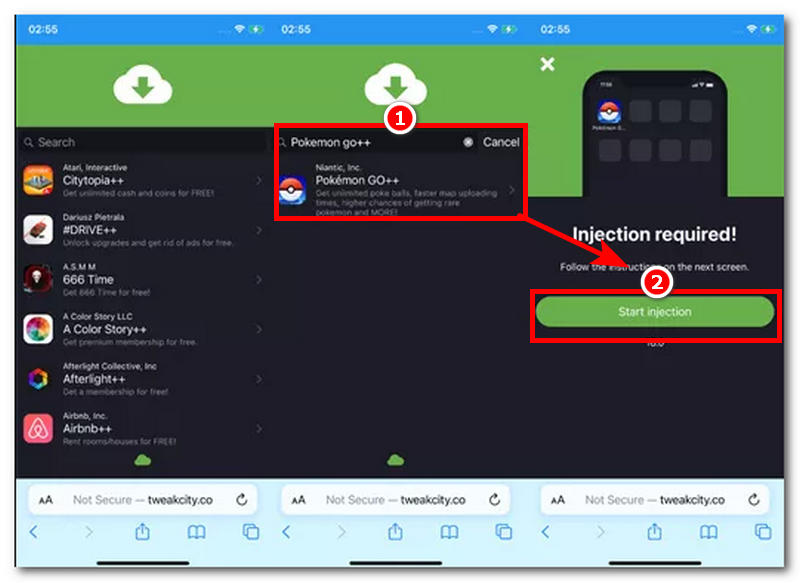
Installing PokeGO++ on Android
On the other hand, installing PokeGO++ on an Android is much less stressful than installing iOS. Although PokeGO++ is an iOS-based app that can be installed on an Android device, users may effectively opt to use a third-party website to install the app.
Step 1. Open your mobile browser and go to the AppNiki webpage.
Step 2. On its search bar field, type the PokeGO++ and click on the app icon.
Step 3. Once you click on it, it will ask if you want to install the PokeGO++ app. Just proceed to install the app, and after the installation process, you will be able to open it just fine.
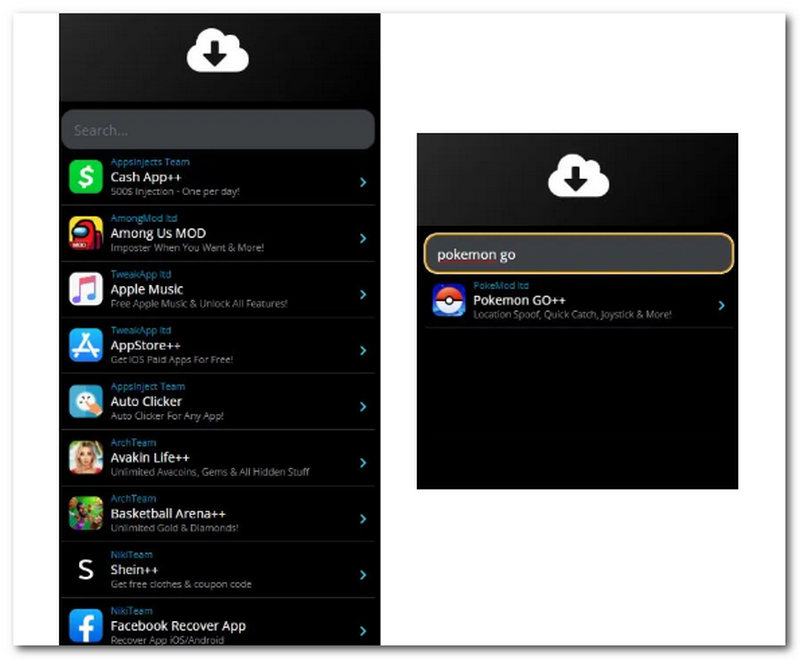
Part 4. The Safest Alternative
When you realize that installing PokeGO++ is a risk and hassle, come here to help us out with this alternative method for enhancing the Pokemon GO gameplay experience. Thanks to AnyCoord, a third-party software-based tool for desktops (Mac and Windows), this can be done without the need to undergo such a process.
What AnyCoord does is it features four virtual location modes that can cater to various Pokemon GO location spoofing. It allows users to instantly go to a location without the need to go out of their own space; it will enable them to create and simulate a human-like movement in the area, safely hides users’ real location, helps with users’s concerns from being detected by Niantic, and more. Moreover, in progressing in-game activity, AnyCoord helps earn Pokémon Go Adventure Sync rewards, hatch Pokémon eggs conveniently faster, participate in various raid battles, visit and spin different PokeStops, and more.
Step 1. To use AnyCoord, download it from the official website to your Mac or Windows computer. Then, connect your mobile device to your computer using a wired connection.
100% Secure & Clean
100% Secure & Clean
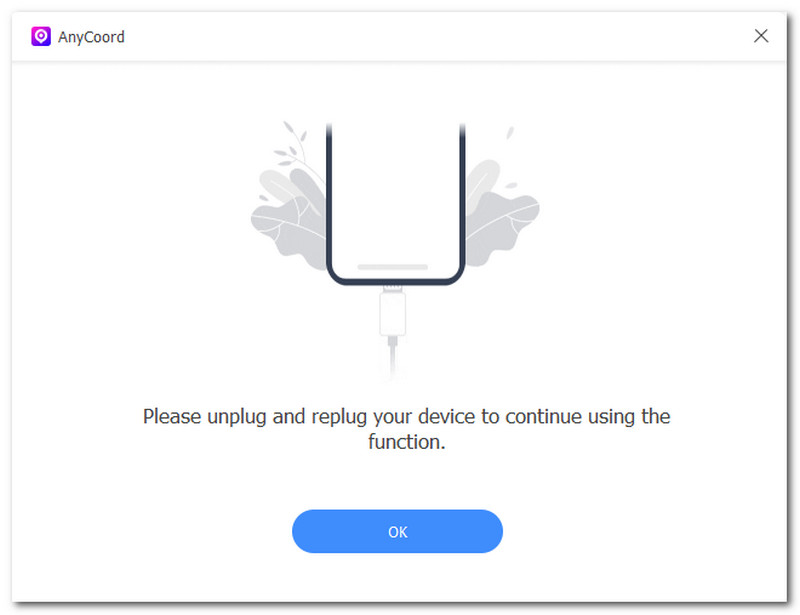
Step 2. Change your location in the Pokemon GO game by selecting Modify Location on the tool’s interface. This will allow you to advance your in-game activity, specifically faking your Pokemon GO location to different and faraway places.
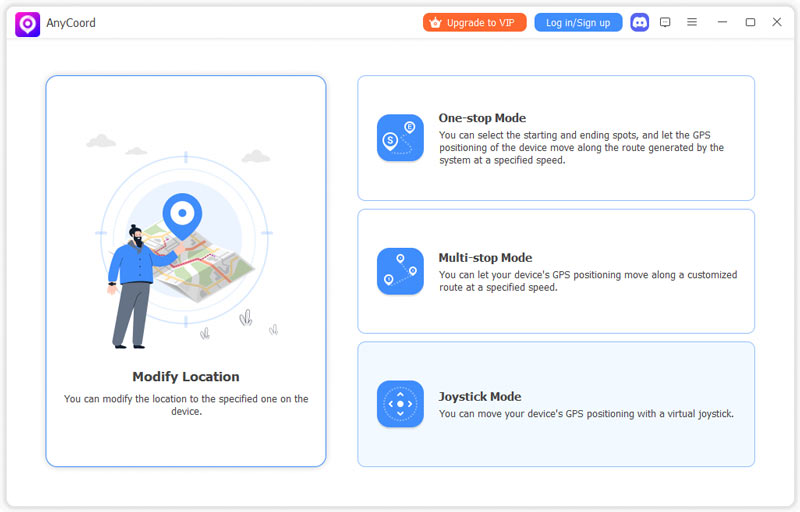
Step 3. Search for the location where you’d like your Pokemon GO app to be used in the interface. Then, select Modify to apply and save the area to your Pokemon GO game.
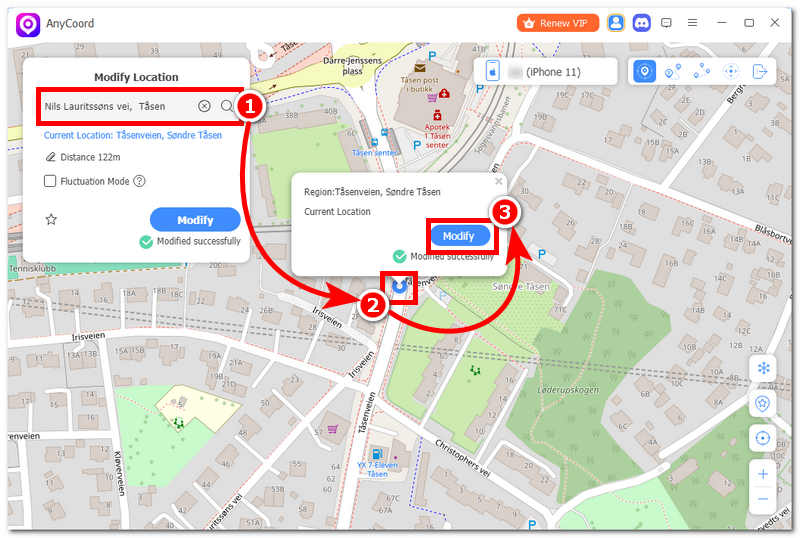
Part 5. FAQs about PokeGO++
-
1Is PokeGO++ an official app by Pokemon GO or not?
PokeGO++ is not an official Pokemon GO app. Thus, it was created by Global++, making it an illegal version of the app that has added features far from what is offered in the original Pokemon GO game. Although some may find this helpful feature, it is still illegal to use the game as it is considered a form of cheating, and once Niantic catches it, a user account is subjected to an account ban.
-
2What are the risks of using PokeGO++?
The risk is that you’re enabling yourself and your Pokemon GO account. Once Niantic has caught you using it, your account may experience a soft-up to permanent account ban. In addition, by using such unofficial apps, you are also putting yourself at risk of security risk, which can be malware or data leaks.
-
3Is PokeGO++ still working?
There has been a significant decline in the use of the app and its current situation. At the same time, it can still be downloaded through a third-party app store and sources; it appears that running the app to work has always been one of the user struggles, making it an app that can no longer work in the current and the years after.
Conclusion
PokeGO++ app once became a tool for Pokemon GO users, but it has failed to progress over the years. The unofficial version of the app may still be available to users online from various sources, but with that being said, it can be a risk to users. Moreover, there are plenty of third-party applications out, like AnyCoord, that have a better and more straightforward installation process, which can ensure users have undetectable locations and safe progress of Pokemon GO game activity. So, when using third-party tools, be wiser and use them at your own risk.





