How to Fake Location on Telegram For Safe Location Sharing
A popular platform, Telegram facilitates global communication for exchanging messages, media files, and more, honoring the privacy of each user. At its core, Telegram is an excellent platform for dealing with private conversations, whether at work or in other confidential matters. It has many features for that matter. However, its location-sharing feature raises questions about whether Telegram honors users’ privacy. One instance is its feature “People Nearby,” exposing Telegram users’ location to another user, allowing them to glimpse the user’s Telegram account. While it may seem to have its purpose and benefits for other users, it causes privacy concerns with users who don’t like sharing their information publicly, let alone their location data. For such a case, there has been a solution to help Telegram users lessen the risk of their profile appearing on nearby users, and that is by faking Telegram’s live location.
In this article guide, we will explore how to fake a Telegram live location while providing you with an easy-to-follow guide on using a reliable and safe method. However, while understanding if it is possible to fake the live location of Telegram, this article will also shed light on some of Telegram’s advanced features in the location sharing department, providing you with a clear understanding of the matter.

Contents:
Part 1. Can You Fake Live Location on Telegram?
Generally, Telegram doesn’t have a default way allowing users to fake or change their location other than physically going to different places. As doing so violates the platform’s terms of service, the only way a user can fake the live location of Telegram is by getting help from third-party software. Telegram is a private platform that uses end-to-end encryption to provide users with a more secure messaging space.
If you like to try faking your Telegram’s location, use a reliable location changer tool. This is necessary to effectively do it and not cause location problems to your Telegram account and mobile device. For beginners, to help you out, choose a reliable location changer tool to use when spoofing Telegram locations. Simply refer to the guidelines below.
• Conduct thorough research on the tool/ software you want to use as your location changer.
• Read about the supported device that the location changer tool offers to ensure flawless compatibility on your device.
• Read on user feedback about the location changer tool to see all the pros and cons that might affect your decision to use the location changer tool further.
• See how recently the location changer got an update from its developer. Using a tool with active support from its developer is a plus, contributing to its longevity.
Part 2. How to Spoof Your Location on Telegram
Suppose you are in a rush and don’t have the time to follow the abovementioned guidelines to find a reliable location-changer tool to spoof your location on Telegram. In that case, you might want to try our best-picked location changer tool, AnyCoord. To begin with, AnyCoord is a software tool for Mac or Windows that supports changing mobile location (Android and iOS) and has an active developer giving it updates occasionally. At its core, it has been developed with much faster processing technology for a quicker location-switching process. It is accompanied by a simple yet easy-to-navigate user interface for the user’s convenience.

Features
• Simple user interface.
• Support location changing anywhere in the world.
• Undetectable location changer tool.
• Guaranteed to hide the user’s real location data safely. • Works highly on location-based games, apps, services, and platforms.
• It can simulate a movement to move virtually from one place to another.
• Movement route speed is customizable and is fully controlled by users.
Steps to use AnyCoord
Step 1. Download and install the AnyCoord software on your desktop device (Mac or Windows), and before opening the software, make sure it is installed. Simply connect your mobile device (iOS or Android) with the Telegram app you wish to use to change its location from the desktop device through a wired connection.
100% Secure & Clean
100% Secure & Clean
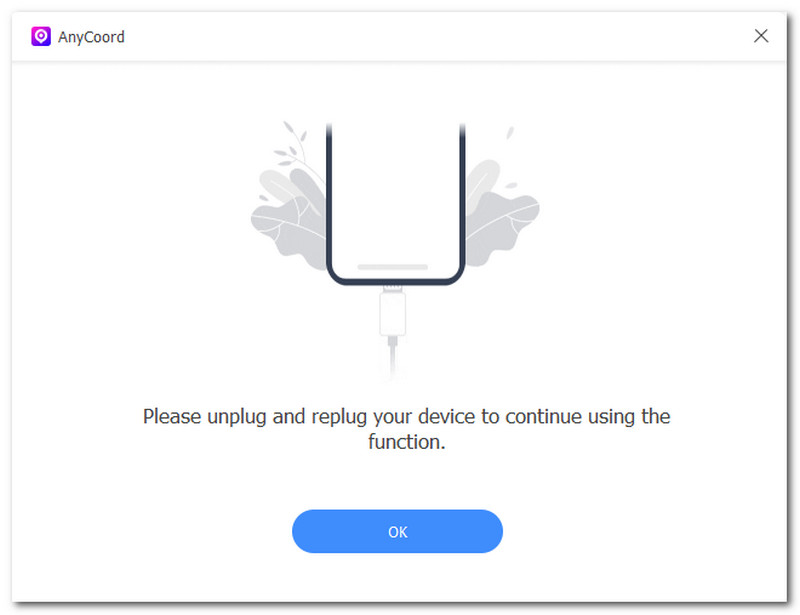
Step 2. Once you have connected your devices, open the software and select the Modify Location option from the main interface.
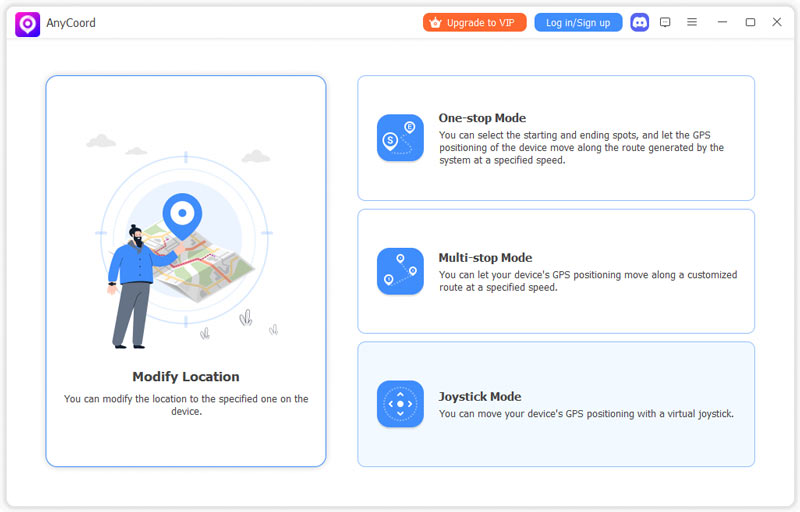
Step 3. Use the software’s search bar field to search for the desired location you want to set in your Teleragram as its location. Then click on the Modify button to finally change your Telegram’s location.
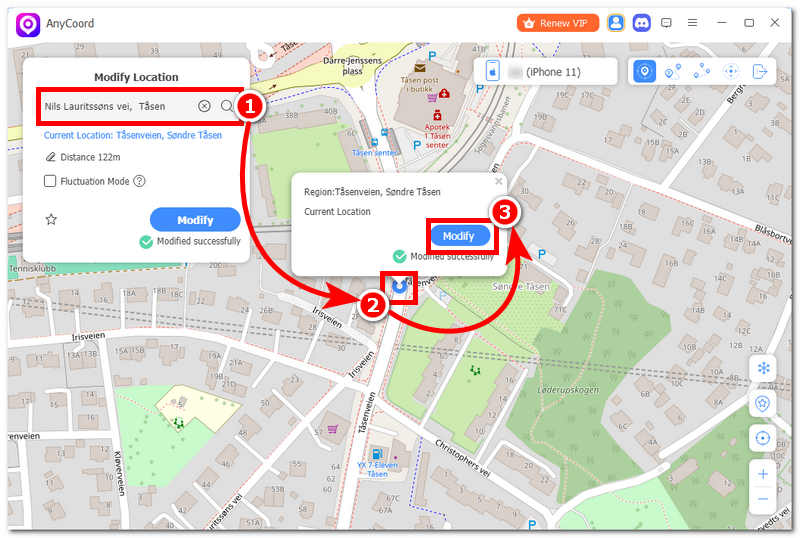
Part 3. Advanced Features of Telegram Location Sharing
There are more advanced features of Telegram’s location sharing that few people know about, which we listed in this part so you can fully grasp Telegram’s location sharing better.
• Telegram location sharing is not limited to person-to-person sharing but is also possible with person-to-group sharing. These features can be done when the user is in a group chat, which makes it easier to share the location in one go instead of sending them messages one by one.
• Another added functionality to Telergam location sharing is that there is an expiration time for how long a user can share their location with others. This dramatically benefits users who forget to stop sharing their location, lessening the location leakage problem in the long run.
• Telegram is integrated into the mobile device Maps app (Google Maps and Apple Maps). Thus, once someone has shared their location with you, you can use your Map app to view coordinates or use features in the map.
Part 4. FAQs about How to Fake Live Location on Telegram
-
1How to send a fake location on Telegram?
To send a fake location, the user must first change their mobile device location. This can be done via a default method, which involves physically going to another location or utilizing a software tool to change the mobile device’s location.
-
2Can someone track my location in Telegram?
Someone you have shared your location with can certainly view where you are. You can just turn it off anytime in your settings, or better utilize Telegram’s location sharing advanced feature, allowing you to set a timer for how long the other user can view your location. Once the timer has run out, it will automatically turn off your location sharing.
-
3How to send the current location on Telegram?
To send or change your current location with other users on Telergam, simply go to your conversation, and from your screen, tap on the paperclip icon, which is usually located on the lower part of your screen. After that, find and tap on the Send Selected location; after pressing that, the other person can now have a real-time view of your current location.
Conclusion
Through this article, you have been enlightened about the purpose and some of the advanced features of Telegram location sharing. It is used to conduct private and secure conversations, send essential media files, and share end-to-end location information. While finding out how to send fake live location on Telegram, there is no legal method to fake a Telegram location other than using third-party software. Of course, in searching for one, users must follow a guideline to ensure they use reliable and safe ones, which we also listed above.





