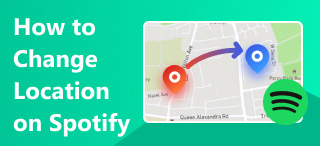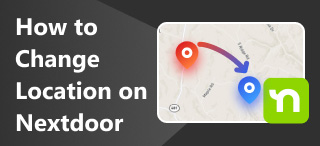How to Hide Personal Info: An Overview & Ways to Protect It
Did you know that the data on your mobile devices also counts as personal information? Well, it is just suitable for such important information about you to be kept hidden and protected. However, on mobile devices, your data is prone to being used by malicious programs and services, taking advantage of your data to feed your internet browsing experience, which sometimes can be excessively annoying and too much. Are you concerned about your location data being viewed or tracked by platforms and services without you knowing? In this guide, we will talk about personal information and what it refers to, talk about ways and tips to protect it, and lastly, teach you some steps to improve securing your information by hiding your location information in your mobile devices. So what are you waiting for? Start caring about protecting your personal information by reading this guide and learn to hide your personal information effectively today!
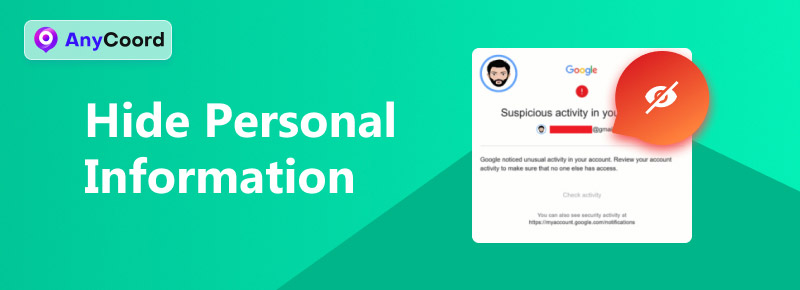
Contents:
Part 1. What Does Personal Information Refer To?
Personal information is any available information used to describe or identify a person and comprised of a person's full name, email, home address, phone number, biometric data, date of birth, mailing address, medical records, and many more. Personal information is pretty much anything about you.
Relating personal information to the Internet makes collecting it more widespread. The Internet allows users to store and access their data in various ways. Web applications and social media platforms are some instances where users might have stored personal information in digital formats available in the digital world.
Part 2. How Can We Protect Sensitive Personal Information
As we become more attached to using the Internet, our personal information piles up. The more we provide for the Internet, the more we suffer the consequences, especially when our personal information gets leaked and used against us. As we access different services and platforms, there is a limit to how much they can acquire and use our personal information. Thus, these legitimate platforms take data and privacy seriously, as mishandling them will backfire. In how can you protect personal information gathered by legitimate organizations, we listed valuable tips to help you get started on what you can do now to protect your personal information from login information, messaging, usage of websites, and tips when connecting to a network.
● Use end-to-end encryption to keep your messages private from messaging services.
● Be mindful of your cookie usage when using website-based platforms and services.
● Use a stronger password and always enable your two-factor authentication.
● Start to read and review your every term of service & privacy policies.
● Constantly update your devices and software to have the latest security patches.
● Limit the number of people you want to share your information with.
● Do not put everything about yourself online; limit the information you share.
● Use only a secured network and, as much as possible, avoid using public Wi-Fi.
Part 3. Hide Your Phone Location Using AnyCoord
The ideal way to keep sensitive personal information on your mobile devices to yourself and block those platforms from accessing them without your permission is to use a software tool to hide them effectively. Like this full-featured tool, AnyCoord is the fastest and best-performing location changer tool available for free in today's market. Through the help of this tool, it allows users to hide the user's actual location and lets them use a virtual location instead.
To access the services, platforms, games, and content that need your information, AnyCoord works by simply changing your location. It can simulate realistic movement to make it look like you are in the area. Its four available modes are solely made for spoofing your mobile device location, which perfectly complements the tool’s simplicity in its user interface, making it easy to use even for non-tech-savvy users.
Step 1. Download AnyCoord software to your desktop devices (Windows or Mac). Once done, connect your mobile device (Android or iOS) to your desktop through a wired connection.
100% Secure & Clean
100% Secure & Clean
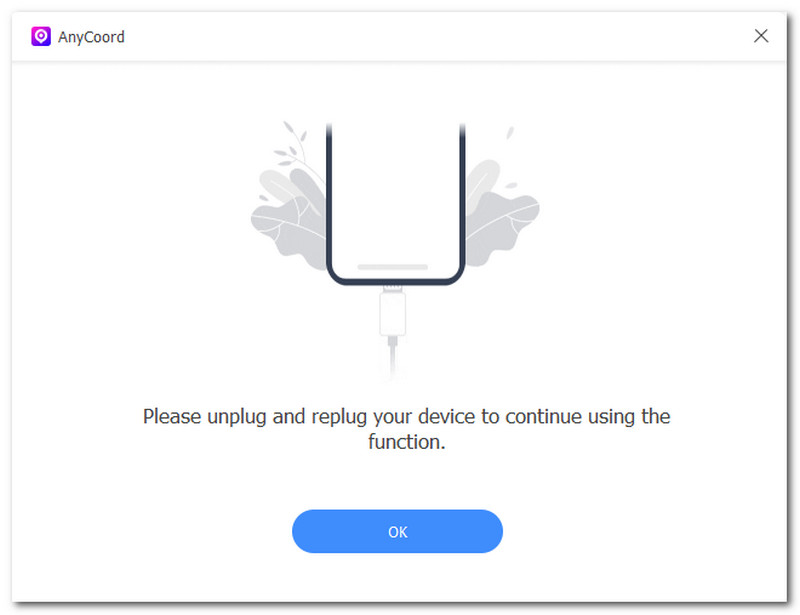
Step 2. Once you have managed to connect your mobile device to your desktop through a wired connection, hide your phone location by simply selecting the Modify Location mode available on the software’s interface
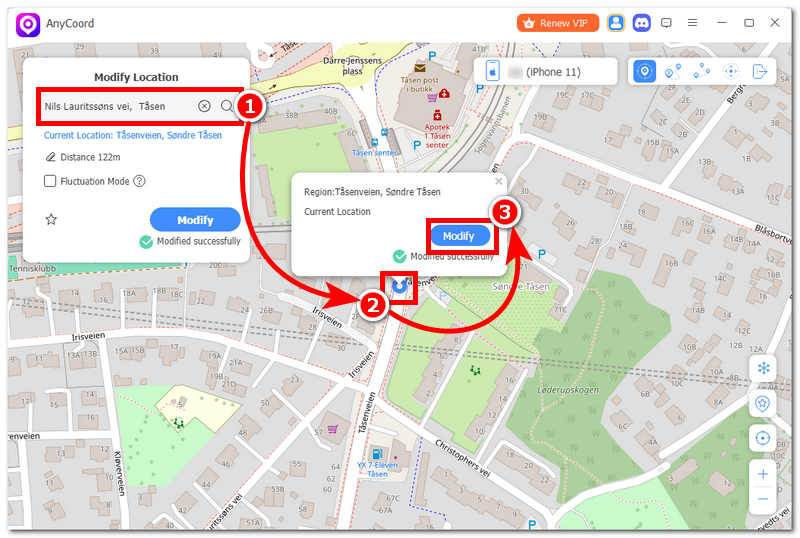
Step 3. Once you choose to modify your mobile device's location, use the search bar to find a virtual location that your mobile device will use to hide your actual location when accessing the Internet. Once you've found one, just click the Modify button to apply the changes to your mobile device.
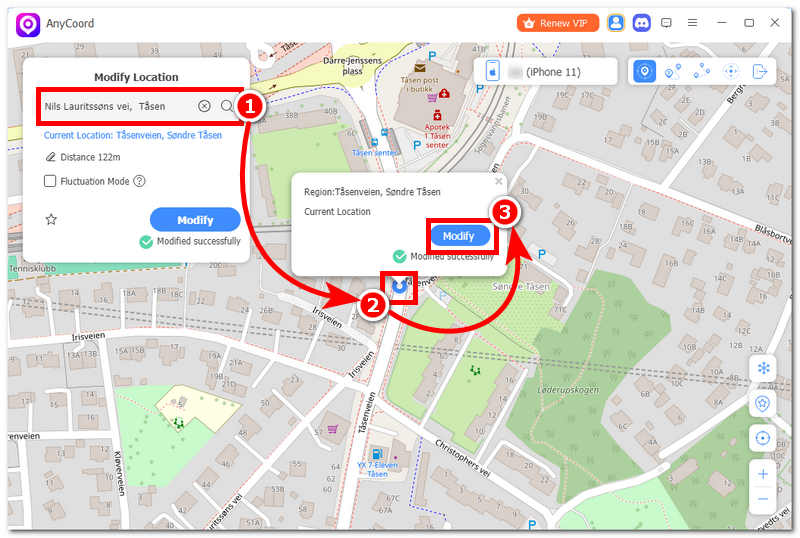
Now, you have obtained the excellent technique for changing your location using AnyCoord; if you want to change the location of any other app, not only on social media but also on Pokemon Go, you can also use this magic tool.
Part 4. FAQs about How to Hide Personal Information
-
1How can I hide my personal information on social media?
To hide your personal information on social media, simply navigate to the platform privacy settings and manually adjust who can see your posts. These personal details can send you messages and more.
-
2What information should I avoid sharing online?
The information you should refrain from sharing online is the likes of passwords, home addresses, mobile numbers, identification cards, financial information, OTP, and codes. If the situation requires you to enter the said information, you can use fake information, but this only applies to untrusted platforms and services.
-
3Can I prevent companies from selling my data?
In some countries, users can directly contact these companies and opt out of selling their data. Users can also explore their privacy preferences on the platform and request data protection.
-
4How do I hide my location on apps?
You can easily hide your location from certain apps by simply not allowing them to use your area. They will ask for your permission to use the apps for the first time. However, if you use the apps longer, you can just turn off their location access through your location services settings.
-
5Can I keep my browsing history private?
Yes, users can keep their browsing history private by clearing their history every time they use their browser or opting to use their browser’s private browsing feature. This feature is available on all browsers, and it keeps the user’s browsing history hidden and not saved in the browser history.
Conclusion
It is essential to know what personal information is and how to protect it effectively. This articles help users, from average to casual users of their mobile devices and the internet, to be more careful and mindful when sharing their data publicly. Moreover, hiding your location information is one way to protect your personal information, along with carefully reviewing the terms of services and privacy policy of each platform you are using, controlling the usage of cookies in your web- browser to the usage of end-to-end encryption. The listed tips on protecting your personal information vary from login information and browsing to connectivity. Now that you have understood the importance of protecting your personal information, you will learn that the way to do it effectively is through trusted third-party software like AnyCoord. This tool can instantly help you use fake location information on your mobile devices while blocking those who access them without your consent.