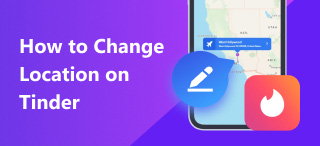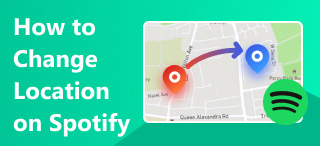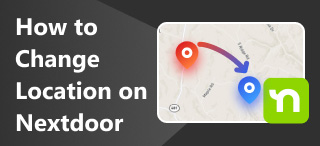4 Ways to Change Alexa Weather Location: Quick & Easy
Are you wondering why sometimes, when you use Alexa’s help to gain information and updates, it gives you inaccurate information? This can be due to the location it’s using, and this slight problem can affect the information it provides you, especially with location-based information such as weather and more. In changing Alexa’s location, you can do it by default or with the help of a third-party tool for a faster process. Getting immediate updates and news through Alexa’s help is helpful in every household as it can be done in seconds with just a single command phrase of ‘Alexa.’ Moreover, its convenience to every household makes things easier as Amazon incorporated Alexa voice commands with their devices known as Echo Dot and Echo Show.
To know more about the basic description of Alexa and the devices that run with it better, continue reading this guide and eventually learn that changing your Alexa location is not complicated. Hence, this guide will help you change your Alexa location adequately, especially since it needs weather updates.
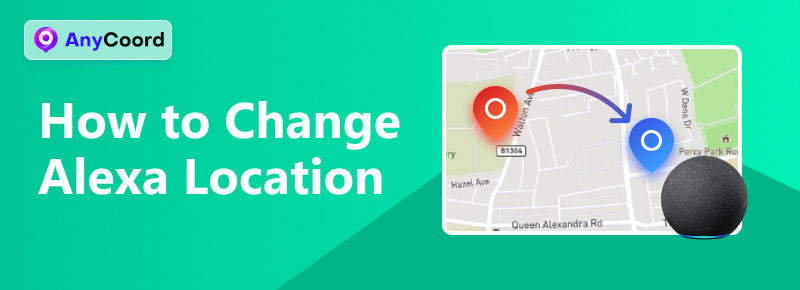
Contents:
Part 1. What is Alexa?
Before jumping straight into how to change location on Alexa, you might want to read a quick overview of what Alexa is. Alexa is a voice-activated assistant developed by Amazon, a multinational company popularly known for its e-commerce platforms. As Alexa is more likely integrated for home use, Alexa’s other functions, such as inquiry weather updates, can be fully maximized by using Amazon’s Echo smart speaker known as Echo Dot and Echo Show, which is like a device with a screen and touch display supported, like a tablet.
As a cloud-based voice service platform, Alexa has become one of the leading smart devices that powers up Echo Dot and Echo Show devices. Moreover, Alexa and Echo devices are available in over 40 countries and have been powering up 100 million enabled smart devices worldwide.
Part 2. How to Change Alexa Location
In looking for a straightforward guide on changing your Alexa location, we have identified three ways to change your Alexa location through a software tool, mobile app, and use command. Thus, we also included methods for changing Alexa location for weather, which can take a few taps and clicks.
Use of Software Tool
AnyCoord is one of the dependable tools that is made for changing locations. As a tool, it is widely compatible and can be used on desktops and mobile devices. In addition, right off the bat, AnyCoord houses four different virtual location modes addressing most of the location problems experienced by users online. In this case, changing Alexa’s location is an easy task.
Other uses of this tool are setting up a temporary location/area to access location-based services, platforms, content, apps, and games, safely hiding the user’s actual location, and simulating a movement to an area, tricking those location-based games and apps into thinking that the user is in the location.
Step 1. Find a reliable third-party tool to download, like AnyCoord. Simply download and install it on your desktop devices, which are Alexa-enabled devices.
100% Secure & Clean
100% Secure & Clean
Step 2. Changing Alexa location can be done by selecting the Modify Location button from AnyCoord’s main interface.
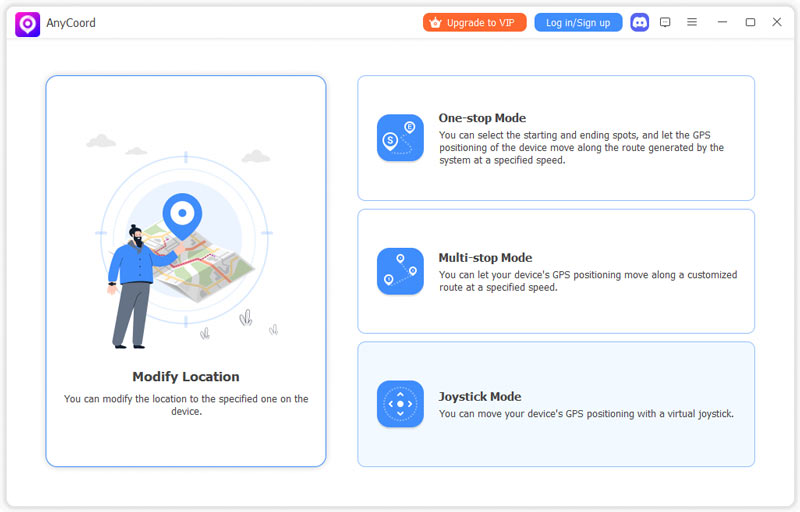
Step 3. Using the search bar function of the software tool, search up the location you want your Alexa to be based on. For this case, search for the exact location where you are currently residing, and once you have entered the area, click on the Modify button to instantly change your location in Alexa.
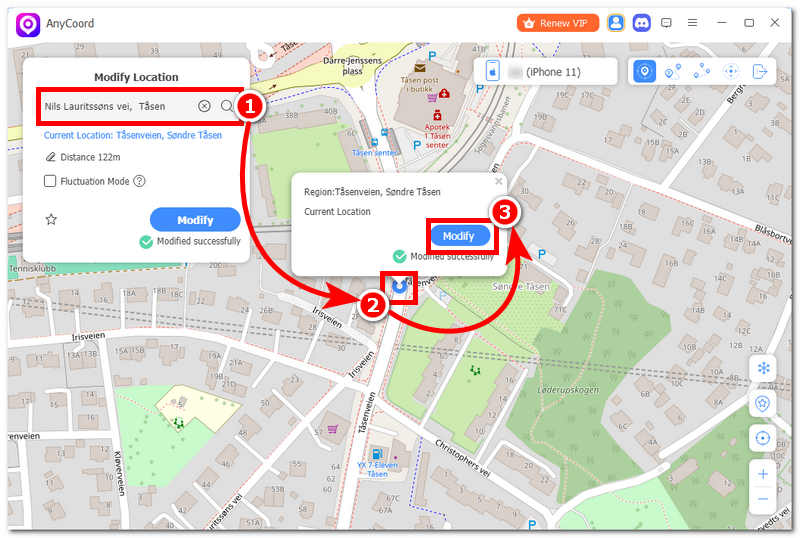
Use of Amazon Alexa Mobile App
Step 1. Using your Amazon Alexa app from your device, open it, and from its main interface, tap on the three-horizontal line on the upper-left corner of your app screen.
Step 2. Once done, proceed to follow this navigation: Settings > Your Location.
Step 3. Finally, to change the Alexa app location, simply enter all your current location details from the field provided by clicking Add Location.
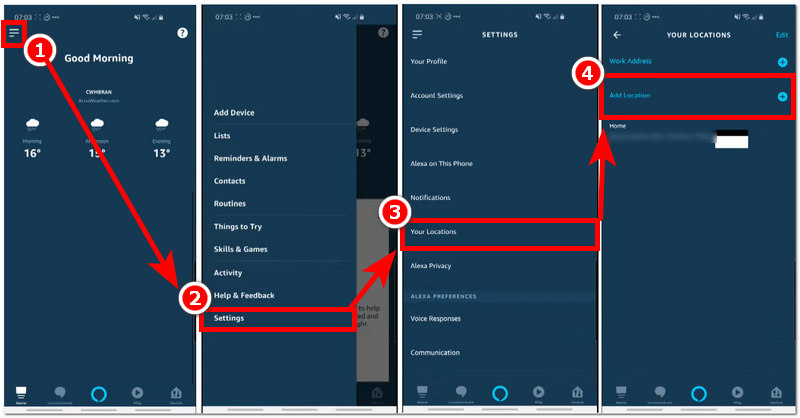
Use of Voice Command
Step 1. Before changing your Alexa location using a voice command on your Echo Show or Echo Dot, simply check on your current location first by saying the command phrase:
• Alexa, what is my current location?
Step 2. Once you have confirmed that your Alexa location is incorrect, use voice command to change it to your current location. Simple command Alexa the following:
• Alexa, update my location to [your new location]
• Alexa, I am in [your new location]

Part 3. How to Change Alexa Location for Weather
This part contains the steps to effectively change Alexa’s location for weather purposes. This is also helpful in fixing your Alexa weather alerts to stop getting false severe weather alerts. Without further ado, following the steps below can help you address how to change location on alexa for weather.
Step 1. To change your Alexa location, open your Alexa app.
Step 2. From the main interface, navigate your way to your Alexa General Settings.
Step 3. From there, you can set up your device location, which Alexa will use as a basis for weather updates, time zones, and other features.
Step 4. Simply fill in all the required location information and click the Save button to change your Alexa location for the weather.
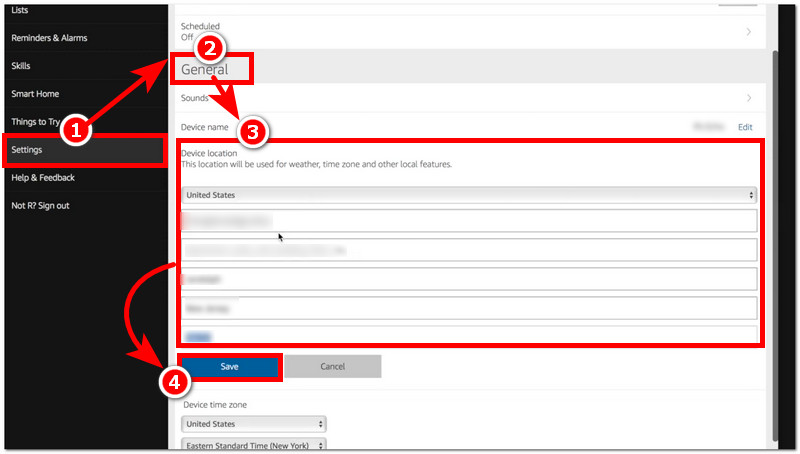
AnyCoord not only can help you change Alexa loctaion for weather, but also can change weather location on iPhone.
Part 4. FAQs about How to Change Location on Alexa
-
1Why should I change my location on Alexa?
Changing Alexa’s location or simply putting off a manual update of its location from time to time whenever you shift your home address can help you improve your local weather updates and local time zone accuracy. Alexa must assist you with the most relevant updates and services.
-
2Can I set different locations for different Echo devices?’
Yes, Echo devices are independently used and have a location, which can be a double-edged sword for a home service. This just means that when having an Echo device, it is essential for them to have one location as not using one area can affect the information it gives its homeowners, especially with local updates.
-
3Will changing my Alexa location affect my Amazon account?
No, changing your Alexa location can only affect Alexa’s response to queries such as updates from news, weather, and other timely information. Hence, changing your location doesn’t affect your Amazon account; you must still use the country/region unless you want to change it. Then, you just need to go to your Amazon account and change it from there.
-
4Why is my Alexa not updating my new location?
Your Alexa may not update and use your current location as its location because when your location has the same location name as other areas, your Alexa uses and mistakenly uses a similar location. Another is that a faulty system can cause it. To resolve this, restarting or resetting your Alexa settings and Echo devices would also be ideal for fixing location problems.
Conclusion
Changing your location with Alexa is a dependable method to help your Alexa information inquiry be more accurate and location-relevant. As a multinational home-based assistant tool, it comes in various ways. Thus, it can be done by default using Amazon’s Alexa app to manage all the Echo devices. Alternatively, it can be changed using a reliable software tool for a more straightforward way to change Alexa’s location. Furthermore, whatever methods you use to update your Alexa location will work for you as long as you follow our steps all the way through.