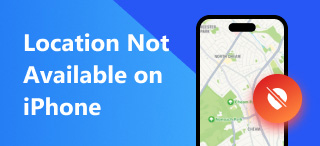Alexa Giving Weather Alerts For Wrong Location Easy Fix
Are you tired of getting freaked out at your Alexa weather alerts at the wrong location? Indeed, Alexa has been invaluable as an assistant a home can ever ask for. Still, it is different when your Alexa is not fully set up, leading to failure to deliver its full capabilities for your convenience. Have you wanted to update your Alexa’s location but failed because you don’t know how? Well, for whatever cause you may have in mind, this article is your sign to check on your Alexa’s weather location settings and save yourself a hassle in the future weather alert. Moreover, this article contains four practical solutions to resolve Alexa’s weather, which is the wrong location. It provides an overview of what Alexa is and how to change Alexa’s location the right way.

Contents:
Part 1. What is Alexa?
Alexa is an essential home assistant device that makes inquiring about information on various things easy, such as knowing current happenings like weather and news. It doesn’t matter if you are using Alexa for a longer period; take this part as a refresher. Who knows? Maybe you’ll learn a few things you may not know.
Right off the bat, Alexa is a home assistant integrated with Amazon’s Echo smart speaker, allowing seamless and audible interaction. As a virtual assistant, it makes playing music getting informed of the latest news and weather updates easy with just one command. Moreover, Alexa’s weather provider uses AccuWeather to give out weather forecasts. When it comes to Alexa’s location setting, it is powered by the user’s IP address or Wi-Fi connection, allowing Alexa to perform the following tasks:
• Provide a week’s weather updates on the user’s home location.
• Get informed when traffic happens in real time.
• Recommends nearby shops, services, and restaurants near you.
• Allowing you to track your package deliveries.
Part 2. Reasons for Alexa Severe Weather Alerts Wrong Location
The reasons for Alexa’s severe weather alerts and wrong location may be the following reasons. However, remember that these are only a few and most common reasons among user reports online. Thus, the problem occurrence is not limited to the listed below.
• The Echo device location has mistaken your town name for another town.
• A second-hand Echo device might still be using the previous owner’s location.
• When using a multiple Echo device, if one uses the wrong location, it can affect the weather forecast Alexa will give you.
• You may have attempted to change its location before. Thus, it is still stuck in using that location.
• Alexa’s weather provider, AccuWeather, may have experienced trouble.
• There has been a glitch issue on Alexa’s system or the Echo device.
Part 3. 4 Ways to Fix Alexa Weather Alerts Wrong Location
Method 1: Use of Amazon Alexa App
Step 1. Open your Amazon Alexa App on your device, and from its main interface, tap on the Hamburger Menu in the upper-left corner of your screen.
Step 2. Once you have tapped the Hamburger Menu, go to Settings > Your Location.
Step 3. Finally, to resolve the Alexa alerts wrong location issue, simply update or add your current location and remove the old ones registered.
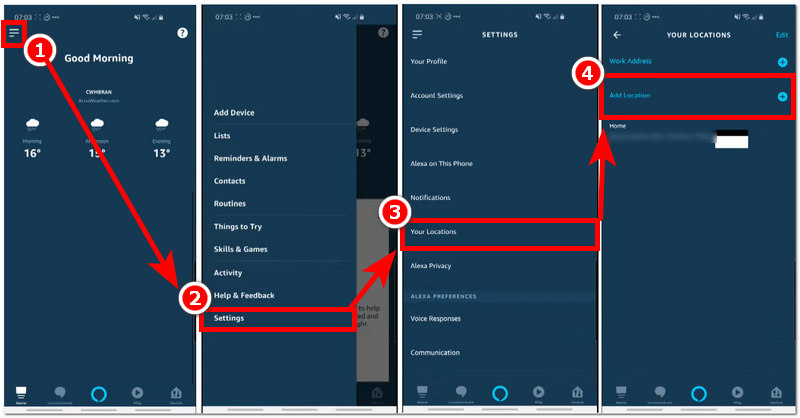
Method 2: Use of Voice Command
Step 1. Using your Alexa Echo device, command it to update your location by saying the following command phrase;
• Alexa, update my location to [your new location]
• Alexa, I am in [your new location]
Step 2. You can also check your current weather location status to see if there is a need for you to set your Alexa’s location by saying the following command phrase;
• Alexa, what is my current location?
• Alexa, what is my weather location?

Method 3: Resetting Echo Device
Alexa Show
Step 1. You simply look at the device’s physical button. This is located on the upper part of the device.
Step 2. Once the physical button is located, press its Power Button and - Volume button.

Step 3. Wait for the device screen to load up its loading screen indicating that you have performed resetting the Alexa Echo Show device. Wait for it to finish, and once the device is done resetting, it should reset its location weather to your current location. But before that, set the device like connecting it to Wi-Fi and more.
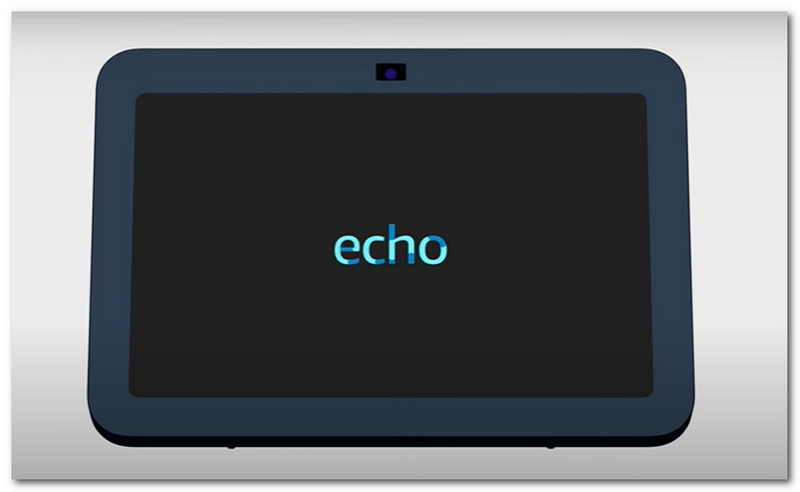
Alexa Dot
Step 1. Tap the device Action button for about 20 seconds to enter Setup Mode using the Alexa Dot device.
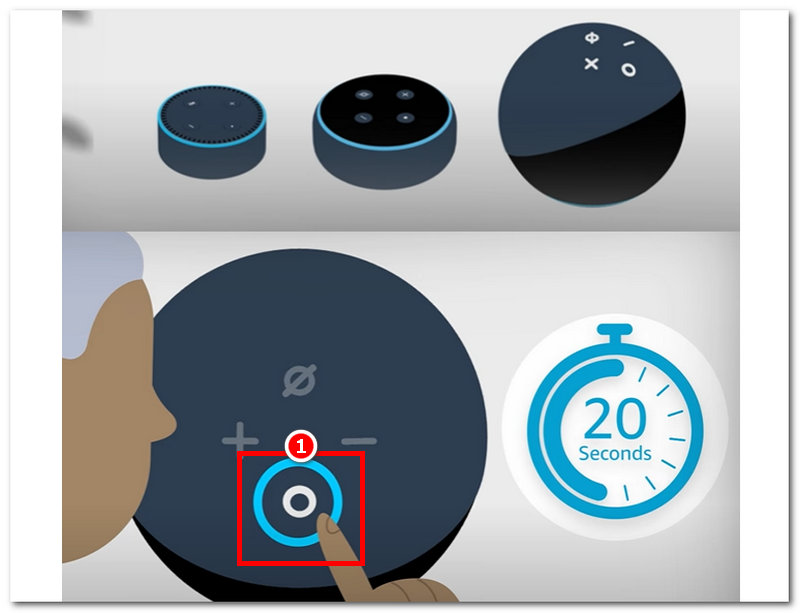
Step 2. The device should be Orange in Setup Mode, indicating that you are ready to reset it.
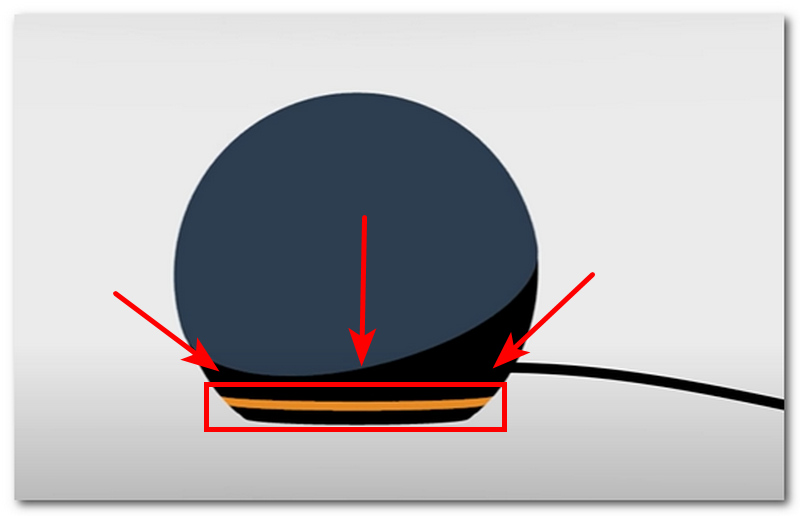
Step 3. Simultaneously press the device Microphone and Volume Down buttons for about 20 seconds to reset the device.
Step 4. Once the process is done, it should be a light orange color.
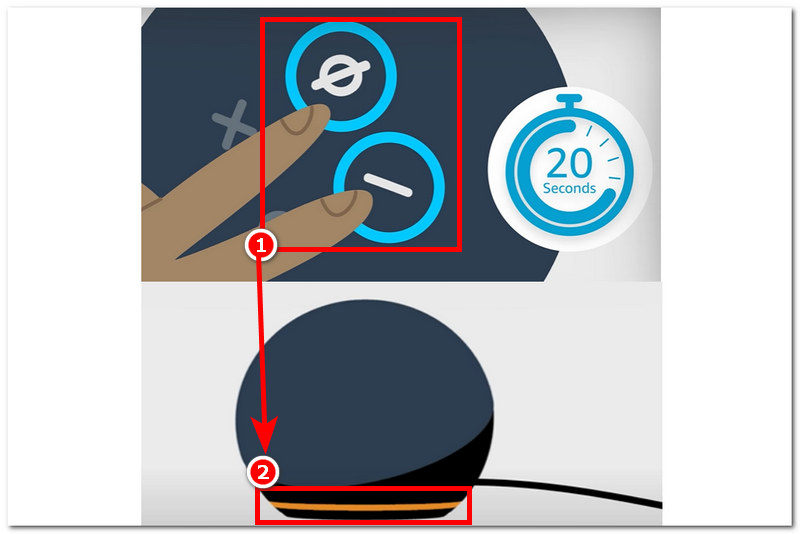
Method 4: Using Other Weather Providers
Step 1. Using your Alexa app, tap the Hamburger Menu > Skills > and search for and enable the Big Sky skill.
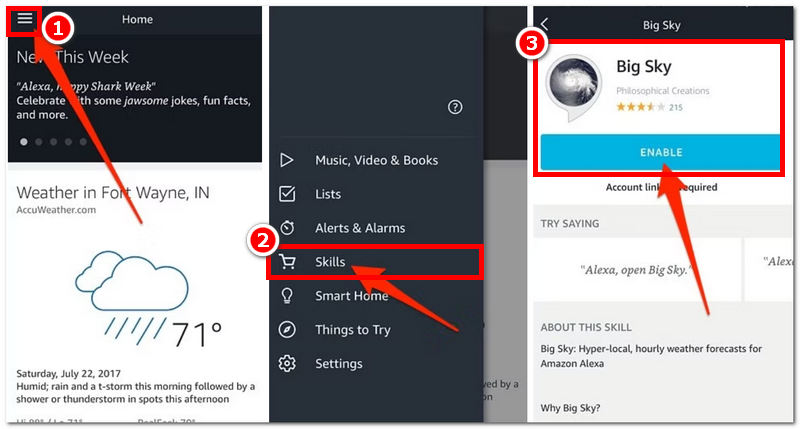
Step 2. A new window will open, taking you to the Blue Sky website, where you can Create an account.
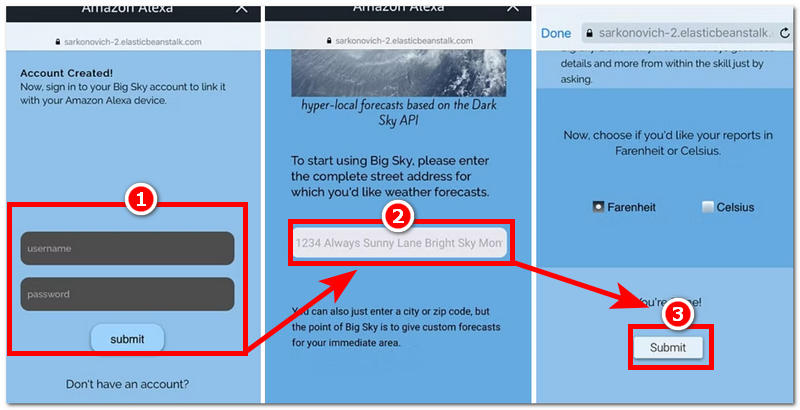
Step 3. Once you have your account, log in and enter your address to get a more detailed weather and climate forecast. After that, scroll down and just fill out all the settings the website asks you to finish setting it up.
Step 4. Once you are done setting Big Sky, it will tell you that ‘Your Big Sky Skill was successfully linked,’ and from that, just close the window.
Step 5. To use Big Sky as your new weather provider, instead of asking ‘Alexa, what is the weather?’, you need to use this command phrase: Alexa, ask Big Sky what the weather is like.’
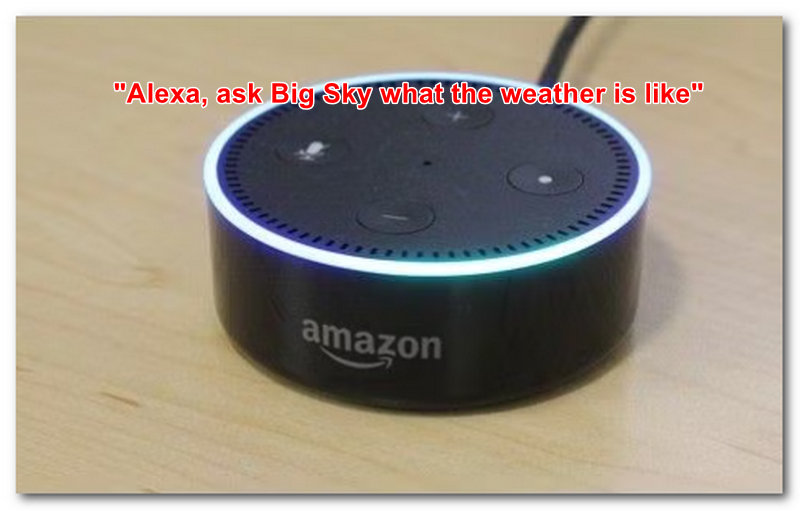
Part 4. How to Change Alexa Location
You can also utilize a third-party tool to change Alexa’s location to avoid weather alerts with wrong location information. AnyCoord offers a very easy-to-change Alexa location process, as users can instantly change their Alexa location with just a few clicks on its interface. Moreover, this method ensures the safest and most secure way to change Alexa’s location. This software tool was developed solely to deal with changing locations, setting up a virtual location, and even simulating movement in a fake location.
Step 1. Download and open the AnyCoord software on your desktop device (Mac or Windows).
100% Secure & Clean
100% Secure & Clean
Step 2. To change the current location in your Alexa app and devices, select Modify Location from the available modes in AnyCoord’s main interface.
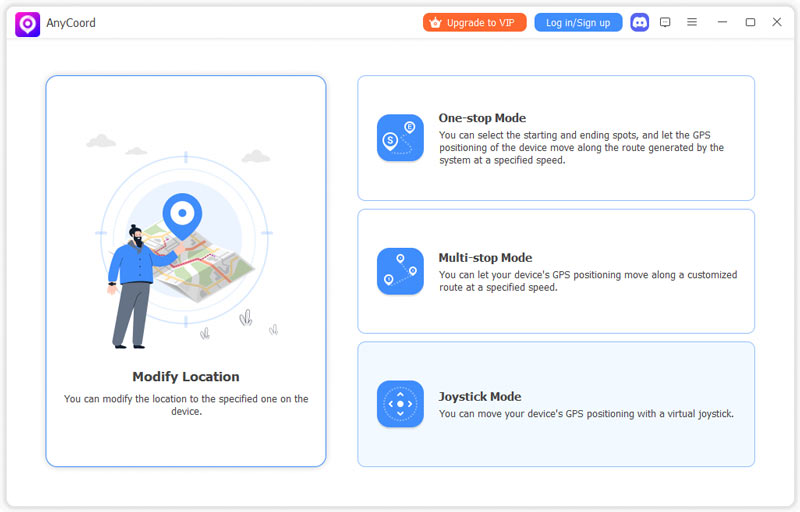
Step 3. Lastly, search for your current location from the search bar in the top left corner of the software. Next, click the Modify button to apply the changes to your system, changing your current location on Alexa to your new one.
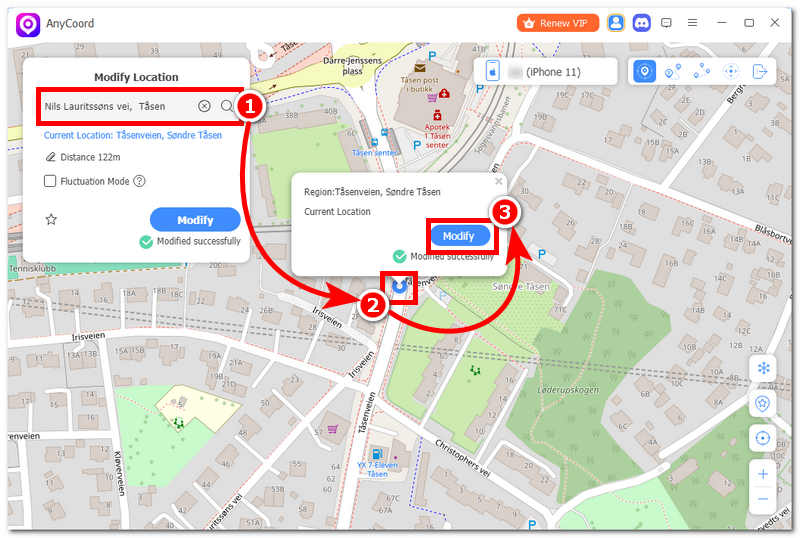
Part 5. FAQs about Alexa Weather Alerts Wrong Location
-
1How do I change Alexa’s weather location?
There are many ways to do it; firstly, it can be done by default through your Amazon Alexa app, Alexa Show, and Dot devices, or by simply commanding Alexa to change your location to your current one. Another option is to use a third-party tool, like AnyCoord to change your iPhone location, which is the easiest way.
-
2Why does Alexa use a different city even after I set my location?
Alexa may use a different location or city because it may have used the internet service provider’s location instead of where you are.
-
3Why does Alexa give the wrong weather only sometimes?
Alexa may give you the wrong weather alert sometimes because of various things. One possible reason is that when using multiple Alexa devices, you must use a different location, giving you the wrong weather information.
Conclusion
A powerhouse home assistant like Alexa is considered helpful in many ways. Like any other tool developed to improve daily living, such as knowing the weather location, it is also not new for problems. Alexa severe weather alerts wrong location is one of the problems an Alexa device owner is experiencing. Although the problem may sound complicated in reality, it is easy to get it fixed by simply updating its location setting to your current one, which this article has illusively written from a quick overview of the device, reasons why it is appearing, and solutions users can opt-in an attempt to fix it.