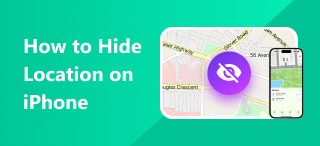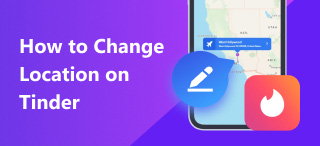SpooferPro Review: A User Guide on the Location Spoofer Tool
Temporarily changing one’s mobile device location, known as location spoofing, has become a common practice among mobile users who want to alter their device’s location or use a fake location. This method has become their solution when they are conscious of their location data being tracked or abused by location-based apps and games they use. If you are among the mobile users who don’t want their location data to be used, then you might want to consider using and relying on a third-party location spoofer tool. However, fake and unsafe location spoofer tools are rampant, and spotting a reliable one among them is challenging. Thankfully, we have found a location spoofer tool that passes our quality check, and we might want to share our discovery with you.
In this guide, we conduct an in-depth review of SpooferPro, a third-party location spoofer tool for your mobile devices. Find out if this is the one you are looking for by reading some of the tool’s killer features, overview, pros and cons, as well as steps on how to use the tool. Just as things are getting more exciting, we’ve also included an alternative and much safer version of the tool in case you doubted SpooferPro. This allows you to get your hands on an undetectable and guaranteed safe location spoofing tool. Curious? Read this guide to find out.

Contents:
Part 1. SpooferPro Review
SpooferPro is a type of location spoofing tool software for Mac or Windows that allows users to change their location on their mobile device. Although it is a tool used by various location-based apps and games, it is most popularly known and associated with Pokémon GO, particularly on iOS devices.
Moreover, its function is to fake the user’s mobile device location anywhere in the world, making it a perfect companion for users who use location-based apps to hide their real location or games to progress in-game activities without leaving their homes.
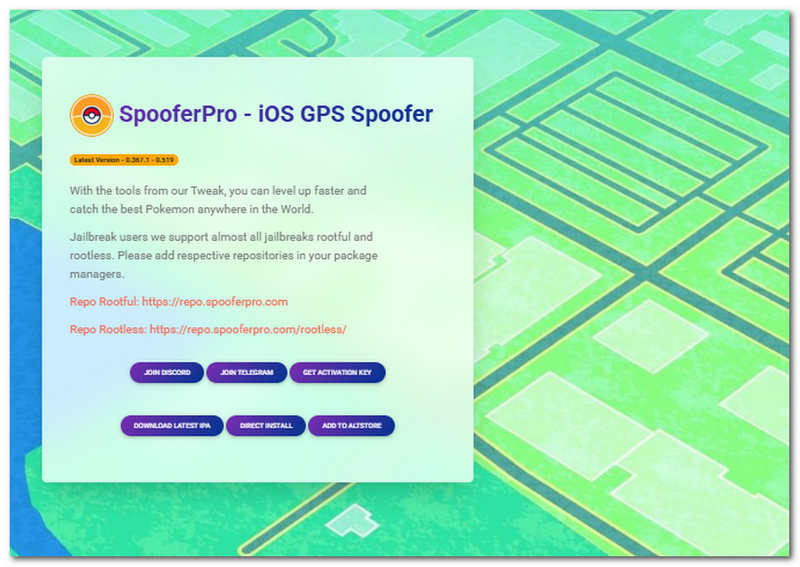
Features
• Pokemon GO location spoofer.
• Support changing of location to anywhere across the world.
• Can progress Pokémon GO’s in-game activity.
• It has a built-in map view.
• It can change the mobile device.
• It features a virtual joystick that allows the user icon to be moved freely on the map.
• The user has full access to the speed control.
• Shows Pokémon IV
• It can make catching Pokémon significantly faster and more accurate.
• It has pre-made and custom routes to follow.
Pros
- It enhanced the Pokémon GO gameplay.
- It can be used as an autowalk in Pokémon GO.
- Allows users to walk in different locations virtually without leaving their homes.
Cons
- Its free version has minimal features for location spoofing.
- It has a highly complex installation process.
- It does not support and will not work on iOS devices that use iOS version 18 and above.
- It poses a potential risk to the user’s Pokémon GO account.
Part 2. How to Use SpooferPro
Step 1. Visit the Sideloadly website, download, and install the compatible version for your computer.
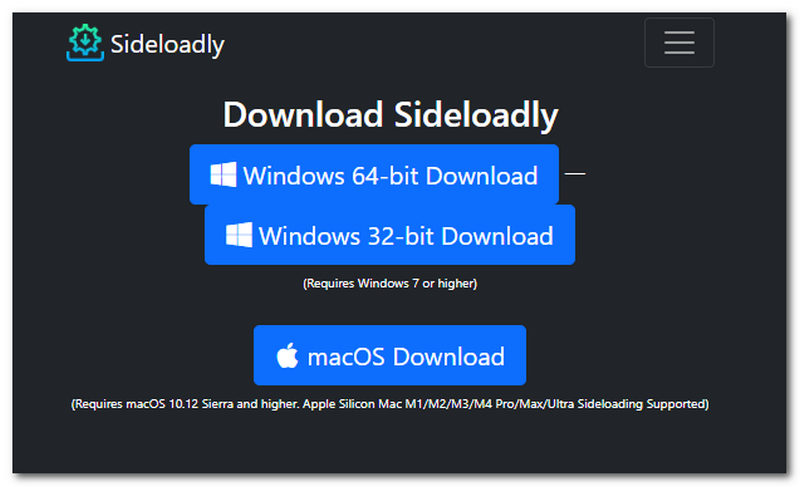
Step 2. Visit the SpooferPro official website and download the IPA file for the tools manually.
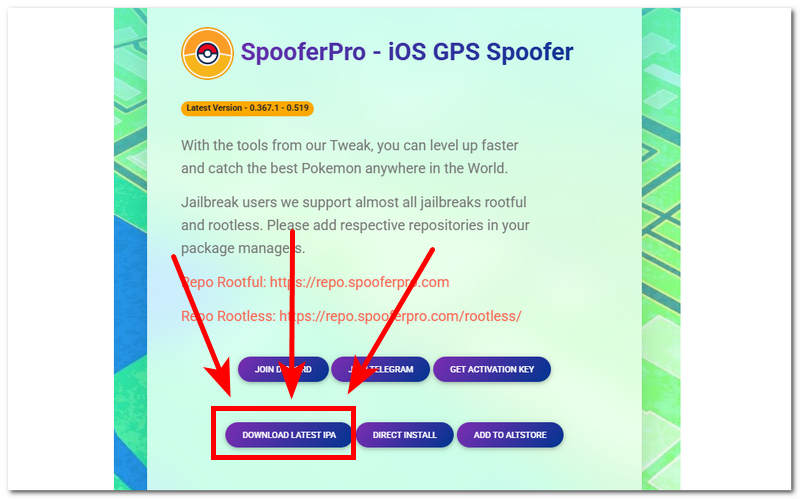
Step 3. Once done, connect your mobile device to your computer via a wired connection. Next, open the Sideloadly software, drag the SpooferPro IPA file into it, and click Start to enter your Apple ID in the space provided.
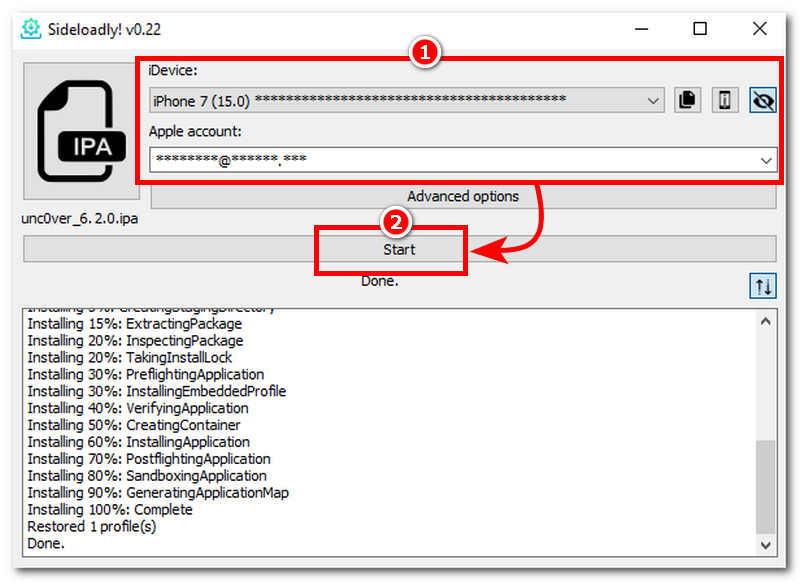
Step 4. Once done, it will automatically start the installation process. Once done, go to your iOS device’s Settings > General > Device Management and allow the installer to install SpooferPro effectively.
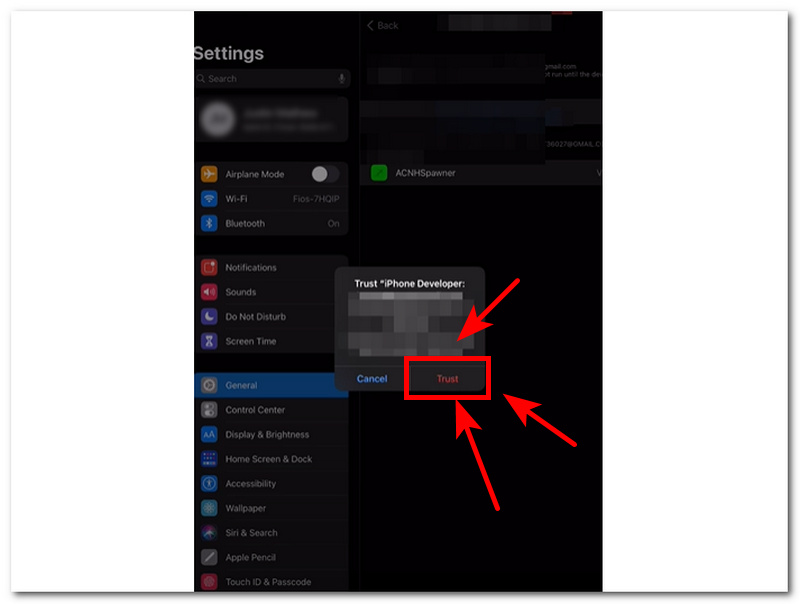
Step 5. From there, open your Pokémon GO app, and you will see all sorts of features that were not in the original version of the game. From there, you can change location virtually, improve Pokémon catch rate, and even preview Pokémons IV and more, which are all features of SpooferPro.
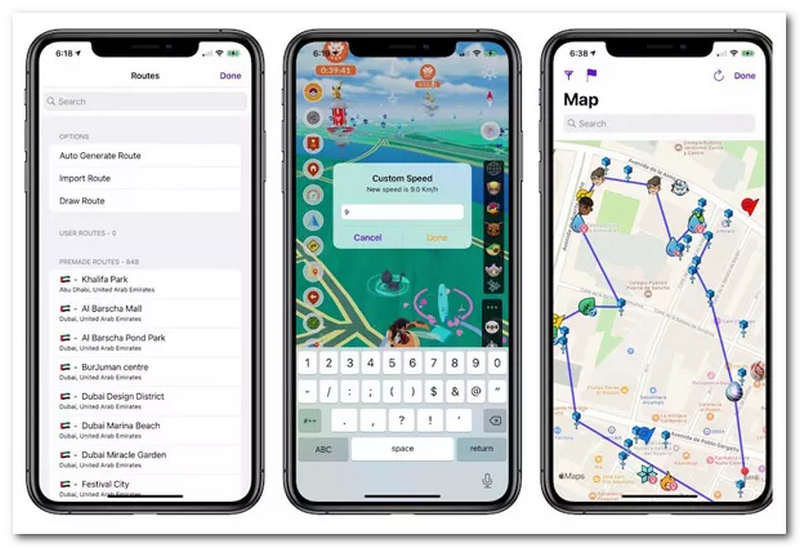
Part 3. Is SpooferPro Safe?
Although SpooferPro features and service work after installing it. The safety of the tool depends on the users themselves. If the user only uses it for a particular feature and does not abuse it or use other features altogether, it can be said that it is safe to use. However, maximizing SpooferPro features for the user’s content can cause their account to be detected by Pokémon GO. It might result in account sanctions or, worse, being unable to use it again.
Part 4. A Safer Option for SpooferPro
That’s why, if you are wary about your account and don’t want to risk a potential account ban, here’s a much safer method for you. Introducing AnyCoord, a considered alternative to SpooferPro but with much better usability and availability on the user end. AnyCoord, as a location spoofing tool, covers a wide range of location-based apps and games, not just Pokémon GO. Moreover, users can utilize the tool as it is a Software tool for Desktop devices (Mac and Windows) and can also serve as a location changer and movement simulator on both Android and iOS devices. Not only that, if you encounter SpooferPro not working despite following the proper installation and use above, AnyCoord will save you a lot of time, as it is a lightweight software that does not require you to install other software to use its features. Not only can help you play game, but also can help you change location on Spotify, to help access all worldwide music feast.
Features
• It uses GPS technology for location mapping accuracy.
• It caters to all forms of location-based apps and games.
• It has a straightforward and organized user interface.
• It has access to all locations worldwide.
• Guaranteed to change the user’s location.
• Safely hides the user’s real location.
• It is an undetectable location spoofer tool for location-based apps, games, and platforms.
• It can simulate human-like movement in the location to enable it to move from one place to another.
• Users can decide on the movement speed to their ideal speed.
• It makes progressing Pokémon GO gameplay hassle-free and quicker.
Steps to use AnyCoord
Step 1. Visit the AnyCoord website or use the direct link below to easily download and install it on your computer (Mac or Windows).
Step 2. Once done, ensure that you connect your mobile device (iOS or Android) to the Pokémon GO app or location-based apps you want to spoof your location with via a wired connection to your
100% Secure & Clean
100% Secure & Clean
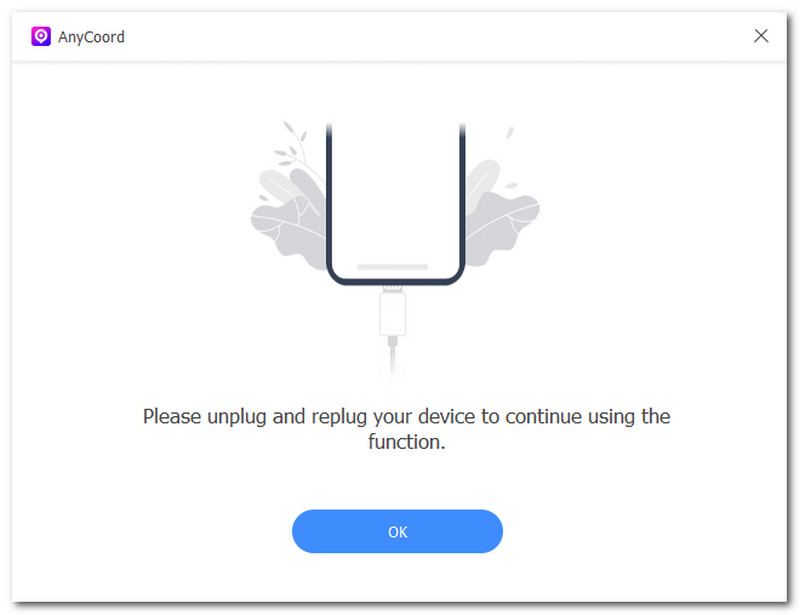
Step 3. Proceed to open the AnyCoord software on your computer, and once you have successfully opened the software, you will see various virtual location features from its main interface. To spoof your mobile device’s location, simply select the Modify Location option, which allows you to choose any location worldwide for temporary use as your device’s location.
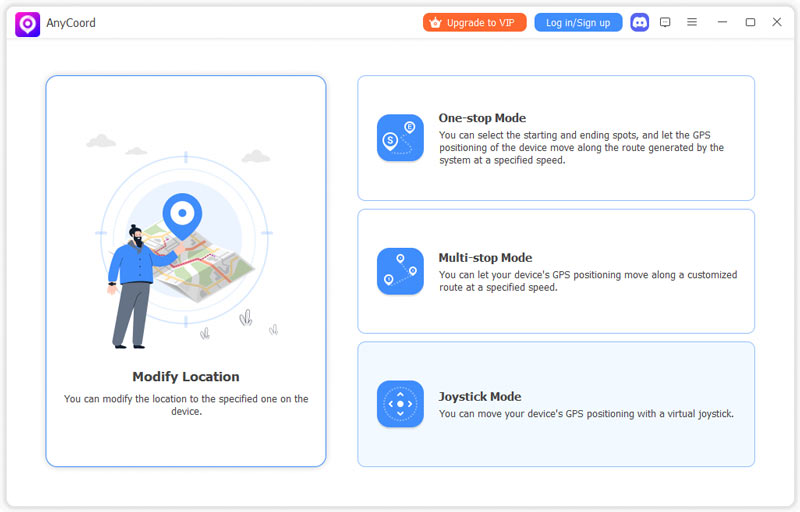
Step 4. Finally, locate and click on the teach bar functionality of the software, located in the upper-left corner of your screen. Use the search bar field to enter the name or coordinates of the location you want to use as your mobile device location. Once you have entered your desired location, click the Modify button to save the location change to your mobile device.
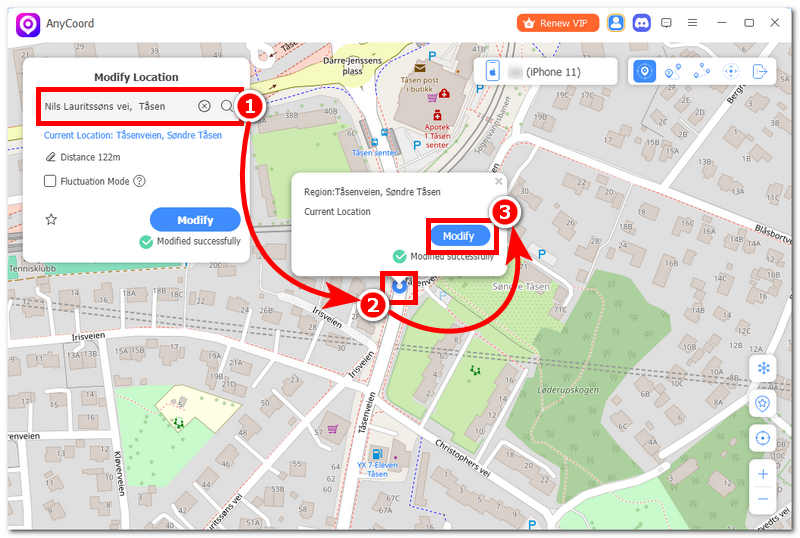
It is one of the best Pokemon Go spoofers we’ve tested, so try this tool and let it help you play your game better.
Part 5 FAQs about SpooferPro
-
1Do I need to root or jailbreak my device?
Jailbreaking your device will depend on the type of mobile device you are using. For Android, there are two methods users can use to root their device and access more features of SpooferPro. Alternatively, they can use the non-root method. On the other hand, iOS has only one method, which is the jailbreaking method.
-
2Why isn’t SpooferPro working?
Your SpooferPro may not work because you have downloaded an incompatible version of Sideloadly, your mobile device may be using an updated operating system, you are experiencing issues with your device’s GPS, or you have performed the jailbreaking process incorrectly.
-
3How can I update SpooferPro?
As of the writing of this guide, there is no direct update installation within the app that allows users to easily update SpooferPro from their device. However, they can manually update the tool by re-downloading it through their official website.
Conclusion
Reviewing SpooferPro as a location spoofer for your mobile device has allowed you to learn about its features, usage, and application. Although it may have numerous exclusive features as a location spoofer tool for Pokémon GO, it is limited and can be troublesome, potentially posing a risk to users’ Pokémon GO accounts. However, it has its fair share of pros and cons, and we list some of our notable experiences while using it. The tool works well for us, despite having a highly complex installation process; it can be said to be safe enough for users to complete the installation without issue.
Furthermore, to compensate for the lack of support and availability of SpooferPro as a location spoofer for location-based apps and games, we included an alternative called AnyCoord. We were able to use the tool across various apps and games, making the installation and usage process very hassle-free.