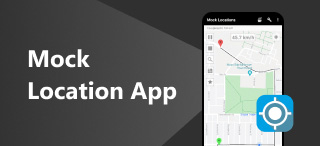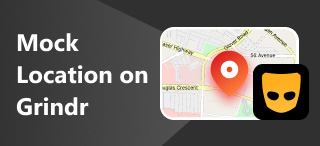Reviewing PFN Mock Draft Simulator: Features and How to Use
When the NFL season (National Football League) comes, Fans are eager and excited about what this season has in store for them to witness. Whether you are an NFL enthusiast, analyst, or aspiring one, there are ways that you can use to simulate potential draft outcomes that come from a premier tool. Isn’t it exciting? Build your dream NFL team and simulate potential results, draft scenarios, and player selection all at your fingertips. Of course, what is best to use for this other than the PFN Mock Draft Simulator? Find out more about this premium NFL draft simulator tool, its underlying features, pros, and cons, and learn how to use it to simulate your result by following this article’s step-by-step process.
Moreover, you will only find an invaluable understanding of the mock draft simulator by reading further. You will gain access to our honest user experience, which will tell you more about the importance and benefits of having such a premier tool for NFL mock drafting.

Contents:
Part 1. What is the PFN Mock Draft Simulator?
Whether it’s the NFL season or not, football fans have become immersed in the sport, and they even spend time simulating results and plotting everything to get the best result. Using a tool like PFN Mock Draft Simulator caters to fan enthusiasm and adoration of the sports, adding an extra layer of fun.
PFN Mock Draft Simulator is an online tool catered to NFL fans/enthusiasts who want to live out a dream and shoot their shot at becoming an NFL general manager. This interactive simulation, developed by Pro Football & Sports Network (PFSN), allows users to choose and build their team among the players regardless of their team, decide on how many rounds they want to simulate, and even create trades. Moreover, as a draft simulation tool developed to be interactive and fun, it makes various scenarios that feed on the users’ what-ifs in the game, evaluate potential prospects, and show how a decision could affect the team’s future results.
Furthermore, users can adjust the trade settings and draft speed, and accept or reject the mock drafts they created. As fun as it can be, the result that users created using PFN Mock Draft Simulator is not something to be taken too seriously, as the result of the software and real-time gameplay varies, so users should keep that in mind.
Part 2. PFN Mock Draft Simulator Review
Before jumping straight into the steps to use the PFN NFL Mock Draft Simulator, read this section first. This part of the article will enlighten you on the usability of the mock simulator tool, which is based on our user experience.
Features
• Real-time and dynamic draft simulations.
• AI-powered team selection.
• Intelligently propose and accept trades.
• It has genuine customization support.
• It can access the player’s evaluation reports, stats, and projected rankings.
• It has flexible trade dynamics between the user and the simulator.
• Assists users in picking and prioritizing players based on the real-time roster.
• Capable of allowing users to archive and share mock draft results.
| Pros | Cons |
| ● Free to use the simulator tool. ● It has a clean and straightforward user interface. ● Easy to use and very beginner-friendly. | ● It has minimal player details compared to other mock simulator tools. ● Users can’t change the draft speed midway. ● Its AI is prone to showing unrealistic draft results. |
| Verdict | |
| Features | This tool’s trade exploration gives users excellent results, allowing them to generate various trade scenarios for multiple results. Another feature that left us in awe is its Trade Simulation feature, which gives us a trading function in which its AI proposes ideal trades and lets us accept trades like trading in the real game. The AI it uses is impressively decent; knowing that it has limited data on the player, you can expect and see that it tries to be as realistic as possible, although some unrealistic results slip up occasionally. Still, it provides us with an immersive drafting experience. |
| User Experience | Knowing that it is free and straightforward to simulate results, it is indeed the best in that department. Our overall experience with the PFN Mock Draft Simulator NFL has left a positive impression. Its customization setting is also worth noting, as it gives the user control over which results are drafted, meaning that the results of the simulator are very personal, from choosing between automatic or manual modes to deciding the draft speed. |
Part 3. How to Use PFN Mock Draft Simulator
Step 1. To begin, go to the official PFN Mock Draft Simulator website or the Pro Football & Sports Network (PFSN), click on the NFL section, and then proceed with the NFL Mock Draft Simulator.
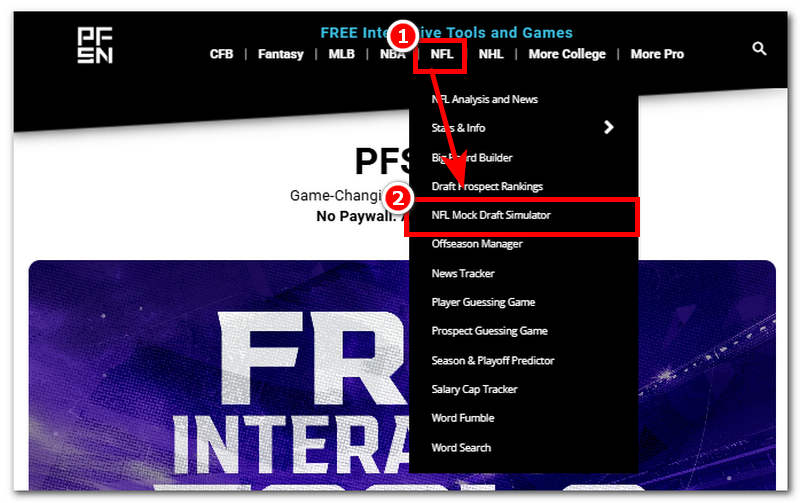
Step 2. You will see all the NFL teams and Draft settings within the NFL Mock Draft Simulator. From there, choose the team you want to create a simulation with, then proceed with your ideal rounds and draft speed. Once you have set all your preferred settings, click Enter to proceed.
Note: Within the main page, you can switch between Multiplayer and Solo mode on the left side of your screen.
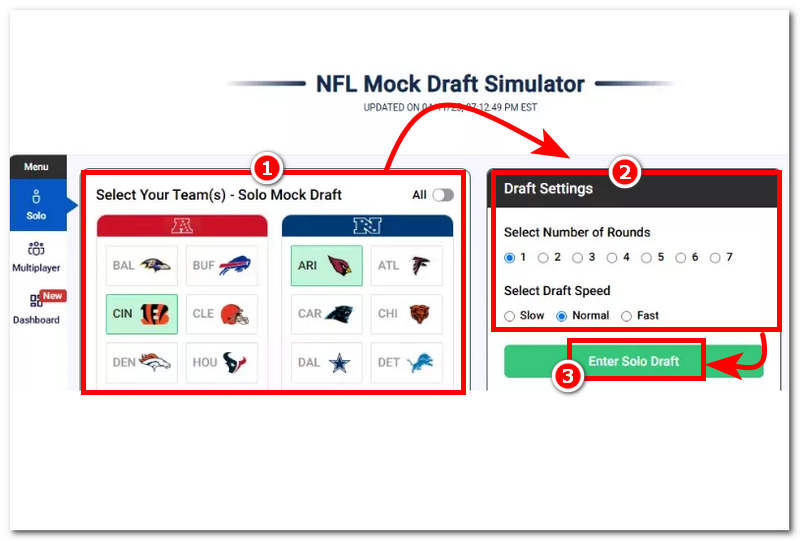
Step 3. The draft will automatically start, and depending on your draft speed setting, wait for your turn. Once it’s your turn, the simulator will help you and suggest picks based on the team rankings and needs. In this manner, you may get a trade offer from the opposing team (AI-controlled). It’s up to you to decide whether to Counter, Accept, or Reject the trades.
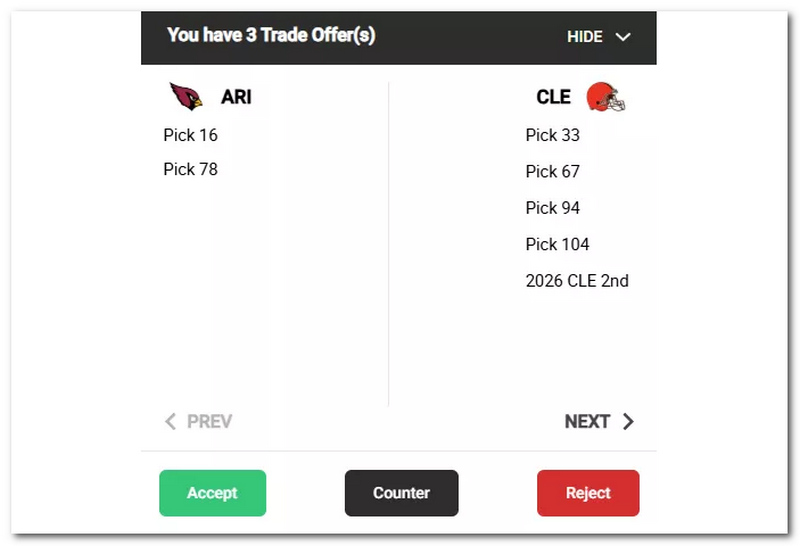
Step 4. Depending on what you do with the trade offers, it will continue to round all the remaining rounds, and once completed, you will have your summary of the results of your picks. You may review the simulator results, and if you’re unsatisfied with them, you can restart them and repeat the process until you get your ideal results.
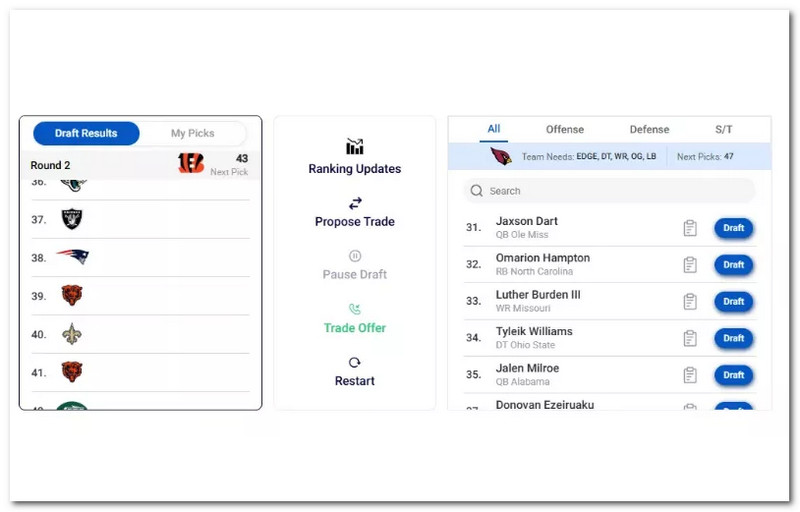
Part 4. The Best Alternative for Mock Draft Simulator
If you experience problems accessing the PFN Mock Draft Simulator website, that indicates that you are in a region or country that doesn’t have access to it. When those matters happen to you, the only thing you can do is mock your locations. AnyCoord is a third-party software tool for desktop devices that can instantly alter one’s device location. Whether you are accessing location-based games, platforms, apps, or websites like the NFL or PFN Mock Draft Simulator tool, AnyCoord can help you access these services in no time with just a single click.
Features
• Powerful free mock location simulator tool.
• Highly undetectable and guaranteed to conceal the user’s real location data.
• Popular and guaranteed to work with various location-based apps, games, and platforms.
• It can simulate realistic travel movements when moving from one location to another.
• Users can customize the speed at which they move around.
• It uses accurate GPS mapping to update locations.
• Lightweight on the device.
• It features teleport mode, instantly changing the user’s location to another.
Steps to use AnyCoord
Step 1. Download the AnyCoord tool to your desktop device (Mac or Windows). Once installed, connect your smartphone (iOS or Android) to your desktop device through a cable connection.
100% Secure & Clean
100% Secure & Clean
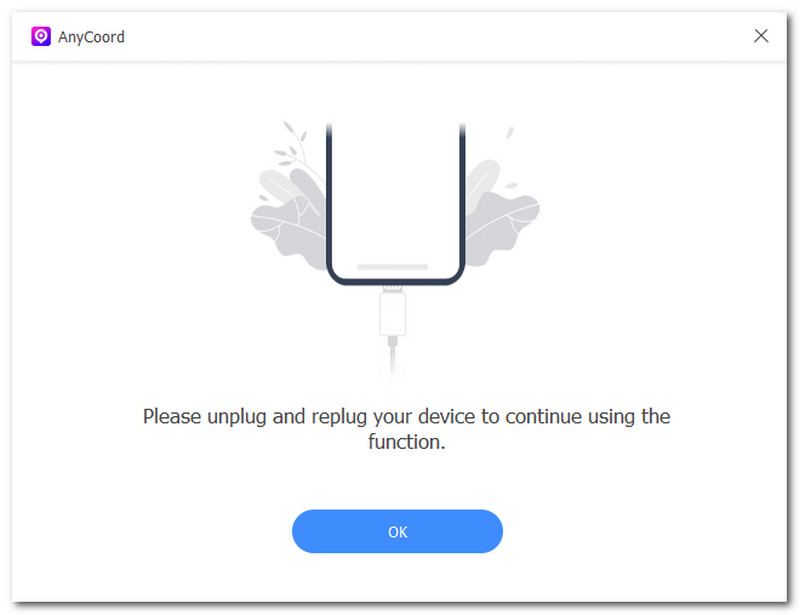
Step 2. Open the AnyCoord tool, then click the Modify Location option from its main interface.
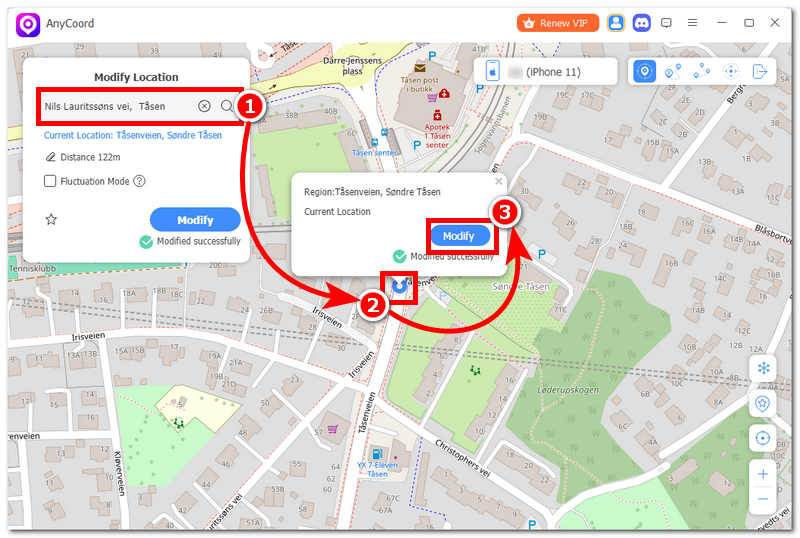
Step 3. Find a location using the tools search bar field. If you want to use your device location, choose the location with access to the PFN Mock Draft Simulator website. Finally, click on the Modify button to begin switching locations. Once the process is done, you can access the PFN Mock Draft Simulator website and start simulating your dream NFL team result to your heart’s content.
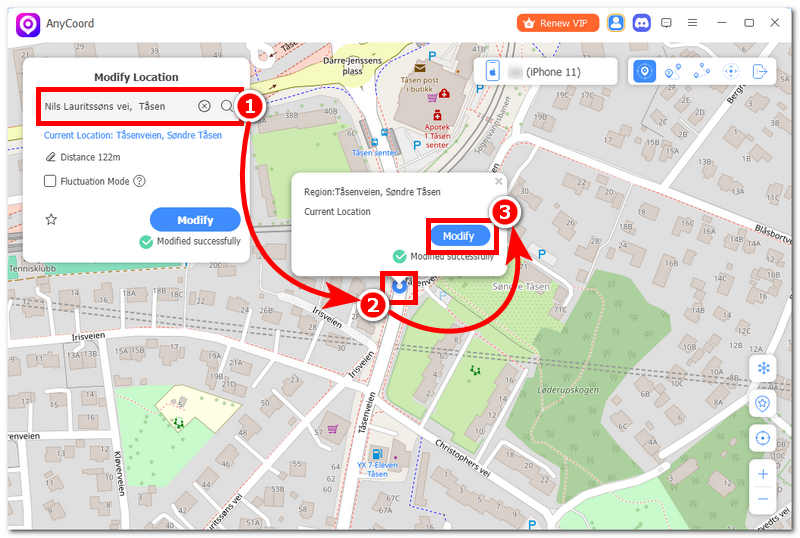
AnyCoord can easily change your current location, allowing you to use it for gaming, accessing location-based services, and more.
Part 5. FAQs about PFN Mock Draft Simulator
-
1Is PFN Mock Draft Simulator free to use?
The PFN Draft Simulator tool is free and can be accessed via the PFN official website. In addition, this tool is also an official simulator tool that novice or NFL enthusiasts can use as it is safe and free from hidden charges.
-
2Do I need to create an account?
Users can use it without creating an account to test things out or for easy simulation results. However, users may create an account for free to access it if they need to use features that are not available on it.
Conclusion
Truly using a simulator tool such as the NFL’s PFN Mock Draft Simulator tool can bring a whole new level of support and adoration to the sport as users can build and make their dream team come true as well as simulate results to either predict possible outcomes or use the tool to come up with a strategy. Well, for what purpose is it used as a simulator tool? It is the right thing compared to other simulator tools. The PFN is free to use while performing with data-based, real-world games and data.