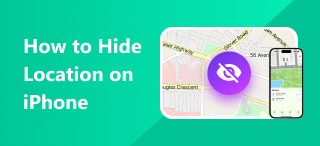How to Change My Phone Location Using A Location-Changer App
Have you ever felt the need to change or adjust your device location, especially on mobile, for various reasons? If so, this guide is for you, as within this guide, you will be able to learn and discover a way to change your mobile location through a reliable location-changer app, and so we listed and reviewed four of them to help you picked the best compatible location-changer app for you to use later on.
Moreover, in learning how to use each to change your mobile location effectively, you will also know why you need to change your mobile device location for a while. So, whether you need to change your mobile location to access location-based content and apps, or solely for security matters, it is just right to get assistance from location-changer apps.

Contents:
Part 1. Why You Need to Change Your Phone’s Location
Generally, changing a phone’s location can only be done by physically going to various places. However, through the help of third-party apps, it is now possible to alter a device’s location without the need for a user to leave their home. There’s so much benefit one user can gain from knowing and making changes with their mobile device location, as such, below;
● Changing your phone’s location can help you access specific content unavailable in your current location.
● It can also protect your mobile presence by having you use a different or fake location, which lessens the risk of you getting attacked by hackers.
● Changing location on a mobile device can greatly benefit users who play location-based games, as this helps them to progress their in-game activity faster and more conveniently to their needs.
Part 2. 4 Apps to Change Phone Location
AnyCoord
AnyCoord is among the fastest location-changer apps for iOS and Android, and it has a straightforward user interface, making it novice-friendly as well. At its core, it is developed to help users use a virtual or alter a mobile device’s location. It is perfect for users looking to progress their location-based games or those who want privacy but can still use location-based platforms and social media apps.

Features
• Can change a device location instantly.
• It is equipped with an updated and accurate mapping system.
• Guaranteed safe to use.
• It has a low risk of being detected using a location-changer app.
• It supported location-based games, apps, services, and platforms.
• It can be used to simulate a human-like movement to go from one location to another.
• The travel speed is customizable by users.
• It can also hide the user’s real location information.
Steps to use AnyCoord
Step 1. You can use AnyCoord to modify your phone’s location. Go to their official website and download the software using any desktop device (Windows or Mac). Once done, connect your mobile device to your desktop device through a wired connection before opening the software.
100% Secure & Clean
100% Secure & Clean
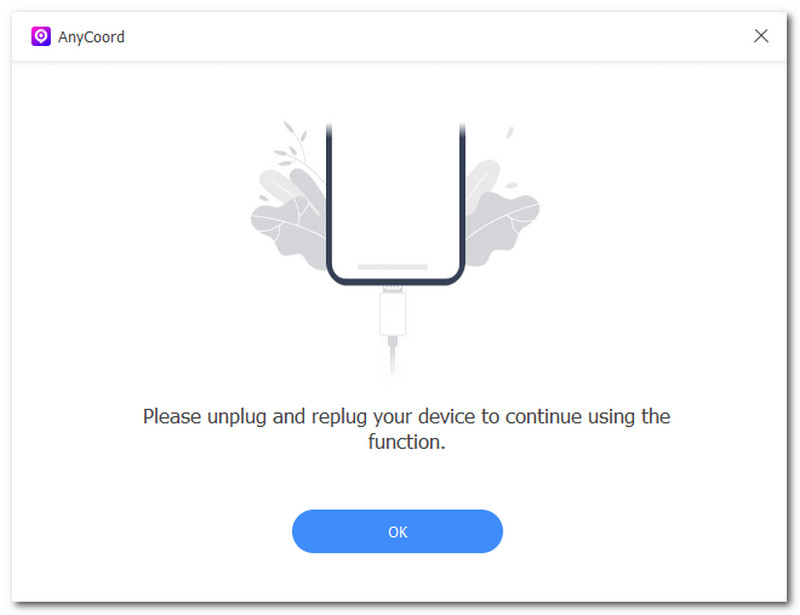
Step 2. Change your phone location by clicking the Modify Location option in the software’s interface.
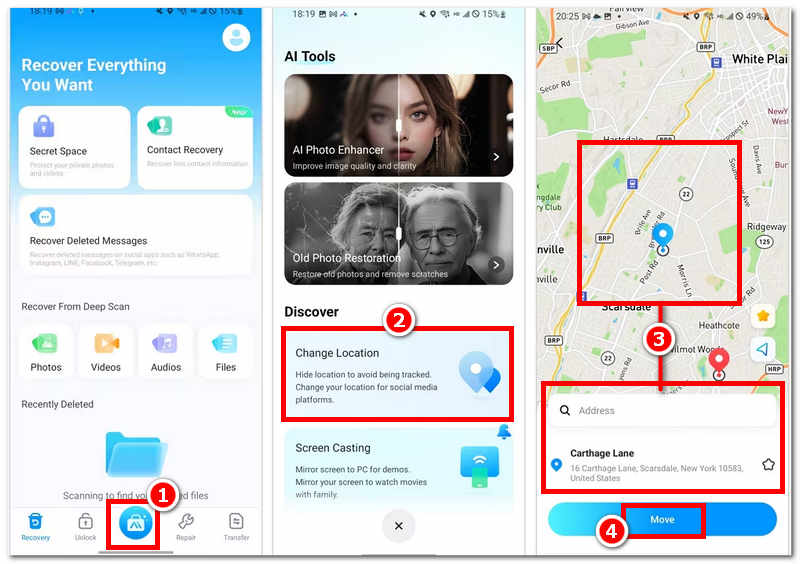
Step 3. Next, search for the location you want to set in your mobile device through the search bar field on the upper-left part of the software. Once you have your location set, to effectively save the location change to your mobile device, click the Modify button to finish the process.
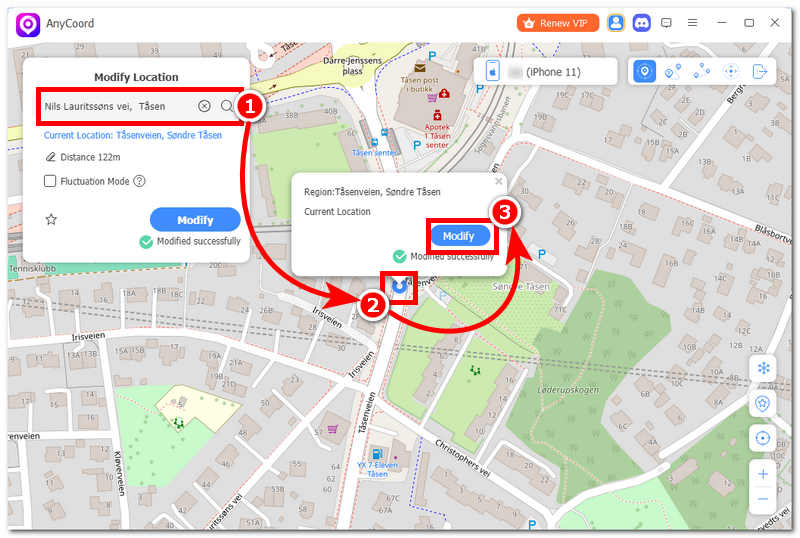
iWhereGo
iWhereGo is an iOS location changer app that focuses more on location-based games. This makes a great contender for users who use location-changer assistance solely for location-based games like Pokémon GO.

Features
• It is capable of solving minor to moderate Pokemon GO failed location detection.
• It can spoof a mobile device’s location easily.
• It is compatible with other location spoofers (MocPOGO, iToolab AnyGo, FonesGo Location Changer).
• No jailbreaking of mobile devices is needed.
Steps to use iWhereGo
Step 1. Have the iWhereGo software downloaded and installed on your desktop device (Windows or Mac). Once done, open the software and click the POGO option on its interface.
Note: Ensure you don’t have the original Pokémon GO app on your device before proceeding with the steps.

Step 2. Once you click the POGO option, you must log in with your iOS Apple ID to install the iWhereGo. Once done, it will automatically begin the installation process; simply wait for it to be done.

Step 3. To use iWhereGo, you must install any supported location-changers with which iWhereGo is compatible.
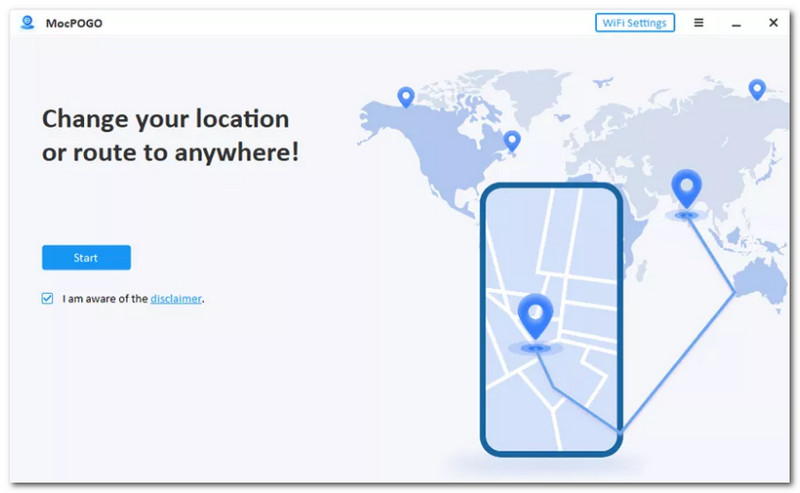
Step 4. Once your compatible location-changer tool is fully set up on your desktop device, use it to search for a location that you want to use as your mobile phone location.

Wondershare
Wondershare has its version of location changer named Dr.Fone Virtual Location for mobile devices. This location changer for mobile is a tool that instantly lets a device teleport from one point to another without needing to go there physically. Moreover, it’s used mainly for location-based dating apps and games.

Features
• Teleport functionality to virtually any location around the world.
• It can simulate a movement when you use it to move from one place to another.
• It has many supported apps, platforms, and games that users can use while they change their mobile location.
• The route movement and speed are fully customizable.
• It supports the import of GPX files.
Steps to use Wondershare
Step 1. Go to your App Store and download the Dr.Fone app using your mobile phone. Once done, proceed to open it.
Step 2. Click the blue toolbox icon on the bottom part of your screen.
Step 3. Go to AI Tools and tap on the Change Location option.
Step 4. Modify your device location by using the map. Simply swipe your fingers to interact with the map, or type in the area you want to set in your mobile device. Once you have your location, tap on the Move button to successfully modify your mobile phone location and use it as your current location.
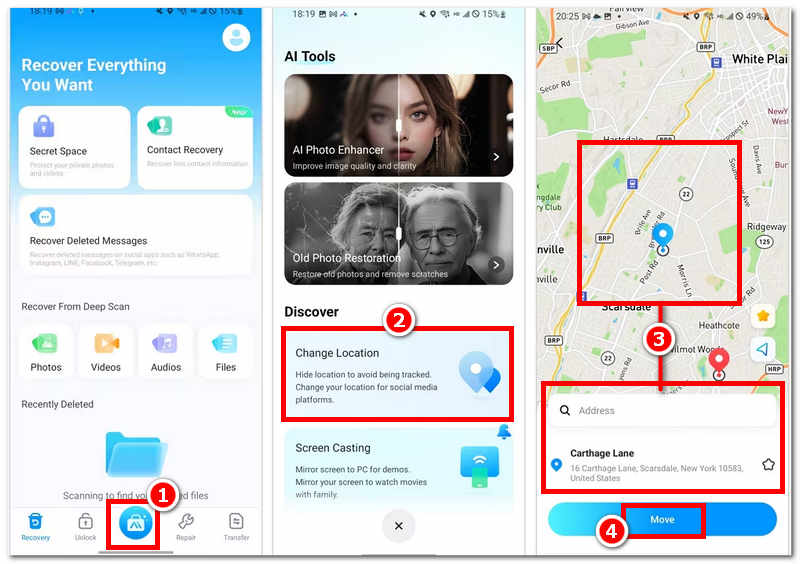
Virtual Location
It is another mobile device location changer for Windows and Mac devices that can safely bypass the device location to any location of the user’s choice. A precise and accurate mapping ensures users have the correct location they used when switching their device location to another one. Hence, it will not require users to root their mobile (Android or iOS) device.

Features
• It supports the most-used location-based apps, games, and platforms.
• It can be used to simulate a movement from one location to another.
• Easily mock location on social media apps.
• Safely hides the user’s mobile real location.
Steps to use Virtual Location
Step 1. Have the Virtual Location software installed on your desktop device (Windows or Mac). Before opening the software, make sure to connect your mobile (Android or iOS) device to your
Step 2. A window will appear once you open the software, indicating that it detects your device. Simply choose the mobile device you want to change the location to proceed.

Step 3. Next is to enable your mobile device’s USB Debugging. Follow this navigation: Settings > Developer Options > USB Debugging and click OK to proceed.
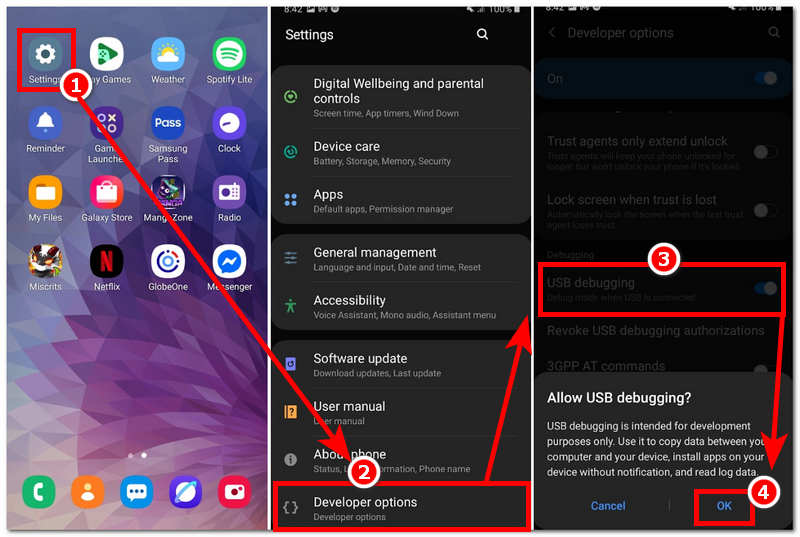
Step 4. Finally, the software will automatically let you proceed in letting you choose your location mocking mode, which are Gaming and Social. Once you have selected a mode, it will automatically initiate the change of location mode. Just wait for it to get done.
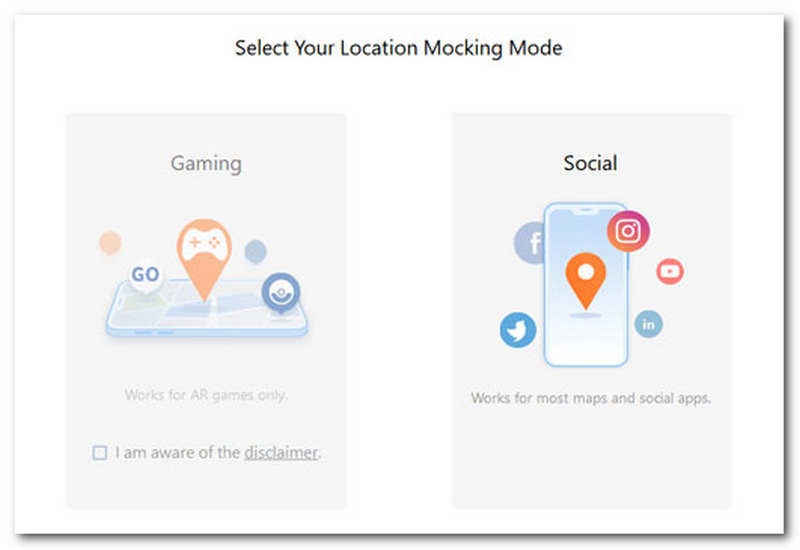
Part 3. Is it Safe to Change Phone Location?
Suppose you are still wondering, ‘How to change my location on my phone’ while worrying about the safe use of such a third-party tool. Then you must know that the listed phone location changer shines independently. However, if you are more curious as to whether they are safe to use, we will tell you that, generally, it is not secure and that it is recommended to use a third-party tool just to change your mobile location virtually. However, there can be an exception to this as long as you have the right and a reliable tool.
Among the apps we listed, AnyCoord has a low risk of being detected when it is used to change a mobile device’s location. However, that being said, there is still a risk to it, but compared to others, it is a safe one to use, and it would be wise to use the app that has a low risk compared to others.
Part 4. FAQs about How to Change Phone Location
-
1Why would someone want to change their phone’s location?
The need to alter a mobile location through other means aside from going to places physically can be rooted in security matters, social media privacy, or simply accessing location-based content. If you want to change your iPhone location with no jailbreak, AnyCoord is highly recommended
-
2Can changing location affect my apps or device performance?
Yes, changing a phone location can affect your device, especially on those apps, games, and platforms that heavily rely on the device location data, like the Weather app and more.
-
3How do I know if my fake location is working?
You can open your device map app to see if the pin shown on your device screen is the location that is not your location, but the one you entered using the third-party tool.
Conclusion
When you are still unsure what tools to use to change your phone’s location, we suggest you check them out individually. Personal experience with each can better guide you to match the perfect tool. This guide may have shown you a thing or two regarding how to change your phone location through the help of a third-party app, just be sure to use it moderately and wisely.