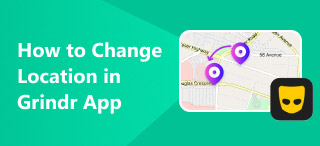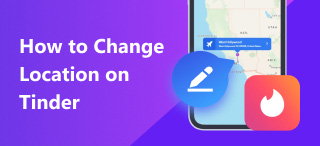Grindr Can’t Find My Location: Quick & Easy Fix Guide
Grindr is a queer dating, location-based social networking application for the LGBTQ+ community which allows users within the same community to message and interact with one another. As a space for the LGBTQ+ community, Grindr users have built connections amongst users via conversing in conversation, sending photos, and voice messages. However, like any other social networking application that relies on user geolocation to function correctly in connecting with the nearby user, it is not an excuse for experiencing malfunctions and bugs in the location. Location problems like ‘Grindr can't locate me’ are concerns users raise online, as when they open Grindr they are welcomed with a message telling them that Grindr can’t find their location.
As the problem seems to be heavy and complicated for others to resolve on their own, this article can surely help assess and troubleshoot the Grindr location problem, whether it is a technical or internal setting mishaps users can rely on as it will guide users to have fully grasped on why it occurs while also having an introductory to what us Grindr as well what are the methods users can opt-out to resolve things.

Contents:
Part 1. What is Grindr?
Grindr is a mobile application for LGBTQ+ community members. It is a geolocation-based platform for community members to openly become free from judgment through conversing with other community users. Grindr features a clean and minimal-looking user interface, making navigating it easier. When the Grindr app is open, users are instantly shown a grid display of various user profiles closest to their location. Like any other dating and social networking app, it also uses the user's location within a 100m radius to give an accurate location and user to show.
As the location is a user's personal information within the Grindr app, users have complete control over whether to show their distance info or not in their profile. The user profile shown to a user once they open their Grindr app is arranged in a grid display based on the distance closer to the user. Once a user catches other users' attention with their profile, they can just tap on the user profile to view and message the other user instantly.
The Grindr app is available for free download on a mobile device. Users can use the platform for free,e but Grindr offers an advanced and premium feature called Grindr XTRA and Unlimited, which gives the user access to premium features like the removal of third-party apps, increasing the number of profiles that can be seen in the grid, chat with a global user and other more.
Part 2. Why Can’t Grindr Locate Me?
As Grindr functions to connect and help build connections amongst LGBTQ+ members, the platform must use the user's location services or GPS to collect it and show the user profile nearby to one another. On the other hand, Grindr can’t feed on your location information, leading to failure to locate your accurate location, so you may have been experiencing the following listed why Grindr can’t find you.
1. Users may have put or have an incorrect or outdated GPS location on their mobile device.
2. Users may be using unstable internet connectivity, causing Grindr not to update the app's user location accurately.
3. The user's mobile location services may have been off, making Grinder incapable of using the user's location.
4. The Grindr app has bugs and glitches in its system.
5. The Grindr app is outdated.
Part 3. How to Solve Grindr Location Problem
To perform a self-troubleshooting to resolve all the lists of concerns above on why Grindr can't locate me, iPhone users may try the following method, which involves the use of turning mobile device location services off and on, restarting the mobile device, closing and opening the Grindr app.
Step 1. Close the Grindr app from running in your background by swiping up your finger from the lower part of your mobile screen.

Step 2. Open your Map app and check if your mobile device is used and is in the correct location position.
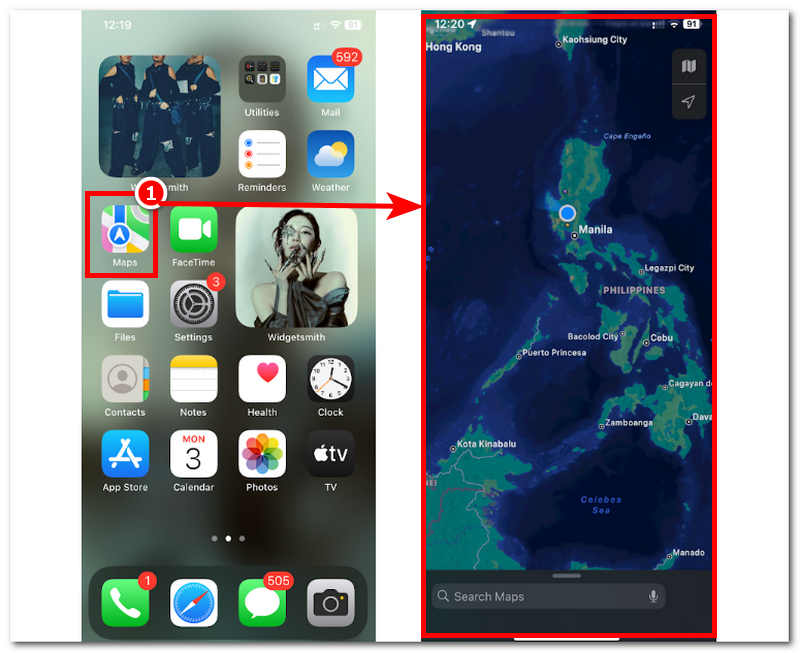
Step 3. Go to your device Settings > Privacy & Security > Location Services and turn it off.

Step 4. Restart your mobile device by pressing your Power and Volume Up buttons.
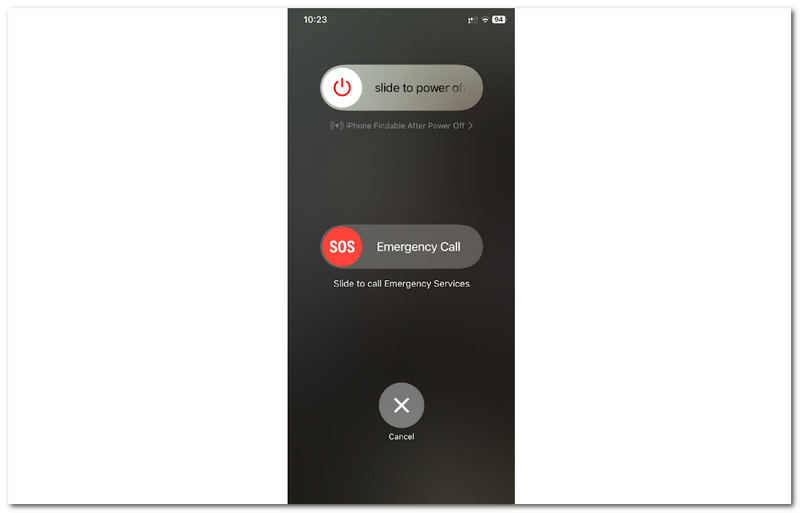
Step 5. Finally, once the mobile device is back on, return it to your Location Services settings and turn it on.
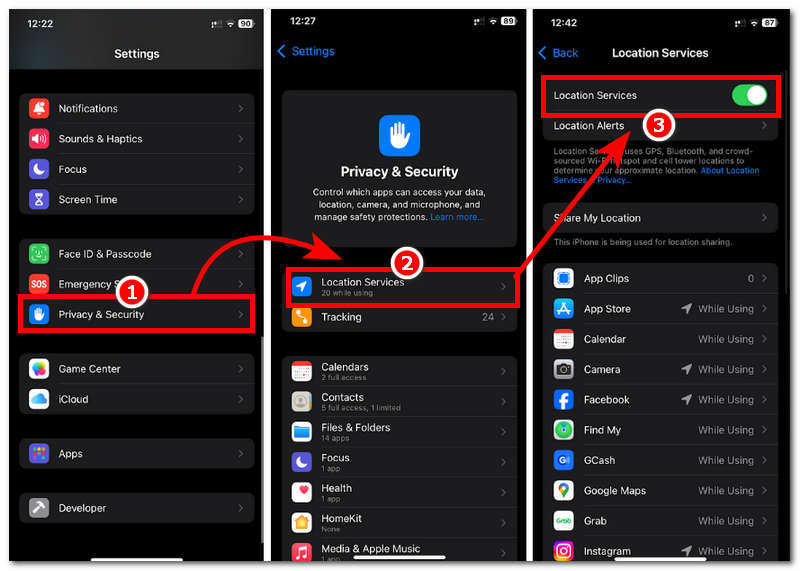
Part 4. How to Fake Location on Grindr
To effectively resolve the Grindr' can’t find my location' problem when the aforementioned method does not work. You can use a third party to help resolve the issue. This method uses the AnyCoord tool to fake locations on Grindr. Using this method to fix your Grind location problem, AnyCoord can help you set up a virtual location that your Grind profile can use instead of your actual location, thereby avoiding the display of your exact location on the app. Moreover, this guide can also help you use the Grindr app to visit different locations virtually without needing to pay for a premium version just to converse with others.
Step 1. Download the AnyCoord tool to your desktop device (Mac or Windows), and once done, connect your mobile device with Grindr to your desktop device through its cable connection and open the software.
100% Secure & Clean
100% Secure & Clean
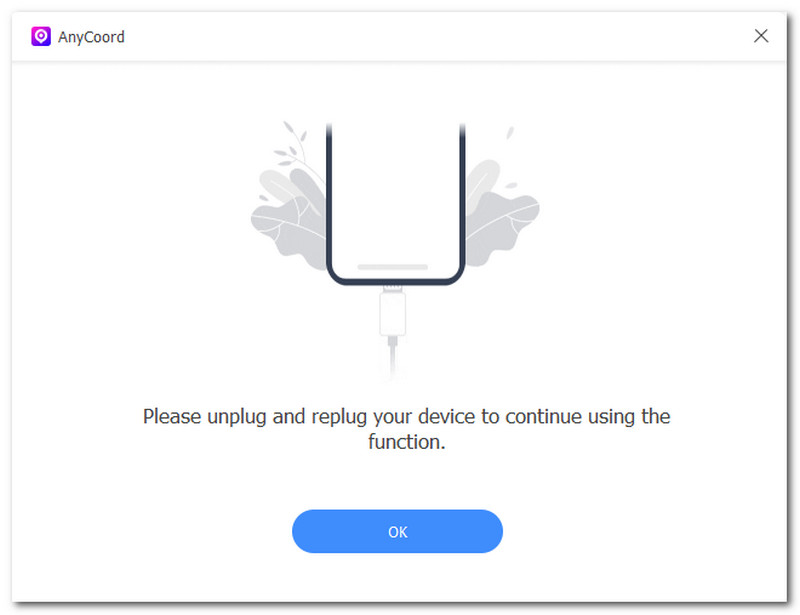
Step 2. Select the Modify Location option on the AnyCoord software main interface to fake your Grindr location on your mobile device.
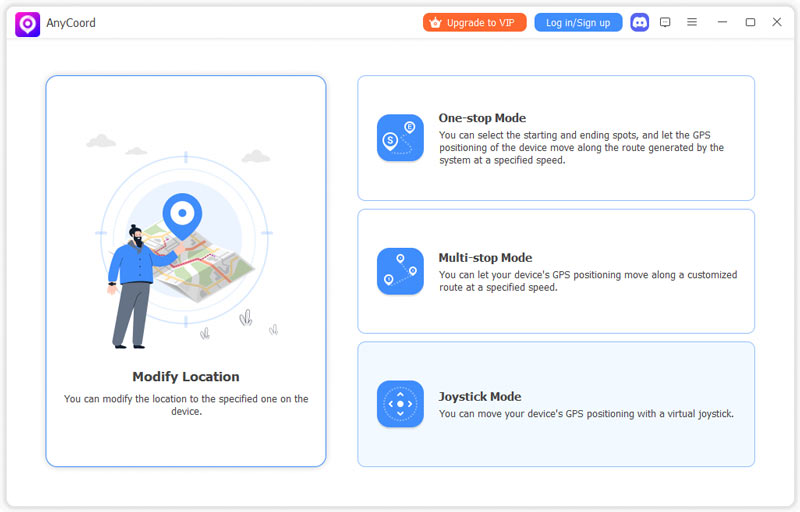
Step 3. Finally, use the search bar functionality on the upper-left corner of AnyCoord software to find a location or area that you want to use in your Grindr app temporarily as a location to avoid showing your actual location. Once done, click the Modify button to apply the location change to your mobile device.
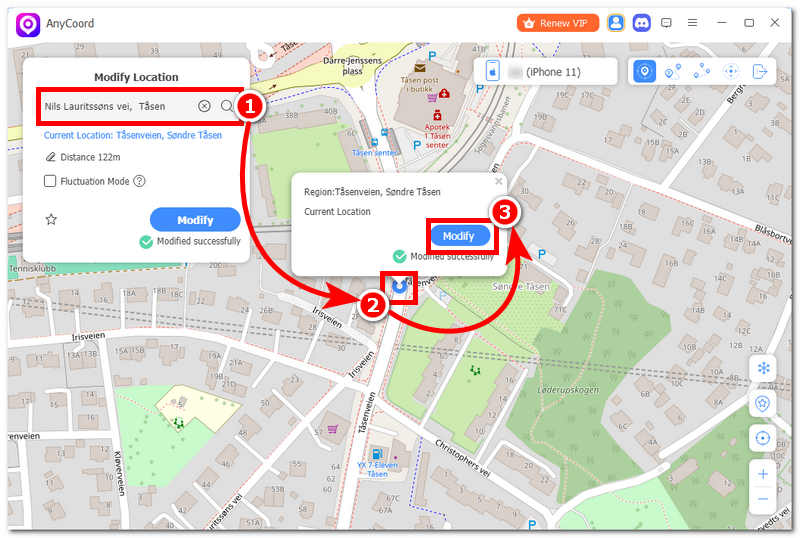
Now, you have learned how to mock your location on Grindr. Try AnyCoord today and let it help you modify your location.
Part 5. FAQs about Why Grindr Can’t Locate Me
-
1Does Grindr work without location services?
No, Grindr is a location-based app that requires location service access to work and show your profile to nearby users. This allows you to connect with different people by showing your profile on Grindr; it will not work if you turn off your location service.
-
2Why can’t Grindr find my location on a Wi-Fi network?
There are two probable causes why Grindr can’t detect your location when you are connected to a Wi-Fi network. One is that your Wi-Fi connectivity is weak, and the other is that you may have been using a public Wi-F that blocks location services platforms like Grindr.
-
3Could my Grindr location issue be a bug?
Yes, location problems are sometimes not only due to location or device location-based services but also caused by bugs or system glitches in the Grindr app. Resolving this problem is easy. Just uninstall and reinstall your Grindr app, or you can update your Grindr app if there is an available updated version.
Conclusion
In conclusion, when Grindr can’t locate your location, it is safe to assume that it is caused by a system glitch or a location service setting in the device itself. This guide has listed the most common causes of such a problem among Grindr users. Moreover, in response to the listed root cause, this guide also shows methods to fix the location. If you can’t find an issue on Grindr, you can follow them.